

CodeGuru - Microsoft developers related ideas, articles, tips, tricks, comments, downloads, and so much more related to programming in areas including C++, Visual C++, C#, Visual Basic, .NET Framework, and more. Qt Quick. Getting Started Programming with QML. Welcome to the world of QML, the declarative UI language.

In this Getting Started guide, we will create a simple text editor application using QML. After reading this guide, you should be ready to develop your own applications using QML and Qt C++. Installation First, we would need to install the latest version of Qt that includes Qt Quick, which is Qt 4.7. The installation guide contains installation instructions and requirements for different platforms. Qt Quick includes a declarative language called QML, the Qt Declarative Module, and QML Viewer. QML to Build User Interfaces The application we are building is a simple text editor that will load, save, and perform some text manipulation.
The final source code is in the examples/tutorials/gettingStarted/gsQml directory. To launch the text editor, merely provide the included qmlviewer tool with the QML file as the argument. Tutorial chapters: Defining a Button and a Menu Basic Component - a Button We shall save this code as SimpleButton.qml. Getting Started Programming with Qt. Welcome to the world of Qt--the cross-platform GUI toolkit.

In this getting started guide, we teach basic Qt knowledge by implementing a simple Notepad application. After reading this guide, you should be ready to delve into our overviews and API documentation, and find the information you need for the application you are developing. Hello Notepad In this first example, we simply create and show a text edit in a window frame on the desktop. This represents the simplest possible Qt program that has a GUI. Here is the code: 1 #include <QApplication> 2 #include <QTextEdit> 3 4 int main(int argv, char **args) 5 { 7 9 textEdit.show();1011 return app.exec();12 } Let us go through the code line by line.
Line 6 creates a QApplication object. Line 8 creates a QTextEdit object. Line 9 shows the text edit on the screen in its own window frame. Line 11 makes the QApplication enter its event loop. Qmake -project qmake make Learn More Adding a Quit Button Let us take a look at the code. Subclassing QWidget. Tutorials. Tutorials, guides and overviews to help you learn Qt.
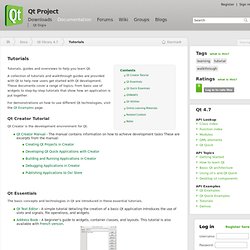
A collection of tutorials and walkthrough guides are provided with Qt to help new users get started with Qt development. These documents cover a range of topics, from basic use of widgets to step-by-step tutorials that show how an application is put together. For demonstrations on how to use different Qt technologies, visit the Qt Examples page. Qt Creator Tutorial Qt Creator is the development environment for Qt. Qt Essentials The basic concepts and technologies in Qt are introduced in these essential tutorials. Qt Text Editor - A simple tutorial detailing the creation of a basic Qt application Introduces the use of slots and signals, file operations, and widgets. Qt Quick Essentials Qt Quick and QML features are covered in several tutorials, ranging from easy introductions to advanced tutorials that mix QML with C++ and JavaScript.
Samegame QtWebKit QtWebKit Guide - An introductory guide to the features of QtWebKit and HTML5. JavaScript Cookies.