

10 Useful Firefox Extensions to Supercharge Firebug. Firebug is a revolutionary Firefox extension that helps web developers and designers test and inspect front-end code.
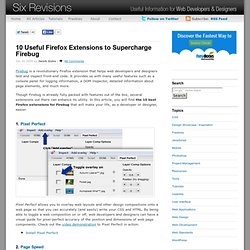
It provides us with many useful features such as a console panel for logging information, a DOM inspector, detailed information about page elements, and much more. Though Firebug is already fully packed with features out of the box, several extensions out there can enhance its utility. In this article, you will find the 10 best Firefox extensions for Firebug that will make your life, as a developer or designer, easier. 1.
Pixel Perfect Pixel Perfect allows you to overlay web layouts and other design compositions onto a web page so that you can accurately (and easily) write your CSS and HTML. Install Pixel Perfect 2. Page Speed is an open source Firebug add-on for evaluating web page performance, giving developers suggestions on front-end performance optimizations they can carry out. Install Page Speed 3. Install CodeBurner 4. Install FireRainbow 5. Install Inline Code Finder. How to create a Twitter-style alert with jQuery, CSS, and PHP / Written by Brian Cray on May 6th, 2009 If you're into taking apart code, skip all this and see the end result or download the source!

In this tutorial you will learn how to display an alert to your users with jQuery and CSS similar to the one used by Twitter. The alert drops down from the top of the screen to display what is in a PHP variable. The Twitter alert I'm referring to is shown in the following video: (don't mind the music, I just happened to be listening to Seal at the time) jQuery Check if<div id="alert">Use setTimeout to collapse the alert after 3 secondsExpand the alert to CSS line-height or 50px if line-height is not setIf the user clicks alert before 3 seconds, collapse the alert early Put CSS and jQuery in an HTML page Some things to note: Line 1: Turn on session with PHPLine 13: There's our alert CSSLine 30: If exists (set in submit.php in step 2)Line 40: Use jQuery hosted by GoogleLine 42: There's our alert jQuery Use PHP to add the alert to the Save this file as submit.php.
7 Harsh Truths about running online communities Boagworld. Content Strategy: The estimated time to read this article is 8 minutes Don’t get me wrong, I am excited to see organisations embracing the idea of community.

I have been involved in running virtuals communities since 1996 and in 2004 I wrote about the business benefits of community. To this day I encourage Headscape’s clients to build relationships with their users. A well run community can… Drive traffic to your siteGenerate a passionate, evangelistic usersEncourage repeat trafficHelp develop your products and servicesSave you money This is not a ‘rant’ against community, or even corporations running communities. 1. When clients ask for help to build a community, they almost always talk in terms of technology. In ‘10 harsh truths about corporate websites‘ I write about how a CMS will not solve your content problems. Community is about people and relationships, not technology. If you implement the technology and just sit back then your community will fail. 2.
It also takes ongoing input.