

Windows To Go: Bootable Windows Drive May Revitalize Flash Market. Microsoft has given a few more glimpses into their flash drive bootable OS option today, it's called Windows To Go (for now).

It's not yet clear if this is one of the possible flavors of Windows 8 or if it will be a license transparent option for business users. Bootable Operating systems aren't new and neither is a bootable Windows stick, but these will be legal and supported. This seems a very smart move to keep Microsoft positioned to as an option as virtual desktop and thin client systems continue to rise in popularity. Many power users already run virtual laptops off of USB drives enabling them to work on a single consistent environment at both home and work without fussing with a laptop/briefcase.
This should cement the concept and help keep MS moving towards more secure OS options comparable to VPMs. The other nice tangent that should bear fruit for the tech hungry consumer is the speed requirements of the drive for Windows To Go to be supported. Via ExtremeTech. Resources and Tools for IT Professionals. Use DCPromo To Make Server 2008 A Domain Controller. Download Windows XP Mode. Important!
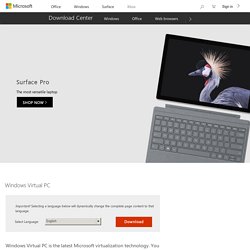
Selecting a language below will dynamically change the complete page content to that language. <a id="b7777d05-f9ee-bedd-c9b9-9572b26f11d1" target="_self" class="mscom-link download-button dl" data-bi-cN="download" data-bi-cT="link" data-bi-dlnm="Windows Virtual PC " data-bi-dlid="3702" data-bi-bhvr="41" data-bi-id="downloadlink" data-bi-containerName="Download container" href="confirmation.aspx?
Id=3702" bi:track="false"> Download </a> Windows Virtual PC is the latest Microsoft virtualization technology. You can use it to run more than one operating system at the same time on one computer, and to run many productivity applications on a virtual Windows environment, with a single click, directly from a computer running Windows 7. Note: There are multiple files available for this download. Supported Operating System Windows 7 Processor: Intel®, AMD®, VIA® processors capable of hardware-assisted virtualization, with the setting turned on in the BIOS.
Build a Windows Server 2008 R2 Domain Controller » Read The Effin Blog! I posted a tutorial on creating a domain controller using Windows Server 2003, and decided to post an update that included step-by-step instructions for Windows Server 2008 R2. This should be the same for Windows Server 2008. This is great for developers, testers, and anyone looking to learn Active Directory or deploy to a small network. If this is for a production deployment, you might want to bring in a professional to help you.
There are many other things to consider, like ‘hardening’ your server and setting up Group Policy. Having an insecure or unprotected domain controller is inviting havoc on your network. So without any further ado and in the immortal words of ‘Marv’, “Let’s get to it!” In the Server Manager click on Add Roles . Keep reading… Click next on the ‘Before You Begin’ screen if it shows. Then back at the ‘Select Server Roles’ window, click Next . Click Next and you’ll see the ‘Confirm Installation Selections’ window. Now we’ll install the DNS server.