

Powerful New CSS- and JavaScript-Techniques (2012 Edition) Advertisement Since our last round-up of useful CSS techniques, we’ve seen a lot of truly remarkable CSS geekery out there.

With CSS3, some of the older techniques now have become obsolete, others have established themselves as standards, and many techniques are still in the “crazy experimentation” stage. Since the release of the previous post, we’ve been collecting, sorting, filtering and preparing a compact overview of powerful new CSS techniques. Today we finally present some of these techniques. Use them right away or save them for future reference. Please note that many techniques are not only CSS-based, but also use HTML5 and JavaScript. Table of Contents CSS Transitions And Animations CSS transitions and animations are often used to make the user experience a bit more smooth and interesting, especially when it comes to interactive effects on hover or on click. CSS3 dodecahedron A fancy dodecahedron experiment, created using CSS Transforms and a tiny JavaScript snippet.
Marqueed - Simple image collaboration and markup tool. Share, annotate and discuss images. Ie6fixer - tools. CSS Menu Maker. Web Design and Blogging Tips. Useful JavaScript Libraries and jQuery Plugins For Web Developers. Advertisement If you have a problem and need a solution for it, chances are high that a JavaScript library or jQuery plugin exists that was created to solve this very problem.
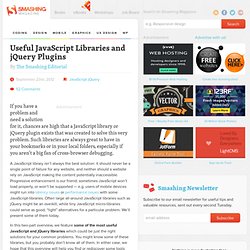
Such libraries are always great to have in your bookmarks or in your local folders, especially if you aren’t a big fan of cross-browser debugging. A JavaScript library isn’t always the best solution: it should never be a single point of failure for any website, and neither should a website rely on JavaScript making the content potentially inaccessible.
Progressive enhancement is our friend; sometimes JavaScript won’t load properly, or won’t be supported — e.g. users of mobile devices might run into latency issues or performance issues with some JavaScript-libraries. Often large all-around JavaScript libraries such as jQuery might be an overkill, while tiny JavaScript micro-libraries could serve as good, “light” alternatives for a particular problem. Quick Overview: Web Forms and Input Validation Little Time-Savers.
26 pager styles from around the web (css, images and html) After having a few projects recently that needed pagers for datatables in ASP.NET – I decided to trawl through a few sites looking for some alternative pager styles.
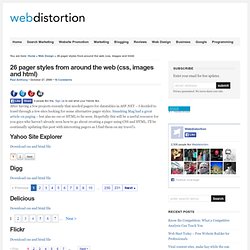
Smashing Mag had a great article on paging – but alas no css or HTML to be seen. Hopefully this will be a useful resource for you guys who haven’t already seen how to go about creating a pager using CSS and HTML. I’ll be continually updating this post with interesting pagers as I find them on my travel’s. Yahoo Site Explorer Download css and html file Digg Download css and html file Delicious Download css and html file Flickr Download css and html file Facebook Download css and html file Amazon Download css and html file Design Bump Download css and html file WP-Page-Navi Free CSS Templates Download css and html file Subcide Download css and html file Erweiterungen.de.
Dimitrios Karagiannis. Adding a List Box to an HTML Form. List boxes are slightly different from other HTML form elements in that they present multiple options.

This being the case, the HTML Editor contains a special tool for keeping your list box options organized. Here's how to use it: Go to Insert > Form Items > List Box. This opens the Insert List Box window. Enter a name for the list box. Let's do a quick example just to make sure you've got it. Item - Value Maine - me Vermont - vt New Hampshire - nh Connecticut - ct Massachusetts - ma Rhode Island - ri Next, make sure the Default alignment option is selected, and then click OK. Keep in mind that your list box (and any other form elements) will not work unless you have added <form></form> tags and a form processing script.
Search Results search this site « HTML, HTML5, CSS, CSS3, JQuery, Flash, Photoshop, mobile, iphone & ipad web application.