

Priory Woods School and Arts College - Free Program Resources. Tar Heel Reader. Students can use 1, 2 or even 3 switches to access books on Tar Heel Reader.
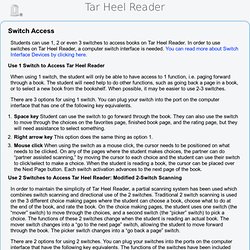
In order to use switches on Tar Heel Reader, a computer switch interface is needed. You can read more about Switch Interface Devices by clicking here. Use 1 Switch to Access Tar Heel Reader When using 1 switch, the student will only be able to have access to 1 function, i.e. paging forward through a book. The student will need help to do other functions, such as going back a page in a book, or to select a new book from the bookshelf. There are 3 options for using 1 switch. Space key Student can use the switch to go forward through the book. Use 2 Switches to Access Tar Heel Reader: Modified 2-Switch Scanning In order to maintain the simplicity of Tar Heel Reader, a partial scanning system has been used which combines switch scanning and directional use of the 2 switches. Shiny Learning - Free Switch-Accessible Games. Welcome to our free switch accessible games and demos area.
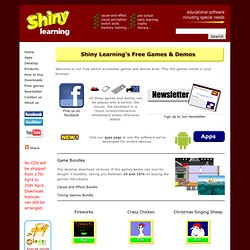
Play the games online in your browser. Copyright information Please play these online games as much as you like - that's why we wrote them! All games, images, original sounds and music are Copyright © Shiny Learning, Helen Melhuish. Please do not link to the games themselves or distribute them in any way without talking to us first. Technical information To play these games you need the Adobe Flash Player installed on your computer. If you are playing in a browser and a game appears not to respond to switch or key presses make sure the game has the input focus - in other words, click on it.
[This IE8 "feature" has been fixed - 29/11/09] Internet Explorer 8 - if you are playing in Internet Explorer8 and the game appears tiny, go to Tools and select Compatibility View. Www.hiyah.net. Www.janefarrall.com/html/resources/Switch Accessible Apps for iPad.pdf. OWLIE BOO - Educational games for toddlers, babies and young children - Owl games. Top 10 Switch Games - GameBase Reviews. Top 10 Switch Games Published by: Bill (R&D, SpecialEffect) on 20th Aug 2010 | View all blogs by Bill (R&D, SpecialEffect) The current 'Top 10' Switch accessible games on GameBase.info are... 1.

Whacka-Monty-Mole PC (opens in a separate window) - Smila and Stu A really fun and very accessible version of the funfair game, in which you hit moles over the head with a mallet as they pop up from the nine holes. Difficulty can be selected, Scanning speed can be changed and screen size can be chosen from the fully scannable or pointer controlled menus. The game can be downloaded and played for free here. 2. PC - Ominous Development Strange attractors 2 is a 1 player game using two switches. The game menu works with a scanning mode, you just need to wait for your selection choice to be highlighted and press a switch. The aim, through the repelling and attracting method, is to direct the balls around the levels hitting the stars. PC Windows - Oxeye Games (freeware) En Garde! Fencing alternatives? Free Online Switch Activities - Updated. Updated 11/09/2015 This is an update of the post listing online switch activities for learners with multiple or significant special needs.
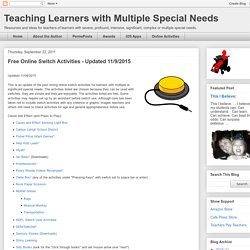
The activities listed are chosen because they can be used with switches, they are simple and they are enjoyable. The activities listed are free. Some activities may require set up by an assistant before switch use. Although care has been taken not to include switch activities with any violence or graphic images teachers and others still need to check activities for age and general appropriateness before use. Cause and Effect (and Press to Play): Single Switch Scanning/Timed Single Switch Response (sites may include some cause and effect games as well): Two Switches (unless otherwise noted you must click in the area of the game and then use tab and enter to play): Chrome Apps and Extensions iPad Apps Note: using the Puffin Browser app makes many switch accessible websites work on the iPad!
Subscription Sites with Free Trials.