

Guided Meditations & Mindfulness. Chapel Hill Snippets: iPad apps and uses. Get your copy of the Book Creator Teacher Guide. Adam Foster, the teacher behind @iPadTeachers, has written an excellent guide to Book Creator.
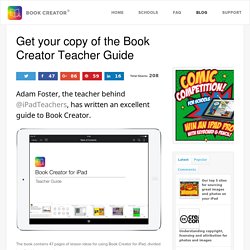
The book contains 47 pages of lesson ideas for using Book Creator for iPad, divided into 8 subject categories. Dan Amos, founder of Book Creator, said: “We are delighted that someone of Adam’s experience and knowledge of Book Creator has published a guide like this – it should prove an invaluable resource for teachers across the world”. Adam Foster is an experienced Primary School Teacher who teaches across Key Stage 1 and 2, as well as co-ordinating ICT at a Preparatory School in Wolverhampton, UK. Adam provides iPad teacher training through iLearn2 and is also the brains behind the popular Teacher Guide to iPad app. Adam recently posted a case study on our blog about how to use non-linear text to ‘gamify’ your books. “Book Creator has been the most used app in our school since we got our first iPads in 2011.
Quizizz: Fun Multiplayer Classroom Quizzes. Quizalize. Socrative. WSD iPads. Presentation creation and the iPad. There are so many great apps out there students and teachers can use to create presentations.
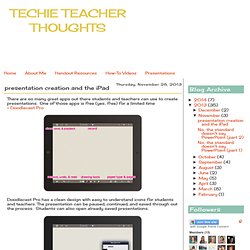
One of those apps is free (yes.. free) for a limited time - Doodlecast Pro Doodlecast Pro has a clean design with easy to understand icons for students and teachers. The presentation can be paused, continued, and saved through out the process. Students can also open already saved presentations. Being able to select from multiple background images has great potential. The drawing tools available on Doodlecast Pro include the pen, fill, pointer, and eraser. Once a presentation is created, you can share through your Camera Roll on the iPad, email, YouTube, or Dropbox. Doodlecast Pro can be used through out the school day. ~ create an example video on parts of speech to show understanding ~ create a video introducing weekly vocabulary words to post on a class website ~ create a step-by-step video showing how to solve a math problem ~ retell a story ~ retell a particular topic from science or history. 475219714 AppyStore.
Tony Vincent - Learning in Hand. Creativity at Play. The TeacherCast App Review Gallery features over 60 great app reviews.
Ipads in the Classroom. Ipad Tips and Tricks. App Rubrics and Reviews. How to Play Flash Content on Your iPad Using Alternative Browsers. Do2Learn: Educational Resources for Special Needs. Best interactive iPad books of 2011 for kids of all ages - iPhone app recommendations - Lisa Caplan. All of these best iPad books for kids use digitization to enhance the reading experience, not divert attention from it.
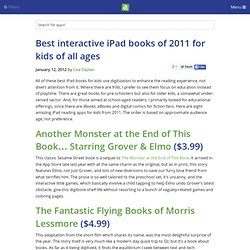
Where there are frills, I prefer to see them focus on education instead of playtime. There are great books for pre-schoolers but also for older kids, a somewhat under-served sector. And, for those aimed at school-aged readers, I primarily looked for educational offerings, since there are iBooks, eBooks and digital comics for fiction fans. Here are eight amazing iPad reading apps for kids from 2011. The order is based on approximate audience age, not preference. Another Monster at the End of This Book… Starring Grover & Elmo ($3.99) This classic Sesame Street book is a sequel to The Monster at the End of This Book.
The Fantastic Flying Books of Morris Lessmore ($4.99) This adaptation from the short film which shares its name, was the most delightful surprise of the year. Auryn - The Little Mermaid ($0.99) There’s No Place Like Space! The Gwaii – 3D Comic Book ($1.99) The iPad as RTI Intervention Toolkit. While waiting for the iPad to arrive in my reading intervention classroom, I’ve had a lot of time to think and plan how I will use the device.
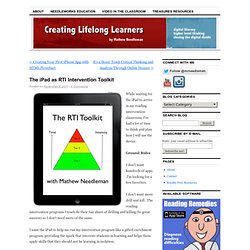
Ground Rules I don’t want hundreds of apps. I’m looking for a few favorites. I don’t want more drill and kill. The reading intervention programs I teach do their fair share of drilling and killing (to great success) so I don’t need more of the same. I want the iPad to help me run my intervention program like a gifted enrichment program, providing the spark that interests students in learning and helps them apply skills that they should not be learning in isolation. My Favorites and How I Will Use Them Dragon Dictation While the iPhone 4S eliminates the need for Dragon Dictation because it integrates dictation whenever the keyboard appears, the iPad becomes magical with the addition of the free Dragon Dictation app.
iMovie Students can create movies about anything. Pages. Speech-Language Pathology Sharing.
Special Education Apps.