

» The 5 best online bookmarking services. You probably browse the web from home, at work and possibly on your smartphone.
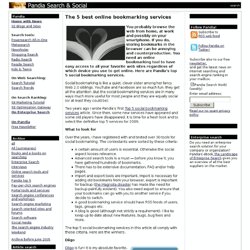
If you do, storing bookmarks in the browser can be annoying and counterproductive. You need an online bookmarking tool to have easy access to all your favorite web sites regardless of which device you use to get online. Here are Pandia’s top 5 social bookmarking services. Social bookmarking is like a quiet, clever sister among her fancy Web 2.0 siblings. YouTube and Facebook are so much fun; they get all the attention. Two years ago I wrote Pandia’s first Top 5 social bookmarking services article. What to look for Over the years, I have registered with and tested over 30 tools for social bookmarking. A certain amount of users is essential. The top 5 social bookmarking services in this article all comply with these criteria.
Diigo Diigo is fun! To start with the basics, Diigo is easy to use. The possibilities for social networking on Diigo are unequaled in the world of social bookmarking. Delicious Furl Simpy. Tips and Tricks for Linux Mint After Installation [Mint 13 and 14 - MATE Edition] Linux Mint is one of the top free operating systems widely used in the world and currently receives the highest hits at DistroWatch.
![Tips and Tricks for Linux Mint After Installation [Mint 13 and 14 - MATE Edition]](http://cdn.pearltrees.com/s/pic/th/tricks-installation-edition-42890457)
Even though it's an Ubuntu-based system, Linux Mint features only one panel at the bottom which looks closer to the taskbar in the Windows system, and a well-organized start menu complete with a useful Search box. It also pre-installs some proprietary software, including the Adobe Flash plugin and necessary media codecs, by default so that you can view streaming media, such as YouTube videos in a browser, and play mp3, mp4 or most other media files with a player right away out of the box. The MATE Edition of Linux Mint 13 to 16 uses MATE, a traditional desktop environment which continues to develop as a fork of GNOME 2. If you have this Edition installed in your PC, you might find these tips and tricks useful for working with the system. Index: Frequently used programs can be easily pinned to the panel. 55 Online Bookmark Managers. How many do we actually use? Which do you prefer? Does anyone realise the number of Bookmark Manager sites runs into the hundreds?
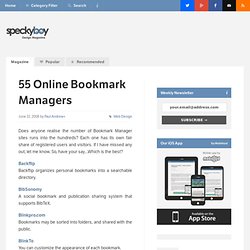
Each one has its own fair share of registered users and visitors. If I have missed any out, let me know. So, have your say…Which is the best? Backflip Backflip organizes personal bookmarks into a searchable directory. BibSonomy A social bookmark and publication sharing system that supports BibTeX. Blinkpro.com Bookmarks may be sorted into folders, and shared with the public. BlinkTo You can customize the appearance of each bookmark. BlogMarks.net A social bookmarks manager that allows categorization via custom tags. Bookie An experimental application which keeps all your bookmarks on a central server so that you can access bookmarks from anywhere on the web, using a variety of clients.
Bookkit The service features update tracker, link validation, and a browser synchronizer plug-in. Installing LinuxMint13 Step by Step (Screenshot) ~ Net Gator. The Linux Mint Blog. Linux Mint Forums. Main Page - Linux Mint. Linux Mint Community. Desktop Linux Reviews. Edit: I’ve done a separate review of Cinnamon, for those who prefer that desktop.

Woohoo! It’s Linux Mint time again! Linux Mint 13 (wow, not exactly a lucky number!) Has just been released, so I hopped right on it. Linux Mint has long been one of my favorite distros. Linux Mint 13 comes with two different desktop options: MATE or Cinnamon. The welcome menu contains link to useful information and help for Linux Mint 13. Which one should you pick? The home folder in Linux Mint 13. What’s New In This Release Here’s a sample of the new features in this release: Ubuntu 12.04Linux 3.2MATE 1.2Cinnamon 1.4Yahoo as the default search engineLatest Mint-X and Mint-Z themesAdditional art work for backgrounds from artist masterbutlerMDM Display Manager Linux Mint 13 is based on Ubuntu 12.04. You can check out a list of Linux 3.2 changes over on Kernel Newbies.