

Download Navigon 2.5.1 for Android. Make money Download Navigon 2.5.1 for Android . Download Navigon 2.5.1 for Android From 4shared Software, Rapidshare Software. Latest Navigon 2.5.1 for Android provided only for review and evaluation. News - www.SamFirmware.com. How to check Battery usage & history in Samsung Galaxy S? One of the main concerns for anyone in a mobile phone would be the battery life and its usage.

And for every phone, there are its own several ways to extend the battery life, and the way battery is used is different too. Samsung Galaxy S is indeed one of the best phones around with huge multimedia power, and the battery usage is high therefore. To check the battery status and all the information about the battery of Samsung Galaxy S, follow this trick on your device. Go to PHONE and Press the following - *#*#4636#*#* 4636 basically means info in your keypad. Battery Information Battery History The battery information section would share the information about the battery status whether its charging or not, whether the phone is plugged to the power adapter or not, battery consumption level, total battery scale, the battery voltage, temperature and the battery technology (which obviously is the Li-ion battery by Samsung). How to Increase Samsung Galaxy S Battery life. Samsung Galaxy S is power-packed with AMOLED screen and multiple applications, the camera and the huge interface surely speaks of eating up a lot of battery when you want to get the fullest use out of it.

And you can’t blame the phone for draining the battery fast, as you can control it by few easy settings and steps that would reduce the draining of battery, and extend the battery life of the Samsung Galaxy S mobile phone. The 1500mAh battery provided by Samsung is good enough for just a normal use of a day, but I liked the way Galaxy shows the availability of battery for various functions. It restricts you to use certain applications and functions when the battery is low. [APP][OUTDATED]One Click Lag Fix APK.
[APP][OUTDATED]One Click Lag Fix APK This thread is now deprecated in favor of the APK2 thread.APK2 thread can be found here: This is an APK (Normal Android App) that will install an EXT2 lag fix for you.
![[APP][OUTDATED]One Click Lag Fix APK](http://cdn.pearltrees.com/s/pic/th/app-outdated-click-developers-14238013)
The APK itself can support a number of different lag fixes, but currently only a simple EXT2 lag fix is available in it. Currently Included Lag Fixes: [APP] One Click Lag Fix APK - 2.0 (UNSUPPORTED development halted) [APP] One Click Lag Fix APK - 2.0 (UNSUPPORTED development halted) OneClickLagFixV2PLUS inside the app is currently in RELEASE status.
![[APP] One Click Lag Fix APK - 2.0 (UNSUPPORTED development halted)](http://cdn.pearltrees.com/s/pic/th/unsupported-development-14238014)
It has been tested on a fairly enormous number of devices without issue. [UTIL] One Click Lag Fix. [UTIL] One Click Lag Fix This software is currently in BETA status!
![[UTIL] One Click Lag Fix](http://cdn.pearltrees.com/s/pic/th/util-one-click-lag-developers-14238015)
This means that a lot of people have tested, and reported good results. There are still issues, but if you take note of the known issues and make sure to avoid them, you very likely will have no problems in using this fix. The worst this software should be able to do is force you to reflash your phone, by removing the battery and turning on the device with HOME+VOLDOWN+POWER + Odin and then following one of the many guides to flash a new firmware to your phone.
How To: Root And Unroot Samsung Galaxy S i9000 With A Single Click. [Drivers] MS Windows x86 and x64 USB Drivers for Samsung Galaxy S. [PROGRAM] One Click Root/UnRoot I9000 (Eclair and Froyo) Mac and PC. [APP] One Click Root/UnRoot I9000 (Eclair and Froyo) Mac and PC Team, This One-Click Root process will copy over the rooted-update.zip or unroot-update.zip file then reboot your phone.
![[PROGRAM] One Click Root/UnRoot I9000 (Eclair and Froyo) Mac and PC](http://cdn.pearltrees.com/s/pic/th/click-unroot-eclair-developers-14237897)
Follow the instructions in the CMD prompt that launches. Rooting adds the following to your 2.1 Eclair system and unrooting removes them: How to root unroot Samsung Galaxy S i9000 easiest way one click Tool. Rooting your Android system gives you access to core files and control over full system.

It gives you ability to alter many inbuilt Core apps like Calender, Messages,etc. Moreover, you can install 3rd party apps and customized themes. Root Samsung Galaxy S i9000 Android 2.1 and 2.2 Froyo. NANDROID_Backup - android-roms - How To: Perform a NANDROID Backup. - Project Hosting on Google Code. At this point you should backup your phone via NANDROID 1 Turn your phone off. 2 Hold Home, press Power button to boot into Recovery Mode 3 Press ALT+B to start the backup. 4 Once the backup has completed press Home + Back Next your phone will reboot and load the OS, at this point you should copy the files your just backed up to your PC incase you need to recover your phone.
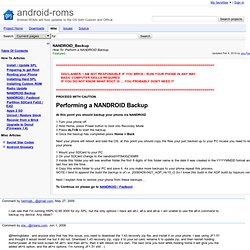
[21.12.2010][CF-Root v1.3] JPH/K/6/M/A/O/U/X/Y - su+busybox+2e, CWM compat! [30.03.2012][CF-Root 4.4] J-P/S/Q-*,JV-1KBHIOPQRSTAUV,JVU,JW4 - su+bb+2e/CWM-rfs+ext4 This rooted kernel is for the "rooting beginners" and those who want to keep as close to stock as possible.
![[21.12.2010][CF-Root v1.3] JPH/K/6/M/A/O/U/X/Y - su+busybox+2e, CWM compat!](http://cdn.pearltrees.com/s/pic/th/2012-1kbhiopqrstauv-developers-14237884)
CF-Root takes the kernel from an original Samsung firmware, and just adds root, busybox, and (unprotected recovery and CWM compatibility) OR (CWM3) If you are looking for highly optimized kernels or kernels that perform specific functions, look elsewhere. All CF-Root's are based on original Samsung kernels, they are NOT recompiled, and thus ensure maximum compatibility. [HOWTO] [REF] (un)root your SGS I9000 the easy way (keep all your data) (Eclair 2.1) I will stick this for now, but will review it's sticky status as comments come in regarding this guide.
![[HOWTO] [REF] (un)root your SGS I9000 the easy way (keep all your data) (Eclair 2.1)](http://cdn.pearltrees.com/s/pic/th/howto-i9000-eclair-developers-14237885)
EDIT: Note, I make no claim to the correctness of this guide. I expect senior members to verify and comment on it's correctness, and/or propose additions/changes to it's content. BLOG - G+(Chainfire) - G+(Personal) - TWITTER - IRC - DONATE A proper quote includes only the relevant paragraphs, and a proper post never ends with the word "why" AndroidHTC G1, Hero, OneSamsung i5800, i9000*2, P1000*2, P7100, i9100*2, N7000, P6800, i9300, N7100, i9505, N9005Sony T LT30p, Z C6603Nexus Galaxy*2, N7, N10, N7-2013. Samsung Galaxy S - S. HomePage : Titanium Backup - Wiki. Titanium Backup User’s Guide This is the Titanium Backup manual. Titanium Backup Technical FAQ These are the most frequently asked questions. Titanium Backup Troubleshooting In case you have problems… Titanium Backup Cryptography. Android News, Reviews, Apps, Games, Phones, Tablets, Tips, Mods, Videos, Tutorials - Android Police.
Introduction In this tutorial, I will guide you through the easiest and most reliable way to fully and 100% back up and restore your Android phone. By fully back up, I don't mean backing up just your address book or your emails, or your dog. I mean EVERYTHING that resides on your phone with the exception of the SD card - what we will create is essentially a full image of your phone's current state that you can restore to at any time as if nothing happened.
This image will be written to your SD card which you are then free to copy around and back up on your computer. In fact, the backup described here is very similar to imaging your computer hard drive before you swap drives - the principle is the same. Here are some benefits of being able to perform full backups: Benefits You can stop worrying about forgetting to or being unable to back up certain components of your phone, such as text messages - Nandroid backs up everything. Here are some things to keep in mind, however. Ingredients. How to Upgrade Galaxy S to Android 2.2. Galaxy Root. Samsung Galaxy S Series - XDA-Developers. Galaxy S Variants Comparison Table Hardware Memory. [WARNING!] Do Not flash Any ROM until you can get the 3 buttons DOWNLOAD MODE working. [ROM LIST] Latest Galaxy S ROMs & Developers [UPDATED 30.01.2011] Galaxy S Display draining ~70% of total battery in 6 hour span? (w/o being on)
[GUIDE] Step by Step ROM Firmware Upgrade & Migration to Froyo 2.2 [JL2] Bell I9000M. Retired Forum Moderator - OP Thanks Meter 1571 Posts: 11,517 Join Date: May 2008 Location: buried under loads of work IRL Froyo Quick Review. [WINDOWS APP] Kies Registry Patcher 1.7.0.0, patch registry on latest Kies. Samsung Galaxy S I9000. Samsung Galaxy S. Επικοινωνία - Υποστήριξη - Samsung Mobile Greece. Λογισμικό & Εγχειρίδια - Υποστήριξη - Samsung Mobile Greece.
Top of the page Μετάβαση απευθείας σε περιεχόμενο Μετάβαση απευθείας στη Βοήθεια προσβασιμότητας. MobilePlanet. Pocketables.