

Top 20 Earth Pictures found on Stumble Upon. Everybody knows that Stumbleupon is an great source for beautiful photography, nature, pets, arts and much more.
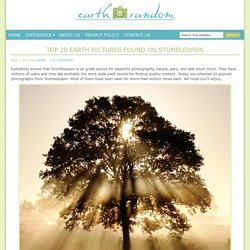
They have millions of users and they are probably the most wide used source for finding quality content. Today, we collected 20 popular photographs from Stumbleupon. Most of them have been seen for more than million times each. We hope you’ll enjoy… Photo Source. Surreal Photography by George Christakis / Surreal Photography. Thomas Barbèy’s astounding surrealism. Today, everyone’s a photographer, grabbing their iPhones for a quick snap.

Pictures are posted at a moment’s notice on Facebook and Instagram, so there’s never a void of visuals. Perhaps this image saturation is why surreal photo manipulation is particularly intriguing; smartphone cameras and social networking can’t hold a candle to an artist’s vivid imagination. One such visionary is veteran photographer Thomas Barbèy. Raised in Geneva before working for 15 years in Milan, this inspirational artist has spent more than 20 years perfecting his craft. Today he resides in Las Vegas and works exclusively in black and white, including sepia toning, masterfully transforming colorless photomontages into surrealistic fine art. Learn Digital Photography - Photodoto. CLASSIC PHOTOSHOP & ILLUSTRATOR TUTORIAL: Create breathtaking fantasy light effects. Learn how to combine brushes and blur effects in Photoshop to create a beautiful fantasy scene in this step-by-step guide by Murilo Maciel.

Fantasy art scenes are usually handled with a liberal sprinkling of Photoshop plug-in fairy dust – but you don’t have to slavishly follow that route. By creating your own brushes in Adobe Illustrator, and using scanned elements with Photoshop, it’s a simple process to create otherworldly scenes that are alive with glow effects and shafts of virtual light.
This masterclass takes a standard stock model – a super high-resolution version is included on the cover CD, or you can use your own – and applies layers of light and vector shapes to generate the main image shown left. During this masterclass, you’ll learn to wrap your source image into a multitude of layers that add a fantastical theme to your art. The key here is to tread softly. Pg_facade.