

Ten Essential Emacs tips. 13 Jun 2008 (revised 13 Oct 2009) These are some of the Emacs features I use the most on a day to day basis (plus a few tricks).

For more like this, also see Guided Tour of Emacs. 1. Documentation at your fingertips. It is difficult to learn more (and difficult to want to learn more, even) about Emacs until you know how to get to documentation easily. In no other program I've used has the completeness of documentation approached that of Emacs. More information about help. 2. In Emacs, if you know how to perform some task on the keyboard, then it takes just a couple of extra keystrokes to repeat it as many times as you like— no programming needed!
Emacs macros have two killer features: (1) Once you've defined a macro you can say, "please repeat this macro until it would cause Emacs to start beeping". More information about macros. 3. More information about rectangles. 4. More information about the mark ring. 5. More information about ediff. Cscope Home Page. CEDET: Setup. Setting up a tool as large and complex as CEDET can seem daunting.
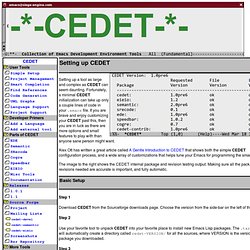
Fortunately, a minimal CEDET initialization can take up only a couple lines of code in your .emacs file. If you are brave and enjoy customizing your CEDET past this, then you are in luck as there are more options and small features to play with than anyone sane person might want. Alex Ott has written a great article called A Gentle Introduction to CEDET that shows both the simple CEDET configuration process, and a wide array of customizations that helps tune your Emacs for programming the smart way. The image to the right shows the CEDET internal package and revision testing output. Making sure all the package revisions needed are accurate is important, and fully automatic. Step 1 Download CEDET from the Sourceforge downloads page. Step 2 Use your favorite tool to unpack CEDET into your favorite place to install new Emacs Lisp packages.
Step 3 Build CEDET. Make EMACS=emacs Step 4 Step 5 Still confused? The Ultimate Collection of Emacs Resources. Prelude Anyone who’s ever dabbled in the dark art that is Emacs knows that chances are you’ll be overwhelmed before you start making sense of Emacs’ unique view of the world.

There is just too much information out there… There are many great Emacs resources targeting different groups of Emacs users. A Gentle introduction to CEDET. This article doesn't pretend to be detailed description on how to setup Emacs to be complete development environment.
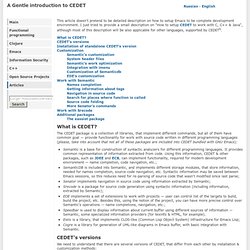
I just tried to provide a small description on "How to setup CEDET to work with C, C++ & Java", although most of this description will be also applicable for other languages, supported by CEDET. What is CEDET? The CEDET package is a collection of libraries, that implement different commands, but all of them have common goal — provide functionality for work with source code written in different programming languages (please, take into account that not all of these packages are included into CEDET bundled with GNU Emacs): Semantic is a base for construction of syntactic analyzers for different programming languages. It provides common representation of information extracted from code. Emacs. MATLAB-Emacs integration is back. I'd like to welcome guest blogger Eric Ludlam from the MATLAB Graphics team.
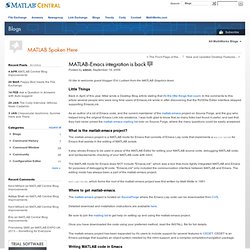
Little Things Back in April of this year, Mike wrote a Desktop Blog article stating that it's the little things that count. In the comments to this article several people who were long time users of EmacsLink wrote in after discovering that the R2009a Editor interface stopped supporting EmacsLink. As an author of a lot of Emacs code, and the current maintainer of the matlab-emacs project on Source Forge, and the guy who helped bring the original Emacs Link into existence, I was both glad to know that so many folks had found it useful, and sad that they had never joined the matlab-emacs mailing list over on Source Forge, where the many questions could be easily answered.
What is the matlab-emacs project? Collection of Emacs Development Environment Tools Homepage. The Ultimate Collection of Emacs Resources. ECB - Emacs Code Browser.