

Over 100 FREE Fireworks Pictures. If you didn’t get the chance to get out last night for 4th of July celebrations, you may be looking for some fireworks pictures to use in your projects.

As I’m a big supporter of free content, I have decided to offer up my images to you, for free! Free Fireworks Pictures! Below, you’ll find a few of my favorite photos from last night’s shoot, and towards the bottom, there’s a download button which will allow you to download all 106 hi-res images. All I ask for is a share! Download! So now that you’ve made it through some of my favorites, it’s time to download the pack! Note: File size is around 450MB. Create Your Own Fireworks Text!
Now that the images are downloading, you have some time to spare! Contribute! Again, I don’t require credit or payment to use these images, but if you’re feeling generous, I’d love the extra support! Itching for more? Looking for more freebies? How to Create a Chocolaty Valentine’s Day Card for Your Girlfriend. How to Create a Chocolaty Valentine’s Day Card for Your GirlfriendReviewed by K Mahesh on Feb 8Rating: Preview of Final Results Download the PSD Valentine Day Greeting Card.zip | 1.39 MB Download from Website.
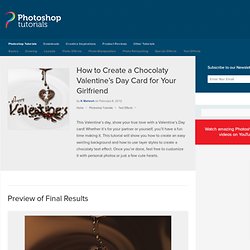
Text Effects. Create Inspirational 3D Gold Text with Photoshop Extended Learn how to make any inspirational message look more meaningful by turning it into a 3D typography poster.

In this Photoshop tutorial, you will how to create striking 3D gold text, add reflections with image-based lighting, create a drywall background from scratch, and position your lights using an easy method that feel like you’re playing a 1st person shooter game. 40 Awesome Photoshop Water Effect Tutorials and Brush Collections. Tripwire magazine 40 Awesome Photoshop Water Effect Tutorials and Brush Collections November 18, 2012 · 45 comments by Lars Water effects created using Photoshop can be used in various types of designs to create interesting and strong emotional effects.

Water drops as an example may add a bit of freshness while hard rain gives an gloomy look often seen on war movie posters. Advertisement Index. A Collection of Water Splash Brushes For Photoshop. Advertisement We are first time posting Brushes on SmashingHub.

We are looking something different day by day. Making the illusion of water in designs using Photoshop can be a truly complex. If the right techniques are not applies the effect may look unrealistic and fake. This article provides a collection of brush collections focused on the most needed water effects like rain, drops, reflection etc. Create Awesome Splashing Water Text Effect in Photoshop. Become expert in photoshop with latest network+ certification.

Learn how to create attractive web designs using ccie voice guide and ccie wireless tutorials. In this tutorial, I will show you the steps I took to Create Awesome Splashing Water Text Effect in Photoshop. Along the way, you will learn how you can incorporate water splash brushsets into your text and create great effect from that. Have a try! Here is a preview of the final effect for this tutorial: (click to enlarge) Having difficulty with Step 4 and 5 of this tutorial? PSD File Download You can download the PSD File for this tutorial via the VIP Members Area for only $6.95/Month (or less)! OK let’s get started! To complete this tutorial, you will need the following stocks: Water Splashing Brush (choose one from the list) Lake Font Step 1 Create a new document sized 940px * 700px, fill the background layer with black.
Add the following two adjustment layers on top of all layers created so far: Curves Levels Step 2 Bevel and Emboss. Cup Stains Photoshop Brushes. Cup Stains Photoshop BrushesReviewed by Denny Tang on Oct 2Rating: Cup Stains Photoshop Brushes Preview Download Stamps from Canada Photoshop Brushes Thank you for using our Photoshop brushes!

You may use these for both commercial or non-commercial artwork and crediting photoshoptutorials.ws is appreciated but optional. Large (2500 pixels) | Photoshop 7+ Join SparkleStock. Text Effects. Jungle TextReviewed by Sameeha Ramadhan on May 21Rating: Preview of Final Results Jungle Text Photoshop Tutorial Step 1 Hit Ctrl + N to open a new project with dimensions of 600 x 375 in RGB/8 with transparent background.

For the background, you have two options: You can paint a simple scene with trees, shrubs, and earth then blur them and play with the curves, or you can use a picture (of your own or a free stock photo) of a nice nature scene. Step 2 Now you can hide this window as we’ll come back to this later, but first we need to make the leaves and berries. Step 3 After loading your leaf texture into a new project (name the layer ‘Leaf’), hit M on keyboard to select Rectangular Marquee Tool.
Step 4 Now play around with the two corners, using the arms (the things with the gray circles) to pull them together creating a sharper point, like this: Now we can use the Polygonal Lasso Tool (L) to select the excess parts to make the point sharper. Step 5 Step 6. Create Delicious Cookie Text Using Photoshop.