

4 Tips for Managing Large PST Files in MS Outlook. For a corporate company, there are no defined numbers of emails received in a day.
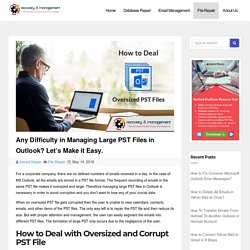
In the case of MS Outlook, all the emails are stored in a PST file format. The frequent recording of emails in the same PST file makes it oversized and large. Therefore managing large PST files in Outlook is necessary in order to avoid corruption and you don’t want to lose any of your crucial data. When an oversized PST file gets corrupted then the user is unable to view calendars, contacts, emails, and other items of the PST files. The only way left is to repair the PST file and then reduce its size. There are two different solutions for both the problem. How to Recover Damaged NTFS Partition Data on Windows. NTFS is a file system which was introduced by Microsoft in Windows NT 3.1.

This file system has some advantages over FAT and HPFS files system. Although it is the advanced version of the file system, still the NTFS file system gets corrupted. I’ll discuss how you can recover damaged NTFS partition manually and by using a professional tool. Before telling you the solution, you must know the reasons for corruption so that you can avoid them in the future.
Easy Methods to Rebuild and Repair Master Database of MS SQL Server. By Bela Nalavade April 9, 2014 Master Database is very important for a SQL server, as it holds the primary configuration details of the SQL server.
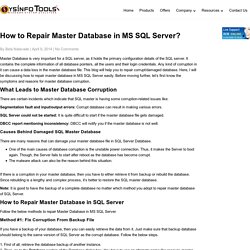
It contains the complete information of all database pointers, all the users and their login credentials. Any kind of corruption in it can cause a data loss in the master database file. Learn the Easy Steps to Import and Export Outlook Contacts. Sometimes we as Outlook users may need to import its contacts from any other email client application, i.e.
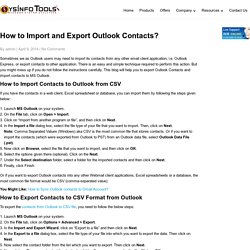
Outlook Express, or export contacts to other application. There is an easy and simple technique required to perform this action. But you might mess up if you do not follow the instructions carefully. How to Backup Windows XP Files using Windows NTBackup Utility. By Nancy Ahuja April 10, 2014 Backup data with NTBackup utility in Windows XP is one of the best technique but after upgrading or reinstall the newer versions of Windows, it doesn’t include the NTBackup Tool.
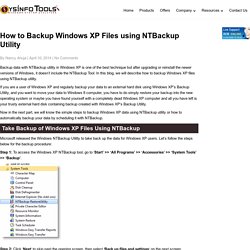
In this blog, we will describe how to backup Windows XP files using NTBackup utility. If you are a user of Windows XP and regularly backup your data to an external hard disk using Windows XP’s Backup Utility, and you want to move your data to Windows 8 computer, you have to do simply restore your backup into the new operating system or maybe you have found yourself with a completely dead Windows XP computer and all you have left is your trusty external hard disk containing backup created with Windows XP’s Backup Utility.
Setup and Configure IMAP Account to MS Outlook 2016, 2013, and 2010. By admin April 10, 2014.
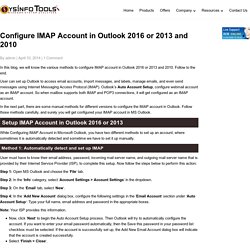
Manual Tips to Fix Access Runtime Error 3151- ODBC Connection Failure. Many users prefer saving their confidential files on MS Access Database and it has been used for a very long time.
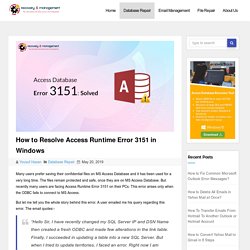
The files remain protected and safe, once they are on MS Access Database. But recently many users are facing Access Runtime Error 3151 on their PCs. This error arises only when the ODBC fails to connect to MS Access. But let me tell you the whole story behind this error. A user emailed me his query regarding this error. “Hello Sir, I have recently changed my SQL Server IP and DSN Name then created a fresh ODBC and made few alterations in the link table. Well, my friend the basic reason for this error is when the user makes the same ODBC connection with MS Access as MS SQL Server. [Resolved] MS Outlook Keeps Asking to Repair PST File. MS Outlook is known for its vast email services among the users.
![[Resolved] MS Outlook Keeps Asking to Repair PST File](http://cdn.pearltrees.com/s/pic/th/resolved-outlook-asking-repair-204616388)
It is one of the most used email client services that is used for both organizational and personal purposes. All the mailbox data get stored into a file format which is known as PST. The Outlook data file upholds all the information like emails, calendars, contacts, tasks, etc in itself. What is a MBOX file and how to open it? MBOX is a file format that was introduced in 1975 as a part of sixth UNIX edition.It is a old and simplified form of email file format.
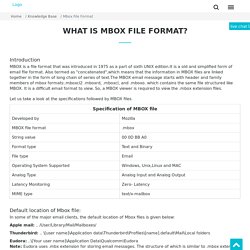
Also termed as "concatenated",which means that the information in MBOX files are linked together in the form of long chain of series of text.The MBOX email message starts with header and family members of mbox formats:.mboxcl2 .mboxrd, .mboxcl, and .mboxo. which contains the same file structured like MBOX. It is a difficult email format to view. So, a MBOX viewer is required to view the .mbox extension files. Let us take a look at the specifications followed by MBOX files Default location of Mbox file: In some of the major email clients, the default location of Mbox files is given below: Apple mail: ..
Thunderbird: .. Eudora: .. Recommended .ost /.pst file size in MS Outlook. In the case of Outlook 2007 SP1 or later on an average computer that is less than 4 years old, noticeable performance declines at around 12GB.
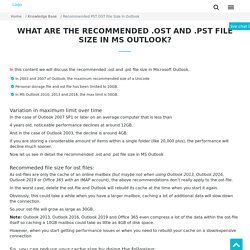
And in the case of Outlook 2003, the decline is around 4GB. If you are storing a considerable amount of items within a single folder (like 20,000 plus), the performance will decline much sooner. How to Download EML File Converter and Convert EML to MBOX. Traditionally Windows Live Mail was used for sending and receiving emails and I am sure that many of you must be unaware of the file format used by Windows live mail. The Windows Live Mail uses EML file format. But the evolution of MS Outlook and Gmail has influenced Windows Live Messenger and therefore people started quitting Windows Live.
But the problem is that they cannot convert or open EML files on any other email client until and unless they download EML File converter and convert EML files to the file supported by the respective client. If you’ll wander around the web, there are hundreds of companies who claim their software to be the best. But I would say never judge a book by its cover. Being a software researcher I have gone through many software websites and downloaded the demo version of the tool to test their performances and therefore I found Some of them are really good and some of them just fake their features.
Software Specification Download Now Conclusion. How to Import Thunderbird to Outlook 2016, 2013, 2010, and 2007. Nowadays the users are shifting from Mozilla Thunderbird to MS Outlook just for the sake of additional features but they are unaware of the fact that it is not easy to import Thunderbird to Outlook 2016 without using a third party software. If you are also facing the same issues then you’ll find the solution soon later in this article. Repair Outlook PST File Error if Scanpst.exe Repair Tool Not Responding. In this blog, we will know how to repair Outlook PST file error if Scanpst.exe repair tool is not responding, follow to the end.
PST file is a storage medium of Outlook’s data like emails, folders, contacts, notes, journals, calendars, etc. When PST files get corrupted due to malware attacks, power interruption or disaster then Microsoft’s inbuilt tool Scanpst.exe tool which is also known as an Inbox Repair tool works to repair Outlook PST file error. This tool diagnoses and repair minor inconsistencies in .pst files.
But if there are major errors in the PST files then this tool doesn’t work properly. Now in the next part, we will know how Scanpst works and when it doesn’t work. Gmail Backup Tool Review- Best Software To Download Gmail Emails. Google offers a lot of features like information, services, tools, cloud storage, and many other products to simplify the life of its users. One of the great services that we are well-familiar with is Gmail.
Gmail is a great platform that is used for email services. It let the users send/receive emails, schedule their plans, store contacts, managing tasks, and many other valuable works. The storage space for you is limited until you are a premium user of the Google services. So it always strikes out in the way of users. How To Take Google Calendar Backup On Local Machine for Windows 10? I want to export google calendar to pdf on an offline platform as a backup. Is there any reliable solution to take google calendar backup for windows 10 and lower editions? Many users put this question on search browsers that how do I automatically backup my google calendar for windows machine 10/8.1/8/7 and so on. How to Save a Gmail Message as an EML File in Windows 10/8/7.
Many Email clients support an export feature that converts an email message into the desired format which works well on other applications. If you want to open a Gmail message in a different email client, you might need to save it in a different format, specifically as an EML file. So, through this article, we will be discussing various methods to save a Gmail message as an EML file. Before moving to the solution, let’s know more about the EML file. Effortlessly Download and Install EDB to PST Converter Full Version. How to Convert PST Files to PDF with all Attachments.
Procedual Guide to Import OST to Gmail Account With Google GSMMO. Gmail being the user’s popular choice that does not allow opening OST files directly. Top Fixes to Resolve Outlook Not Receiving /Incoming Emails Problem. As we all know that Outlook is the most commonly used email application because of its varied features. How to Backup Windows XP Files using Windows NTBackup Utility. Setup and Configure IMAP Account to MS Outlook 2016, 2013, and 2010.
Fix Raid Failed After BIOS Update Error in Windows. Raid Stands for Redundant Array Independent Disk which protects the data storage. But the working of Raid may interrupt anytime due to hard disk failure, power failure, and corruption. The known reason for Raid failure is due to hardware or software failure. How to Convert Yahoo Mail to Gmail with Attachments. Step by Step Process To Create Windows 7 System Repair Disk. By admin April 14, 2014. Free Download Advanced Exchange BKF Recovery Software. By Bela Nalavade. Best Manual Techniques to Fix Common Microsoft Error Messages. In this article, I will tell you some of the most common Microsoft Outlook error messages and also provide you the solution to fix the problems occur in the Microsoft Outlook account. Transfer Emails from Hotmail to Another Account of Hotmail or Outlook. Import EDB to Lotus Notes With Exchange EDB Mailbox to NSF Converter.
EMLX to PST Converter to Import EMLX files into PDF, MBX, Outlook, Gmail, etc. How to Take Outlook PST Backup With Easy Manual Procedure? Free Tips to Repair Corrupt PDF files of Adobe Acrobat. Free Ways to Restore Exchange Mailbox From The Windows Backup. Scenarios to Import NK2 File into Outlook to Another Computer.
Best Way to Open OST File in Outlook 2019, 2016, 2013 and Office 365.