

Serial Communications (Windows CE 5.0) Some Microsoft® Windows® CE–based devices can communicate with other computers, printers, modems, or Global Positioning System (GPS) satellites by way of a serial connection. Serial I/O is the simplest form of communication supported by Windows CE. It is used when a direct, one-to-one connection exists between two devices. Serial I/O can occur by way of various hardware connections; however, most Windows CE–based devices use serial cables or a PC Card device, such as a modem or infrared (IR) transceiver. Exchanging data by way of a serial cable is similar to reading from or writing to a file. Windows CE supports standard Windows-based desktop functions for serial communications. See Also Serial Cables and Connectors | Programming Serial Connections | Infrared Communications | Serial Communications Reference Send Feedback on this topic to the authors Feedback FAQs © 2006 Microsoft Corporation.
Windows Driver Kit (WDK) Visual Studio 2013 Start by downloading Visual Studio 2013. Used together, Visual Studio 2013 and the Windows Driver Kit 8.1 Update provide an integrated development environment for creating efficient, high-quality drivers for Windows 8.1 Update, 8.1, 8, and 7. WDK 8.1 Update (for Windows 8.1, 8, and 7 drivers) Important: Before installing WDK 8.1 Update, you need to install Visual Studio 2013. See the Visual Studio links on this page. Standalone Debugging Tools for Windows (WinDbg) If you just need the Debugging Tools for Windows, and not WDK 8.1 Update or Visual Studio 2013, you can install the Debugging Tools as a standalone component from the SDK for Windows 8.1.
Windows Remote Debugging Client for Windows 8.1 You can use the Windows Remote Debugging (Windows RD) client to work remotely with developers from Microsoft via the internet to debug kernel-mode failures by using the Kernel Debugger (KD). Driver samples Windows symbols. Serial and USB port interface with C++ [C#] How to get mouse cursor position in Game? Getting mouse position in c# Graphical input from mouse or cursor - MATLAB. Graphical input from mouse or cursor Syntax [x,y] = ginput(n)[x,y] = ginput[x,y,button] = ginput(...)
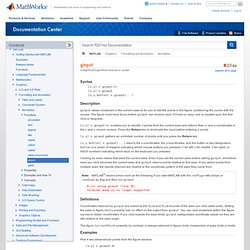
Description ginput raises crosshairs in the current axes to for you to identify points in the figure, positioning the cursor with the mouse. The figure must have focus before ginput can receive input. [x,y] = ginput(n) enables you to identify n points from the current axes and returns their x- and y-coordinates in the x and y column vectors. [x,y] = ginput gathers an unlimited number of points until you press the Return key. [x,y,button] = ginput(...) returns the x-coordinates, the y-coordinates, and the button or key designation. button is a vector of integers indicating which mouse buttons you pressed (1 for left, 2 for middle, 3 for right), or ASCII numbers indicating which keys on the keyboard you pressed.
Clicking an axes makes that axes the current axes. Definitions Coordinates returned by ginput are scaled to the XLim and YLim bounds of the axes you click (data units). Examples See Also. Page Details >>> Mouse Coordinates. Moving, Clicking and Tracking the MousePointer in Code. VB doesn't provide any way to determine where the mouse is regardless of which control its over.
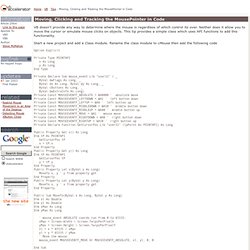
Neither does it allow you to move the cursor or emulate mouse clicks on objects. This tip provides a simple class which uses API functions to add this functionality. Start a new project and add a Class module. Rename the class module to cMouse then add the following code To test out the code, add the following to your project's form: A label, named lblInfoThree command buttons in a control array, named cmdMove.
Then paste this code into the form: Run the project.