

Mysql - What's the difference between INNER JOIN, LEFT JOIN, RIGHT JOIN and FULL JOIN. How To Connect C++ To Mysql - C And C++ Using a MySQL Database with C++: How to Access MySQL Stored Functions from a C++ Program. One of the most powerful combinations that any programmer can use is the combination of C++ and MySQL - a flexible programming language with a multi-platform and stable database; but this may seem an intimidating task to the new software developer.
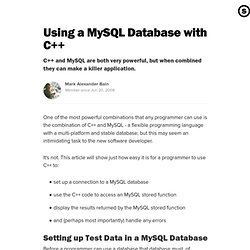
It's not. This article will show just how easy it is for a programmer to use C++ to: set up a connection to a MySQL databaseuse the C++ code to access an MySQL stored functiondisplay the results returned by the MySQL stored functionand (perhaps most importantly) handle any errors Setting up Test Data in a MySQL Database Before a programmer can use a database that database must, of course, exist; or, at very least, a test database must exist. Log on to MySQLuse SQL to create the MySQL database and any tablespopulate the tables with appropriate dataThe first step (logging on to MySQL) can be done from the command line: mysql -u<user> -p<password> mysql Next, simple SQL can be used to the database and tables for the database: create database cpp_data; C / C++ - mysql – connection example « Coding Friends. Mysql is a database, and to gain access to the data within C++ you will need to be able to “talk” to the database via queries (just like on the mysql command line interface e.g. select * from tablename), the connection process is very similar to the command line interface you will need to supply connection details as in hostname (localhost normally), username, password, database to use and also there are other details that you can pass e.g port number more information can be gained from the MYSQL API pages To start with I created a struct that will hold the username, host etc details.

In essence to connect to a database I have created a function that will connect and return a MYSQL pointer to the new connection using the structure above connection_details. That is it, you are connected now, now you can perform some sql queries, once again I have created a function to accomplish this and it returns a MYSQL_RES (mysql result pointer) MySQL C API programming tutorial. This is a C programming tutorial for the MySQL database.

It covers the basics of MySQL programming with the C API. You may also consider to look at the MySQL tutorial on ZetCode. About MySQL database MySQL is a leading open source database management system. It is a multi user, multithreaded database management system. . $ sudo apt-get install libmysqlclient-dev To be able to compile C examples, we need to install the MySQL C development libraries. This tutorial uses C99. MYSQL *con = mysql_init(NULL); In C99, we can mix declarations with code. First example Our first example will test one MySQL function call.
The mysql_get_client_info() shows the MySQL client version. #include <my_global.h> #include <mysql.h> We include necessary header files. Printf("MySQL client version: %s\n", mysql_get_client_info()); This code line outputs the version of the MySQL client. Exit(0); We exit from the script. $ gcc version.c -o version `mysql_config --cflags --libs` Here is how we compile the code example. $ .