

Use Split Frequency Healing to Retouch a Photo in Photoshop. Split Frequency Healing is a technique that you can use in Photoshop that will allow you retouch photos without affecting the photo's respective tone or texture.

In this tutorial, commercial retoucher, Daniel Meadows, who has worked for clients such as Harper's Bazaar, Elle, Marie Claire, Chanel, and L'Oreal Paris, will explain this technique and how it can be used in your workflow. Let's get started! Special thanks to Dubai Photographer, Sherif Mokbel for providing the photography for this tutorial. Tutorial Assets The following assets were used during the production of this tutorial. Model Before You Begin Let's take a look at the image that we'll be using for this tutorial. We have instructions to clean up the image, a little liquify for a more pleasing curve to the back and waist, and to remove the purple-blue tone from the model's legs. The first step we're going to follow in completing this shot is the healing, the 'basic cleanup.' Split Frequency Healing Healing Completed Conclusion.
40 Must Learn Text Effect Tutorials in Illustrator. Tutorials January 31, 2011 The love of creating text effects has become a common ground for many designers and enthusiasts.
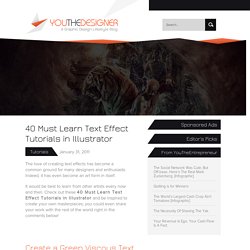
Indeed, it has even become an art form in itself. It would be best to learn from other artists every now and then. Check out these 40 Must Learn Text Effect Tutorials in Illustrator and be inspired to create your own masterpieces; you could even share your work with the rest of the world right in the comments below! Create a Green Viscous Text Effect In this tutorial you will use illustrator’s 3D tools to add dimension on the text, and then add a green viscous text effect.. Learn to Create a Variety of Script Lettering This tutorial will showcase three different approaches, which result in three different script lettering styles. starting with a nice simple basic script, touch on a more athletic inspired lettering style and work along the way to a classic, fancy script. How to create a glassy text effect in Illustrator How to Create an Entangled Lettering Illustration. Teach Yourself Graphic Design: A Self-Study Course Outline.
Fortunately, it isn’t required to go to design school in order to be a graphic designer.

A good foundation in graphic design history, theory, and practical application will help you hit the ground running. There are plenty of resources available in which you can learn graphic design on your own. Don’t set your expectations to high at first, as it will take enthusiastic study for years to become great. You can do it though! If you would like to learn graphic design from the ground up, through self directed study, then this article lists some great resources that will get you started with your design education. 1. There are a few graphic design principles that effect every project you’ll create.
Shape, Spacing, and Rhythm I remember first learning these basic design principles , and they seamed so foreign at first. The Principles of Design by Joshua David McClurg-Genevese What is Graphic Design? Color, Texture, and Imagery Principles of Color Design by Wucius Wong Texture in Graphic Design 2.