

What's new in Lion: AirDrop and screen sharing. AirDrop is Apple’s alternative to sneakernet—a way to easily transfer files between one Mac and another without setting up a complicated network.
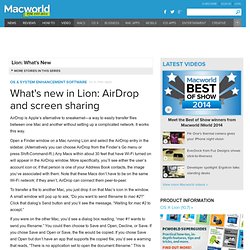
It works this way. Open a Finder window on a Mac running Lion and select the AirDrop entry in the sidebar. (Alternatively you can choose AirDrop from the Finder’s Go menu or press Shift-Command-R.) Any Macs within about 30 feet that have Wi-Fi turned on will appear in the AirDrop window. More specifically, you’ll see either the user’s account icon or, if that person is one of your Address Book contacts, the image you’ve associated with them. Ten Safari shortcuts you should know. I’m a keyboard guy.
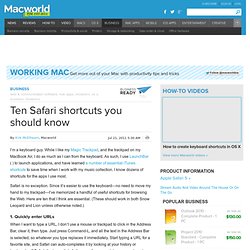
While I like my Magic Trackpad, and the trackpad on my MacBook Air, I do as much as I can from the keyboard. As such, I use LaunchBar ( ) to launch applications, and have learned a number of essential iTunes shortcuts to save time when I work with my music collection. I know dozens of shortcuts for the apps I use most. Safari is no exception. Since it’s easier to use the keyboard—no need to move my hand to my trackpad—I’ve memorized a handful of useful shortcuts for browsing the Web. 1. When I want to type a URL, I don’t use a mouse or trackpad to click in the Address Bar, clear it, then type. 2. Like everyone, I search a lot using Google. 3. Five new things your apps can do in Lion. Lion is coming in July to a Mac App Store near you.

And because we just can’t wait for it to be king, we’ve provided some information about just what you can expect when the big cat makes its big debut. We’ve already covered five things your Mac will be able to do; now, let’s take a look at some of the new features you’ll notice in your Apple applications. 1. Create signatures and sign documents in Preview Try as we might, we can’t seem to kick the habit of faxing documents: Like it or not, technology’s least-glamorous mailing system still has a few tricks companies, rental agencies, and banks prefer over the computer—signing documents, for example. OS X’s built-in PDF annotation and reader software gains a Signature Capture option that allows you to virtually scan in signatures using your iSight camera; the signatures are then vectorized and placed in Preview’s Signature annotation option, where you can drop them in on any form you like and resize them accordingly. 2. 3. How to make a bootable Lion install disc or drive.
[Editor's note: This article is part of our series of articles on installing and upgrading to Lion (OS X 10.7).
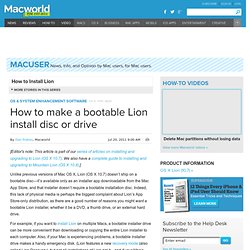
We also have a complete guide to installing and upgrading to Mountain Lion (OS X 10.8).] Unlike previous versions of Mac OS X, Lion (OS X 10.7) doesn’t ship on a bootable disc—it’s available only as an installer app downloadable from the Mac App Store, and that installer doesn’t require a bootable installation disc. Indeed, this lack of physical media is perhaps the biggest complaint about Lion’s App Store-only distribution, as there are a good number of reasons you might want a bootable Lion installer, whether it be a DVD, a thumb drive, or an external hard drive. Bugs & Fixes: Mac OS X Lion application compatibility. Where to begin?

Mac OS X Lion adds, deletes, and changes so many aspects of Mac OS X that some problems are inevitable. Actually, so many issues have already emerged that I can’t begin to cover them all in one article. Installing Lion: What you need to know. [Editor's note: This article is part of our series of articles on installing and upgrading to Lion (OS X 10.7).

We also have a complete guide to installing and upgrading to Mountain Lion (OS X 10.8).] For over a decade, installing the latest major version of Mac OS X meant buying a disc and slipping it into your Mac’s optical drive. Hands on with Lion Recovery. [Editor's note: This article is part of our series of articles on installing and upgrading to Lion (OS X 10.7).

We also have a complete guide to installing and upgrading to Mountain Lion (OS X 10.8).] One of the most significant new features of Lion is one I hope you’ll never need to use: recovery mode, officially called "Lion Recovery. " It turns out that when you install Lion, the installer creates an invisible, bootable, 650MB partition—a portion of a drive the operating system treats as a separate volume—on your startup drive called Recovery HD that includes a few essential utilities for fixing problems, restoring files, browsing the Web, and even reinstalling Lion. (At least Recovery HD should be created.
Bugs & Fixes: Troubleshooting Installing Mac OS X Lion. Mac OS X Lion is easier to install than any previous version of Mac OS X.

You don’t have to boot from a DVD or flash drive. Just download the Install Mac OS X Lion app from the Mac App Store and let it walk you through the remaining steps. Still, things can—and occasionally do—go astray. Lion Recovery Disk Assistant. This afternoon, Apple is making available Lion Recovery Disk Assistant — an app available for the desktop that allows you to prepare an external hard drive (or thumb drive with at least 1 GB of space free) for recovery.

Lion Recovery Disk Assistant will install the Lion Recovery partition to external media so you can create another boot disk. It requires OS X 10.7 Lion with a Recovery HD. Apple says in order to use the Recovery Disk Assistant, you only need to plug in an (empty) external hard drive, then run the assistant to create the recovery drive. This should make lots of people complaining about the lack of external recovery options very happy. Download: Lion Recovery Disk Assistant (1.07 MB) Update: Some additional details from the release notes: Screenshots after the break! Build your own Lion install USB thumb drive for cheap. Why pay Apple $69.99 when you can build your own Lion install drive for the App Store purchase price of $29.99 -- plus the cost of an inexpensive thumb drive.
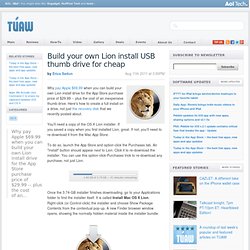
Here's how to create a full install on a drive, not just the recovery disk that we recently posted about. You'll need a copy of the OS X Lion installer. If you saved a copy when you first installed Lion, great. If not, you'll need to re-download it from the Mac App Store. To do so, launch the App Store and option-click the Purchases tab. Once the 3.74-GB installer finishes downloading, go to your Applications folder to find the installer itself. Navigate to Contents > SharedSupport. Open a new Finder window with Command-N (File > New Finder Window). Attach a thumb drive to your Mac that is at least 4GB 8GB in size. With this drive selected, click the Partition tab and choose Partition Layout > 1 Partition. Click the Options button at the bottom-right of the partition layout. How to learn to use gestures in Lion. Lion’s support for gestures—tapping and swiping fingers on a Multi-Touch trackpad—isn’t entirely new.
OS X has supported gestures in some form for several years. Even so, many of us still haven't adopted gestures as a way of interacting with our Macs. Maybe we don't have the right Multi-Touch hardware. Or maybe the mouse-plus-keyboard interface is burned so deeply into our muscle memory, we've seen no reason to switch. But if Lion is any measure, gestures are becoming an important part of OS X; someday, they might replace the mouse entirely. If you use gestures now. OS X Lion USB Thumb Drive Now Available. Initially announced on July 20, when OS X Lion was released to the public through the Mac App Store at $29.99, Apple has released the OS X Lion USB Thumb Drive today, allowing customers without a broadband connection — unable to download the 3.49 GB installer from the Store, or willing to keep a physical copy of the OS — to install the latest version of OS X with a USB stick similar to the one Apple shipped with the 2010 MacBook Airs (and didn’t include in the 2011 models, which come with Lion pre-installed but no USB drive in the box).
OS X Lion is available on a USB thumb drive for installation without the need for a broadband Internet connection. Just plug the drive into your USB port and follow the instructions to install.