

Syrie : photos clandestines d'un massacre à huis clos. National Geographic Photo Contest 2011 - Alan Taylor - In Focus. National Geographic is currently holding its annual photo contest, with the deadline for submissions coming up on November 30.

For the past nine weeks, the society has been gathering and presenting galleries of submissions, encouraging readers to vote for them as well. National Geographic was kind enough to let me choose among its entries from 2011 for display here on In Focus. Gathered below are 45 images from the three categories of People, Places, and Nature, with captions written by the individual photographers. [45 photos] Use j/k keys or ←/→ to navigate Choose: Many people pilgrimage to Uluru, but what is seen there often depends on where you've come from. Eruption of the Cordon del Caulle. Beluga whales in the arctic having fun. This is a streetcar in New Orleans traveling back towards The Quarter on St. This image captures almost 6 hours of climbing parties on Rainier going for the summit under starry skies. Russia, polar region of West Siberia, Tazovsky Peninsula. Create a Typography Based Blog Design in Photoshop. The tutorial posts where I go through the process of creating a complete WordPress theme from Photoshop concept right through to coding the template files always go down well, so let’s start with another tutorial series based on my latest WordPress theme design.

Follow this tutorial where we’ll lay out a typography based blog design over a strict underlying grid, then stay tuned for the next tutorials where we’ll build the concept into a HTML5 prototype then finish it off as a fully working WordPress theme. The WordPress theme we’ll be creating this time is called Typo. It’s a design that’s entirely based on typography to allow the content to shine. To allow the design to work without the use of any graphical interface elements it will be based on a strict grid to balance the design and tie everything together.
View the Typo WordPress theme concept. A Nice List of Great Photoshop Lists. Lists have been around for a long while and are a hot topic today.

I’ve even compiled some myself for my Photoshop Roadmap blog. They are perfect candidates for massive and steady traffic, and they are an interesting, if not fun, reading. If the compilation has been made with care and lots of research, the result may become a mini or micro web site itself. That’s the reason why content writers (artists and designers in this case) should become aware of this situation. Photoshop brushes. 20 Stunning Photoshop Brushes. Finding Photoshop brushes on the internet isn’t hard; there are loads and loads available.

Finding ones that are good quality and suited to your needs is rather more difficult. Fear not! We’ve done the hard work for you by trawling through literally hundreds and hundreds of examples, to find the best brushes available today. What’s more, the vast majority of those outlined below are free to download and use (some for non-commercial purposes only). We’ve attempted to cover all bases with this list. 1. This beautiful set of 25 brushes creates the effect of paper that’s been torn and crumpled in numerous ways. 2. A high quality brush set depicting cracks in parched and scorched earth. 3. Create realistic cloud formations with these stunning, soft-textured brushes. 4.
This dazzling fractal brush set will aid you in creating wonderfully irregular, shining images. Free Photoshop Brushes by Brusheezy. 18 Photoshop Brush Sets for Creating Incredible Lighting Effects. Creating grunge brushes. My recent tutorial about creating pattern backgrounds sparked some questions from readers if I could do the same for something that is referred to as “grunge”.

The pattern tool is ok for repeating items but the grunge look gets it effectiveness just from the randomness I think. Photoshop Tips & Tricks. In 1990, I had the great pleasure of introducing Russell Brown and a new software package from Adobe to several hundred attendees of my Great Graphics Tips session at Macworld.

Photoshop Tips & Tricks has been part of DT&G ever since. Photoshop, école de l’image. Blog: Top 5 Sites for Photoshop Tutorials. 1837095) Pick the best photoshop image of 2005 used in a previous contest. 10,050 Adobe Photoshop Tutorials listed on pslover.com. The Plugin Site - Adobe Photoshop plugins and plug-ins, filters and effects for Paint Shop Pro, Corel Photo-Paint, Adobe Premiere. Retouche photo. Beautify a Face tutorial (part 1/7) This Photoshop tutorial will show you how to beautify a face.

The corrections that we're going to do will make the face look different, but at the same time we avoid to make the results look unnatural like we tend to see in other Photoshop tutorials. Of course, the face we're going to work on is not going to look the same when we're done, but we will only make necessary and subtle changes. We will use Photoshop to fix skin, remove blemishes and wrinkles, whiten and fix teeth, fix hair, fix eyebrows, increase definition in the eyes and crop and sharpen the image in the final steps. 48 Mind-blowing Examples of Photo Manipulation Art - Psdtuts+ Alltelleringet.com. 5 great places to download Photoshop brushes.
How to Turn an Ordinary Photo Into an Extraordinary Photo. I’ve often been asked about my process for tweaking photos.

Aging Photographs using Photoshop. Open the image or photograph, then duplicate a layer and turn it off so you have a safe copy.
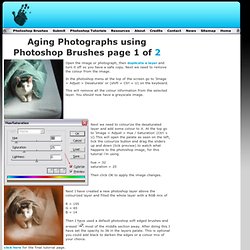
Next we need to remove the colour from the image. In the photoshop menu at the top of the screen go to 'Image > Adjust > Desaturate' or (shift + Ctrl + U) on the keyboard. This will remove all the colour information from the selected layer. Photoshop Case Study. A Post By: Darren Rowse The following photoshop tutorial was submitted by one of our Forum members – Floris who took an image that another of our forum members submitted and did some photoshopping on it (with permission of the other member).
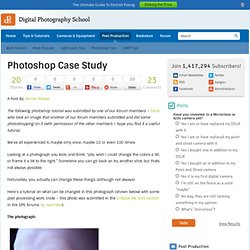
I hope you find it a useful tutorial. We’ve all experienced it, maybe only once, maybe 10 or even 100 times: Looking at a photograph you took, and think: “pity, wish I could change the colors a bit, or frame it a bit to the right.” Sometime you can go back an try another shot, but thats not always possible. Fortunately, you actually can change these things. Here’s a tutorial on what can be changed in this photograph (shown below) with some post processing work. The photograph: Things some people (like me) would like to change: Remove the date in the bottom right corner.Change the skin color.
This all is quite easily to achieve, I made this tutorial as easy as possible, so I hope you can follow it. How to Turn an Ordinary Photo Into an Extraordinary Photo. Top Best 55 Photoshop Tutorials For Professional Photographers. 60 Advanced Photoshop Tutorials - Top Web Resources. Photoshop Tutorials - Home. Photoshop Tutorials and Links - Create a Dark Themed Web Design from Scratch. Using Ink Drops in Your Digital Compositions. [RESOURCES] 10 templates PSD gratuits.