

.Getting Your RPi Ready For C Programming – Raspberry Pi Projects. C is a natural choice to program in on the Raspberry Pi.

It's very powerful, usable on virtually all hardware platforms and really similar to lots of other programming languages such as Java, PHP, C# and objective C. As popular programming languages go its as powerful as it gets, with only assembler beating it in terms of programming to the bare metal of a hardware platform.
Its also what Linux itself is written in. The notes on this site are largely focused on programming in C and C++ and we typically do this running on the Raspbian operating system. If you are a beginner don't worry about the distinction between C and C++ too much. Getting Started On Your Raspberry Pi For C & C++ Programming Here's our step by step guide to getting up and running for C development on a Raspberry Pi using an IDE (Integrated Development Environment) so you don't have to program using the Linux command line. Installer Windows 10 IoT Core sur un Raspberry Pi 2.
Cet article fait partie d'une série concernant Windows 10, le Raspberry Pi 2 et l'IoT en général.

Developing a Raspberry PI app with Visual Studio. This tutorial demonstrates how to build and debug a simple Raspberry PI application using Visual Studio.
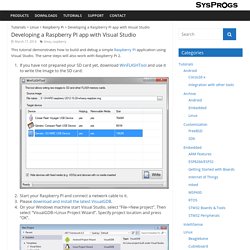
The same steps will also work with Raspberry Pi 2. If you have not prepared your SD card yet, download WinFLASHTool and use it to write the image to the SD card: Start your Raspberry PI and connect a network cable to it.Please download and install the latest VisualGDB.On your Windows machine start Visual Studio, select “File->New project”.
Then select “VisualGDB->Linux Project Wizard”. Specify project location and press “OK”. The VisualGDB Linux Project Wizard will start. You can now use all normal Visual Studio techniques to debug your app. If you want to develop a kernel module for Raspberry PI an debug it over JTAG, follow this tutorial. Creating a “Blinking LED” project for Raspberry PI. Règlement du Concours Arduino avec Gotronic, Joshfire et Oui Are Makers - Oui Are Makers. Communication par USB entre Raspberry Pi et Arduino. Pourquoi voudrait-on établir une communication entre un Raspberry Pi et un Arduino?

Raspberry Pi. Qt et Raspberry pi. Qt, ou comment se mettre au C++ et faire facilement des IHM Une présentation en quelques mots "simple/istes".
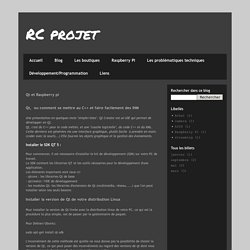
Qt Creator est un IDE qui permet de développer en Qt. Emulating a Raspberry Pi on Virtualbox - DBA Kevlar. So I’m working on a lot of posts for Enterprise Manager, but I can’t post them just yet, so here’s some more Raspberry Pi love to keep you busy until then… Why VBox Raspberry Pi?
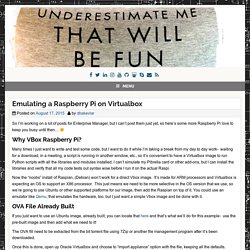
Many times I just want to write and test some code, but I want to do it while I’m taking a break from my day to day work- waiting for a download, in a meeting, a script is running in another window, etc., so it’s convenient to have a Virtualbox image to run Python scripts with all the libraries and modules installed. I can’t simulate my Pibrella card or other add-ons, but I can install the libraries and verify that all my code tests out syntax wise before I run it on the actual Raspi.
Now the “noobs” install of Raspian, (Debian) won’t work for a direct Vbox image. It’s made for ARM processors and Virtualbox is expecting an OS to support an X86 processor. OVA File Already Built. Peripherals Archives - Think Bowl. Raspberry Pi Projects. Introduction to accessing the Raspberry Pi's GPIO in C++ (sysfs) · Hertaville.com.
Introduction In this blog entry I will demonstrate how one can access the Raspberry Pi's GPIO in C++.

There are two approaches to accomplish this. The first is to directly manipulate the Raspberry Pi's GPIO's registers much like one would do when programming a microcontroller without an operating system (OS) or a memory management unit (approach using mmap). The advantage of this approach is that because the OS (Linux) is being completely bypassed, the GPIO pins can toggle very fast.
Bypassing the OS however means that if two processes (instances of a programs) are trying to access the same physical GPIO registers at the same time, a unsafe resource conflict can happen. En:c1_tinkering [ODROID Wiki] WiringPi. Gordon Hendersons Projects pages. WiringPi GPIO Pinout Raspberry Pi GPIO Pinout. WiringPi est un concept proche de la façon dont Arduino adresse ses entrées et sorties, privilégiant la simplicité.
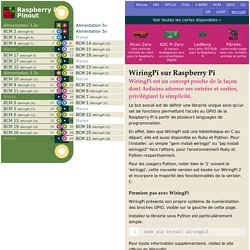
Le but avoué est de définir une librairie unique ainsi qu'un set de fonctions permettant l'accès au GPIO de la Raspberry Pi à partir de plusieurs languages de programmation. En effet, bien que WiringPi soit une bibliothèque en C au départ, elle est aussi disponible en Ruby et Python. Raspberry Pi GPIO Pinout - Pi 1, B+, Pi 2. Raspberry Pi: WiringPi: C GPIO library — [biicode docs] WiringPi is a C library that provides easy access to the Raspberry Pi GPIO system.
![Raspberry Pi: WiringPi: C GPIO library — [biicode docs]](http://cdn.pearltrees.com/s/pic/th/raspberry-wiringpi-library-160621428)
It’s designed to provide similar functionality to the Wiring package, core of the Arduino input/ouput system. The library supports the UART port, SPI, I2C and PWM. In the project page you will find additional information. Now we present some examples using this library with biicode projects. The first one is a simple blinking LED. How to use the RPi PWM output to control a motor¶ With this example we will have a PWM sawtooth function on WiringPi pin 0 (GPIO-10).
Example: pwm.c Download: pwm.c Note that in this example we only need to include the WiringPi main header file. Raspberry Pi Cross Compilation — [biicode docs] Pi-WiringPi — MCHobby - Wiki. MCHobby investi du temps et de l'argent dans la réalisation de traduction et/ou documentation.

C'est un travail long et fastidieux réalisé dans l'esprit Open-Source... donc gratuit et librement accessible.SI vous aimez nos traductions et documentations ALORS aidez nous à en produire plus en achetant vos produits chez MCHobby. A propos de WiringPi. RaspberryPi-Accueil. Bienvenue Découverte & système d'exploitation. Raspberry Pi to Arduino Shields Connection Bridge.
Difficulty Level: Expert - Raspberry Pi to Arduino Shields Connection Bridge - Compatible with the new Raspberry Pi (Model B+) Raspberry Pi to Arduino Shields Connection Bridge. Difficulty Level: Expert - The idea behind the Raspberry Pi to Arduino shields connection bridge is to allow to use any of the shields, boards and modules designed for Arduino in Raspberry Pi.
It includes also the possibility of connecting digital and analog sensors, using the same pinout of Arduino but with the power and capabilities of Raspberry. Raspberry Pi to Arduino Shields Connection Bridge. Difficulty Level: Expert - The idea behind the Raspberry Pi to Arduino shields connection bridge is to allow to use any of the shields, boards and modules designed for Arduino in Raspberry Pi. It includes also the possibility of connecting digital and analog sensors, using the same pinout of Arduino but with the power and capabilities of Raspberry. In order to make complete the compatibility we have created the arduPi library which allows to use Raspberry with the same code used in Arduino. To do so, we have implemented conversion functions so that you can control in the same way as in Arduino all the I/O interfaces: i2C, SPI, UART, analog, digital, in Raspberry Pi. Let's summarize what we can do using this shield along with the arduPi library:
Windows toolchain for Raspberry/PI. Raspberry PI is a low-cost embedded board running Debian-based GNU/Linux. This page provides a complete toolchain for building and debugging Raspberry PI applications. The toolchain includes the following components: Raspberry Pi Downloads - Software for the Raspberry Pi. Raspberry Pi OS (previously called Raspbian) is our official operating system for all models of the Raspberry Pi. Use Raspberry Pi Imager for an easy way to install Raspberry Pi OS and other operating systems to an SD card ready to use with your Raspberry Pi: Version: 1.4 Install Raspberry Pi Imager to Raspberry Pi OS by running sudo apt install rpi-imager in a terminal window Alternatively, use the links below to download OS images which can be manually copied to an SD card.
If your Raspberry Pi 4 will not boot, it is possible that the SPI EEPROM has become corrupted. RPi Expansion Boards. Back to the Hub Hardware & Peripherals: Hardware - detailed information about the Raspberry Pi boards. Hardware History - guide to the Raspberry Pi models. Low-level Peripherals - using the GPIO and other connectors. Expansion Boards - GPIO plug-in boards providing additional functionality.
Ubuntu MATE 15h10 sur le Raspberry Pi 2. Nach wie vor bietet die MATE-Variante von Ubuntu die beste Unterstützung für den Raspberry Pi. Add wiringPi library for my console project in CodeBlocks in Rapabian.. Raspberry gPIo. Favorited Favorite 7 Introduction Relative to its size the Raspberry Pi is a powerhorse of a computer – it can drive HDMI displays, process mouse, keyboard, and camera inputs, connect to the Internet, and run full-featured Linux distributions. But it’s more than just a small computer, it’s a hardware prototyping tool! The Pi has bi-directional I/O pins, which you can use to drive LEDs, spin motors, or read button presses.
eLinux.org. Raspberry Pi can now work with UEXT modules. In my previous post I wrote about the Raspberry pi adapter we designed which allow Raspberry Pi to have access to the modules we have like Relay modules, Thermocouple sensor modules, 3-axis magnetometer and accelerometers, Zigbee, WiFi, GSM, GPS etc. The RPI-UEXT adapter is already in stock and you can wire it to your Raspberry Pi with any 26-pin ribbon cable, we do offer 15 cm cable also which you can use with RPI-UEXT On this video you can see how Raspberry PI is controlling MOD-IO 4 relays with the help of the RPI-UEXT adapter: to make MOD-IO control as on above video with your RPi you should do as follows: step 1: sudo vi /etc/modprobe.d/raspi-blacklist.conf The file should look like: # blacklist spi and i2c by default (many users don’t need them) blacklist spi-bcm2708 #blacklist i2c-bcm2708 step 2: ▷ RPi-ShieldBridge - Un Arduino sur un Pi - MCHobby - Vente de Raspberry Pi, Arduino, ODROID, Adafruit.
RPI-ShieldBridge — MCHobby - Wiki. MCHobby investi du temps et de l'argent dans la réalisation de traduction et/ou documentation. C'est un travail long et fastidieux réalisé dans l'esprit Open-Source... donc gratuit et librement accessible.SI vous aimez nos traductions et documentations ALORS aidez nous à en produire plus en achetant vos produits chez MCHobby. ArduPi-I2C. MCHobby investi du temps et de l'argent dans la réalisation de traduction et/ou documentation. GPIO avec WiringPi. Le Raspberry pi B+ possède un connecteur à 40 broches c’est le bus GPIO "General Purpose Input Output" dont 28 broches d’entrées/sorties numérique que l’on peut piloter. Attention aux limites, le bus GPIO est limité en sortie à 17mA par broche avec un total de 50mA pour tout le bus GPIO. Je vous montrerai comment d’une page web on peut modifier l’état des broches, une broche peut prendre deux états, état 0= (0Volt) et l’état 1= (3,3Volt).
RPI GPIO Shield. Wiki. From Wiki Introduction RPI GPIO Shield turned Raspberry Pi GPIO into the normally-used Arduino I/O interface. The shield not only maintained most of Arduino UNO I/O interface,but also expanded IIC interface,UART TX/RX interface, and SPI interface, electronic bricks interface. RPI GPIO Shield inherited the Arduino UNO I / O all the features, which can be used to drive LED, sensors, LCD and other electronic modules and components. Model: EF03040 Feature. I/O expander shield for Raspberry Pi- I/O shield for Raspberry Pi based on the MCP23017 chip. Bridges Between Arduino And Raspberry Pi. RPI-ShieldBridge - MCHobby Wiki.
Rasp-Hack-GPIO. Raspberry gPIo. RPi Low-level peripherals. MOD-TC-MK2-31855-RasPi/mod_tc_read_temp.c at master · kreutter/MOD-TC-MK2-31855-RasPi. Arduino & Raspberry Notepad. Raspberry Pi. GitHub - abelectronicsuk/ABElectronics_Arduino_Libraries: Arduino Libraries to work with the Raspberry Pi expansion boards from AB Electronics.
GitHub - abelectronicsuk/ABElectronics_C_Libraries: C Code and demos to use with the Raspberry Pi boards from AB ElectronicsUK. Sommaire : Raspberry PI & Arduino, domotique, robotique, et pleins de trucs en “ique” Waveshare. Raspberry Pi GPIO Explained.
Getting started · Wicker25/Rpi-hw Wiki. Numeduc Home page. Les différentes cartes Raspberry Pi. RDP. Pi-WiringPi-Fonctions-et-Manuel — MCHobby - Wiki. DVK512 - Waveshare Wiki. DVK512 Raspberry Pi Model B+ Expansion/Evaluation Board, features various interfaces. Module "Banana Pi I2C GPIO extend board" A Great I/O expansion Shield for RaspberryPi based on I2C. A Great I/O expansion Shield for RaspberryPi based on I2C. RPi Expansion Boards by Manufacturer.
3D Printing, Arduino, Robotics. 8-Channel 5V Relay Module Board for Arduino (Works with Official Arduino Boards) Waveshare Gas + Flame + Color + Temperature + Laser + Sound Sensor Kit Set for Arduino. Waveshare Raspberry Pi Extended Board with AD DA RTC OLED Pressure Sensor. Waveshare DVK512 GPIO Expansion Board Module for Raspberry Pi 2 Model B / A+ / B+ - Green. Search results for: 'relay raspberry' 3D Printing, Arduino, Robotics. High-Precision AD/DA Board - Waveshare Wiki. Tutorial: building Raspberry PI apps from Windows. Raspberry PI et EnOcean - Nouveautés développeurs, domotique enocean et openpicus. Link: Compile. Raspberry Pi And The IoT In C. Raspberry Pi GPIO to Breadboard and UEXT adapter. IO Pi Zero 16 Channel Port Expander for the Raspberry Pi Zero. Raspberry Pi et Arduino dans le monde industriel - Framboise 314, le Raspberry Pi à la sauce française.... Contrôlez votre Raspberry Pi avec SSH depuis votre ordinateur. Gpiozero — Gpiozero 1.2.0 documentation. Cross-compilation & Distributed compilation for the Raspberry Pi.
How to set up cross-compilation for Raspberry PI? Template for Programming the Pimoroni Pibrella in C: 4 Steps. [GUIDE] Raspbian Lite with PIXEL/LXDE/XFCE/MATE/i3 GUI - Raspberry Pi Forums. Installing MATE on Raspbian/Debian 8.0 (jessie) Raspbian : Tout un Tas de Trucs… Blog article is empty! Quick2wire.com. Se connecter en SSH au Raspberry pi à partir de Windows ou de Mac. Raspberry Connect - Raspbian Software Packages. Raspberry Pi without monitor or keyboard · Mobatek blog. Prenez la main à distance sur votre Raspberry Pi avec VNC - Framboise 314, le Raspberry Pi à la sauce française.... Systemd, tout nouveau tout beau ? ou pas … Remote GUI access to a Linux computer using Tightvnc (systemd) - Linux tutorial from PenguinTutor.
Raspberry Pi Tutorials - Raspberry Pi tutorials from PenguinTutor. Worksheet - Build a LAMP Web Server with WordPress. Raspberry Pi & Raspbian - Premier site de tutoriels en France. Pigpio library. Prenez VRAIMENT la main à distance sur votre Raspberry Pi avec x11VNC - Framboise 314, le Raspberry Pi à la sauce française....