

Ariyous Abdiyous
ASP.NET MVC 3: Integrating with the jQuery UI date picker and adding a jQuery validate date range validator - Stuart Leeks. UPDATE: I've blogged about an more flexible way to wire up the editor template here.
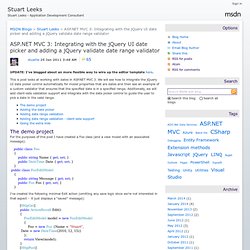
This is post looks at working with dates in ASP.NET MVC 3. We will see how to integrate the jQuery UI date picker control automatically for model properties that are dates and then see an example of a custom validator that ensures that the specified date is in a specified range. Additionally, we will add client-side validation support and integrate with the date picker control to guide the user to pick a date in the valid range. The demo project For the purposes of this post I have created a Foo class (and a view model with an associated message): public class Foo { public string Name { get; set; } public DateTime Date { get; set; } } public class FooEditModel { public string Message { get; set; } public Foo Foo { get; set; } } I’ve created the following minimal Edit action (omitting any save logic since we’re not interested in that aspect - it just displays a “saved” message):
Best Practices for ASP.NET MVC - ASP.NET and Web Tools Developer Content Team. ASP.NET MVC 3 для начинающих: добавляем ввод даты с помощью jQueryUI и NuGet - Блог Владимира Юнева. В ходе обучения новым технологиям перед новичками часто возникают типовые задачи, которые не так просто решить.

В цикле статей MVC3 для начинающих будут представлены решения таких задач. Частый вопрос, который встает перед веб-разработчиками – это добавление на страницу удобного ввода даты с помощью ниспадающего элемента в виде календаря. В этой статье дается короткое описание того, как в MVC 3 добавить такой элемент за несколько мгновений с помощью пакетного менеджера NuGet и библиотеки jQuery UI. Ниже представлено полное решение с исходными кодами. Установка компонентов через Nuget Первым делом нам потребуется добавить в проект пакет с элементом управления jQuery UI DatePicker, который позволяет организовать на веб-странице удобный ввод даты в поле ввода.
Откройте панель NuGet и введите команду: install-package jQuery.UI.Widgets.Datepicker. CSS / HTML. CSS HTML tools. CSS учебник и бесплатные уроки по каскадным таблицам стилей. Apple Template. Apple Template For troubleshooting, feature requests, and general help, contact Customer Support at .

Make sure to include details on your browser, operating system, CSS3 Menu version, link to your page. E-mail: What's New CSS3 Menu v3.1 (Jul 3, 2012) Read more CSS3 Menu v2.3 (Feb 2, 2012) CSS3 Menu v2.2 (Dec 14, 2011) Features CSS3 Animation Menu , CSS3 Transition Menu , Mega Drop Down Menu , CSS Menu Examples , CSS3 Buttons Generator , CSS3 Menu Bar , Web Menu , HTML Drop Down Menu , CSS Drop Down Menu , Free Drop Down Menu Recent Templates.
CSSDesk - Dynamic CSS Sandbox. HTML/CSS. Middle Box Links. Worst name ever, but I was having a hard time naming it and that seemed to fit the bill.

This is the end result: It covers a variety of things I thought were interesting: jQuery 1.4's new element creation syntax which is pretty cool and we haven't coveredWriting a little plugin to prevent repeated code (and keep it in the spirit of jQuery)Touches on what I am starting to consider object-oriented CSS The Goal What we have here is some boxes of content. Just a div with some text in it... <div class="widget widget-one rounded"><p>Pellentesque habitant morbi tristique senectus et netus et malesuada fames ac turpis egestas. What you might want to do is include a hyperlink in each widget that will go to the same place the link we are going to add with JavaScript does (degradability). I'm calling our little boxes "widgets". But note that in the live demo and the image above, the widgets have rounded corners.
Object oriented CSS throws some of that thinking on it's head. CSS-Tricks по-русски. Box-модель в CSS - это ключевой момент.

Каждый элемент на странице определяется прямоугольником, покрывающим этот элемент. Понимание того, как это работает - основа успешной вёрстки. Давайте рассмотрим как элемент влияет на элементы, лежащие вокруг него, а также обсудим вопросы отображения различными браузерами. В первую очередь, рассмотрим как точно рассчитывается размер элемента. Взгляните на диаграмму: Если вы пользуетесь firebug-ом, то вы уже использовали похожую диаграмму: Обратите внимание, что в обоих примерах внешние отступы (margin) зарисованы белым цветом. CSS Layout Generator. About the CSS Layout Generator The CSS Layout Generator was first released by Tony Aslett in October 2003, since then over 871,000 layouts have been generated.

Updated in November 2010, HTML5 doctype can now be selected and a simple HTML5 template with appropriate tags will be created. Other HTML and XHTML doctypes are still available. The generator helps you create the structure of your website template using valid HTML and CSS. You can create a fluid or fixed width floated column layout, with up to 3 columns and with header and footer. The generator requires a modern DOM capable browser with JavaScript enabled. Instructions To create your layout select the structural elements your site requires (header, footer, columns). Info popups are available where you see InfoMore info example :) icon, just hover over it for more information. Join the CSS Forum to suggest changes or ask for help where needed. Improve Your CSS Skills With Pure CSS UI Components.