

Firefox. 60+ Ultimate Resources Especially For Designers To Discover The. Don't Forget to participate in a contest where you can win an amazing e-Commerce template from TemplateMonster.

We are always in search of great free resources, tips, tricks, etc. for our readers. Every day we work hard to find new resources and inspiration for designers like you. Today, we have another great post, “Discover the Best of the Web” on SmashingApps. In this, we made a list of 60+ Ultimate Resources Especially For Designers. We obviously cannot cover all the best from the web, but we have tried to cover as much as possible. You are welcome to share if you know more best of the web in the month of November which our readers/viewers may like. Design Tips, Tricks and Tutorial Creating a Detailed Master Plan Rendering in 3dsmax and Photoshop Create a Leather-Textured, Realistic Briefcase Icon Ultimate Round-Up Of 60 Excellent Gimp Tutorials Create a Photorealistic Car Render using 3DS Max and Vray 99 Brain Blasting Cinema 4D Tutorials 30+ Realistic Gadget Design Photoshop Tutorials.
Designing CSS Buttons: Techniques and Resources - Smashing Magaz. Advertisement Buttons, whatever their purpose, are important design elements.
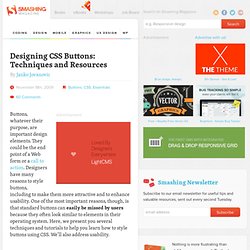
They could be the end point of a Web form or a call to action1. Designers have many reasons to style buttons, including to make them more attractive and to enhance usability. One of the most important reasons, though, is that standard buttons can easily be missed by users because they often look similar to elements in their operating system. Here, we present you several techniques and tutorials to help you learn how to style buttons using CSS. Links vs. buttons Before we explain how to style buttons, let’s clear up a common misconception: buttons are not links. In one of his articles, Jakob Nielsen writes about command links2, which are a blend of links and buttons. Basic Styling The simplest way to style links and buttons is to add background color, padding and borders. This simple code minimizes the visual differences between links and buttons. Images Adding images to buttons can make the buttons more obvious.
CSS Box Model: The Foundation For Improving Your CSS. The CSS box model lies behind everything you do in CSS.

Every element is defined by a rectangular box that encloses that element. Understanding how the box model works is a key to understanding CSS and having greater control over your layout and presentation. Let’s dive right in and talk about what the CSS box model is, how one box affects the boxes around it, and some common browser issues when displaying CSS boxes. In nutshell, the box model in CSS describes the boxes which are being generated for HTML-elements. In this post below you’ll learn the tips and techniques exactly about CSS box model to achieve best out of CSS development. You may be interested in the following related articles as well. Feel free to join us and you are always welcome to share your thoughts that our readers may find helpful. Don’t forget to and follow us on Twitter — for recent updates. What is the CSS Box Model? Every element in the document tree is defined by a rectangular box.
Inline boxes will wrap though.