

Configuring Your MX Records: GoDaddy.com - Google Apps Help. Si adquiriste tu dominio en GoDaddy al registrarte en Google Apps, no utilices estas instrucciones.
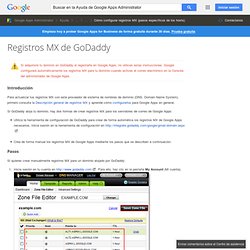
Google configurará automáticamente los registros MX para tu dominio cuando actives el correo electrónico en la Consola del administrador de Google Apps. Si GoDaddy aloja tu dominio, hay dos formas de crear registros MX para los servidores de correo de Google Apps: Utiliza la herramienta de configuración de GoDaddy para crear de forma automática los registros MX de Google Apps necesarios. Inicia sesión en la herramienta de configuración en Crea de forma manual los registros MX de Google Apps mediante los pasos que se describen a continuación. Pasos Si quieres crear manualmente registros MX para un dominio alojado por GoDaddy: Inicia sesión en tu cuenta en Para ello, haz clic en la pestaña My Account (Mi cuenta). How-To Install Chrome Extensions or Plugins!
Chrome since its launch has made a gradual and decent progress in adding new features, fixing bugs and improve performance.

Once thing every chrome user is eager to see is the option of installing an extension. The wait is over; you can now install extensions on Chrome’s latest dev built. The feature is still not included in the browser; users have to add a command line parameter to enable extensions on the latest built. It’s simple, worry not!
Currently there are 3 sample extensions available for installation, Gmail Checker: Displays a toolstrip that shows how many messages are in your Gmail inbox.Subscribe in Google Reader: Provides easy access to subscribe to a webpage’s feed in Google Reader.BuildBot Monitor: Shows the current status of the Chromium Build Bot. I installed all three of them and they come in pretty handy, at least the first two certainly do! Update 16th-Dec: Best Chrome Extensions! The following image shows the installed extensions. Blogger2Wordpress conversion utility.
What are the keyboard shortcuts? - Google Wave Help. Google Wave 101 - Wave - Lifehacker. Cheat Sheet: Wave FAQ. Google Wave's Best Use Cases - Wave - Lifehacker. @arekkusu82: Realistically, Wave is just a new implementation of an old idea.
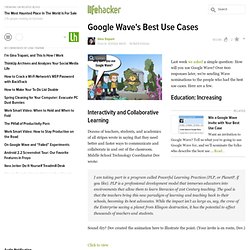
You can acheive much the same thing with SharePoint Discussion boards, or Microsoft Groove (which was developed by a different company before being gobbled up my Microsoft), or ShareFlow by zenbe. Wave is extensible, but so is SharePoint. Sure, the real time translation is pretty sweet, but all the "oooh, shiny" stuff in Wave are just features. The idea behind wave isn't anything groundbreaking...people just think it is because it's a Google project (Oooh! Google's doing something new!). @arekkusu82: Given that Wave protocol is an open standard, not long.
@Bill Clark: Yeah, it first looked to me like a fancy IRC client. But that doesn't stop me from wanting to try it. How to Embed Google Wave on Your Wordpress Blog. First grab the plugin wavr from Lucas Caro here or simply search for wavr in the plugin search of your blog’s administration page.
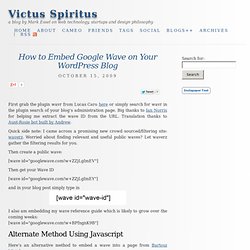
Big thanks to Ian Norris for helping me extract the wave ID from the URL. Translation thanks to Aunt-Rosie bot built by Andrew. Quick side note: I came across a promising new crowd sourced/filtering site: waverz. Worried about finding relevant and useful public waves? Let waverz gather the filtering results for you. Google Analytics for WordPress MU - Sitewide AND single blog sol. To Get Started: Start by reading Installing plugins section in our comprehensive WordPress and WordPress Multisite Manual if you are new to WordPress.

Login to your admin panel for WordPress or Multisite and activate the plugin: On regular WordPress installs – visit Plugins and Activate the plugin.For WordPress Multisite installs – Activate it blog-by-blog (say if you wanted to make it a Pro Sites premium plugin), or visit Network Admin > Plugins and Network Activate the plugin. Important Update, April 2015 Important: We now allow you to harness the power of the Google Cloud Platform, which lets you build, deploy, and scale applications, websites, and services on the same infrastructure as Google. 1. 3. 8. Custom Search Engine - Site search and more. Feed me! Google Alerts not just for email anymore. This week, our Trondheim-based Google Alerts team launched support for feeds, a highly requested feature you can use to receive alerts via the feed reader of your choice.
(Of course, we think the best places to view your updates are iGoogle and Google Reader.) Until now, alerts have been delivered via email only, but those days are over. Now your News, Web, Blog, Video, and Groups alerts are more easily accessible than ever. Once you sign in to Google Alerts and create an alert, you can opt for feed delivery by clicking 'Edit' next to your alert on the 'Manage Your Alerts' page and changing your 'Deliver to' selection from 'Email' to 'Feed' (click on the image to see larger). Two other notable improvements to Google Alerts are that we've made them faster (especially News alerts) and are now including — where possible — images in News alerts. Have feedback or a feature request?
Analytics Homepage.