

Principles Of Effective Search In E-Commerce Design. Advertisement While product findability is a key factor of success in e-commerce, it is predominantly enabled by simple search alone.
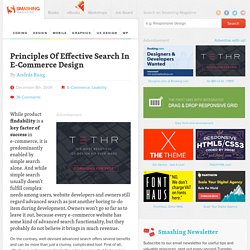
And while simple search usually doesn’t fulfill complex needs among users, website developers and owners still regard advanced search as just another boring to-do item during development. Owners won’t go so far as to leave it out, because every e-commerce website has some kind of advanced search functionality, but they probably do not believe it brings in much revenue. On the contrary, well-devised advanced search offers several benefits and can be more than just a clumsy, complicated tool. First of all, effective search can accelerate the sales process. In this article, we will review how to build an interface that offers users the power of advanced search while preserving the clarity of simple search. Also consider our previous articles: 1. Although almost every e-commerce website has advanced search, visitors do not use it. 2. 14Filtering on Amazon1513.
Search Results Design: Best Practices and Design Patterns. Advertisement If you’ve been assigned to design or provide the architecture for a large e-commerce project or other information-heavy website whose success depends on content findability, it is vital that the design and layout of the search functionality for that website is considered carefully.
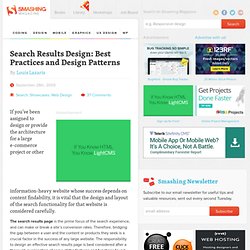
The search results page is the prime focus of the search experience, and can make or break a site’s conversion rates. Therefore, bridging the gap between a user and the content or products they seek is a crucial factor in the success of any large website. The responsibility to design an effective search results page is best considered after a thorough examination of some of the features and functions found on search results pages from a number of popular niches.
In this article, we’ll look at a number of trends and practices incorporated on a variety of websites. 1. Google’s search result page sets the pattern for all the search result pages we’ll be considering. Google Bing Yahoo 2. YouTube Metacafe. Clear(ly), it’s time to say bye-bye to buttons. With its new iOS app, Clear, Realmac Software has taken the “less is more” axiom to its ultimate conclusion.

The Clear app puts a new spin on the common to-do list by enriching it with a playful perception of depth, dynamic transitions and crisp audio feedback, all wrapped under a minimalistic visual language and shallow navigation. Is this “less is more” approach revolutionary? Nope. Evolutionary? Absolutely. As designers, we admire Clear’s UI, and we think it ties into some trends we’re watching here at Fjord (a digital service design agency). 1. The small-screen real estate of mobile devices has forced companies to scale down the bells and whistles and extraneous content afforded by the web, prioritizing features and services that make the most impact for the business and customer experience.
This also means that, in order to be successful, these types of applications are focused on a very narrow subset of features. Unbxd Search Demo. Best Practices for Designing Faceted Search Filters. By Greg Nudelman Published: September 7, 2009 “By following the attribute-based filtering design best practices this article describes, you can ensure your customers can take care of business without having to spend time struggling with your search user interface.”

Recently, Office Depot redesigned their search user interface, adding attribute-based filtering and creating a more dynamic, interactive user experience. Unfortunately, Office Depot’s interaction design misses some key points, making their new search user interface less usable and, therefore, less effective. That’s the bad news. Decide on your filter value-selection paradigm—either drill-down or parallel selection.Provide an obvious and consistent way to undo filter selection.Always make all filters easily available.At every step in the search workflow, display only filter values that correspond to the available items, or inventory.Provide filter values that encompass all items, or the complete inventory. 1. 2. 3. 4. 5.