

Gboudreau/nest-api. Multi-room setup - What's possible? In a short answer, its possible. there are many ways to go about, all at different price points. but it really depends on what you want/need out of the system, and how many other users will be using the system (ie kids/wife/guest/etc). the longer answer i personally, would keep your media "server" as it is, with all of your media in 1 central location, and its probably on all or near all the time anyway i would imagine. this will allow you to do any of the following options, where if you moved your media to 1 of you media centers, either that machine would have to be on all the time so other devices could stream from it, or you will have issues with your media being offline when trying to access it in certain circumstances. there are 2 main options when it comes to multi room streaming.
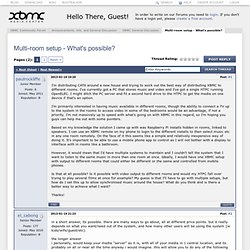
I think we need a sticky for this info, as there have been many questions about this type of setup, and no good place to point people to (at least that i have bookmarked) Control Any Circuit with a TV Remote and an Arduino. Gadgeteer Guy > Home. Catalog - GHI Electronics. Product Showcase - Gadgeteer. Open Source Building Automation. JSON-RPC API. JSON-RPC is a HTTP- and/or raw TCP socket-based interface for communicating with XBMC.

It replaces the soon-to-be-depreceated deprecated HTTP API, and offers a more secure and robust mechanism in the same format. It is based upon the JSON-RPC 2.0 specification. Each method in the interface can have different security needs which means one client may be allowed to only control playback while another can only read and manipulate the library. In version 2 (first stable) and 4 all clients are granted full authority but will later be forced to ask for privileges and the user of XBMC will have to grant said client access. The design of JSON-RPC is that most methods should behave roughly the same and maintain consistency while hiding the mechanics of XBMC from the client creator.
XBMC/GUI/xbmcapp.js at master · CommandFusion/XBMC. XBMC Frodo - Control? [iOS] Tutorial - How To Remote Control Your Windows PC with Pebble : pebble. Harmony Ultimate and Smart Hub review: Logitech outdoes itself with new remotes. Until now, Logitech's Harmony line has been the name in user programmable remotes.
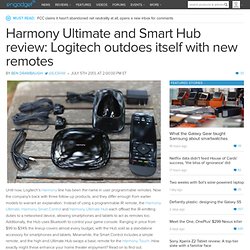
Now the company's back with three follow-up products, and they differ enough from earlier models to warrant an explanation. Instead of using a programmable IR remote, the Harmony Ultimate, Harmony Smart Control and Harmony Ultimate Hub each offload the IR-emitting duties to a networked device, allowing smartphones and tablets to act as remotes too. Additionally, the Hub uses Bluetooth to control your game console. Ranging in price from $99 to $349, the lineup covers almost every budget, with the Hub sold as a standalone accessory for smartphones and tablets. Meanwhile, the Smart Control includes a simple remote, and the high-end Ultimate Hub swaps a basic remote for the Harmony Touch.
Review: Logitech Harmony Hub brings universal remote control to the future. The Harmony Hub—the latest incarnation of Logitech’s universal remote base station—comes in three packages, two of them with companion hardware remotes and one for use with free smartphone software.
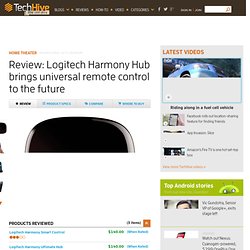
Whichever one you choose, it’s the best alternative yet to multiple remote clutter. Universal remote base stations have been around for several years—in fact, Logitech helped pioneer the category with the Hub’s predecessor, the Harmony Link—but I found that product difficult to use. Fortunately, Logitech has done great work on user interface to make controlling the Hub much more intuitive. Harmony Ultimate Hub – RF System for Harmony Touch. Harmony Ultimate Hub – RF System for Harmony Touch. Logitech 915-000194 Harmony Smart Control with Smartphone App and Simple Remote - Black : Audio Video Remote Controls. How to turn your Galaxy S4 into a universal remote. Years before smartphones were a thing, Nokia was one of the first manufacturers to add IR blasters to its dumbphones.

The use case was pretty limited, though, as the cool factor typically ended after the fun of turning TVs off at Circuit City died off. But IR is getting its second wind in a new wave of smartphones packing the technology, namely, the S4 . This time around, the use case is much more tangible, posing a real threat to the traditional TV remote. Powered by WatchOn (and Peel), the S4 is more than just a substitute clicker -- it's an intelligent companion that can change the way you surf channels, personalizing your experience based on your (and your friends') interests.
At least, that's the promise. (And, for the record, you can still just about control any TV you come across.) Launching the app Launch the WatchOn app, which came preinstalled on your S4. If you'd rather not divulge, though, choose the option to skip. How to turn your Galaxy S4 into a universal remote. How to turn your Galaxy S4 into a universal remote. Generic Energy Saving 3W 16 color LED Light Bulb E27 with Remote Control: Everything Else.
Control4 and Sony Partner to Deliver Built-in Automation. Control4 announced that Sony has integrated Control4 automation technology into its new ES receivers, delivering AV performance and home automation within one easy-to-install and easy-to-use product.

The ES receivers with Control4 automation are available for order now through authorized Control4 and Sony ES dealers. Additional Resources• Read more remotes and system control news from HomeTheaterReview.com.• See related stories in our AV Receiver News section.• Explore reviews in our Remotes and System Control and AV Receiver review sections. Consumers will enjoy AVR performance, 4K capabilities and an array of streaming media services, plus the added lifestyle benefits of personalized automation that can transform a house into a smart home. Crestron MLX-3 Remote Control Review. Crestron is one of the AV industry's most misunderstood brands.

The company's market position in luxury homes is on par with the likes of Sub Zero and Wolf, yet many consumers take their frustration out on Crestron mainly because of how flexible the programming possibilities are. Simply put: Crestron control systems are as good as the guy programming them. Just like you wouldn't hire a $100-per-hour attorney to handle a sensitive business matter, you shouldn't hire some guy off the street who says he can "do Crestron. " One challenge to Crestron is the volume of installed systems in the market place and people's willingness to update them. Crestron home automation products today are far superior to the ones sold a decade or two ago. But one thing end users in the home theater world have discovered is that, when watching TV or channel-surfing, the typical Crestron touch-panel remote or an iPad running the Crestron app is simply a bit clunky.
URC. Why are remote controls so awful? Universal Remotes: Listing of Universal Remotes Stories - CE Pro. Control your TV from XBMC, or vice versa! USB - CEC Adapter. The best buy i made in years! This device is incredible! Software was easy installed (even on Ubuntu) and when i plugged it it, it was found immediately. Now my Smart TV finally turns off when XBMC shuts down, so the TV is not running the whole night when i'm asleep while watching tv ;-) And there can be done much more with cec! Surc© - Universal Learning Remote Control for your SmartPhone.
Goodbye, Universal Remote. Hello, Control App. I still recall the CEDIA Expo, many years ago, when every major wholehouse audio company debuted an iPod-compatible system, and we all knew that music distribution would change forever.

I had the same reaction just a couple years back, once again at a CEDIA Expo, when I saw the first use of an iPad as a touchscreen controller for a high-end home automation system. You just had a feeling that the days of the dedicated remote control were numbered. Additional Resources. Logitech Harmony Smart Control Review - Watch CNET's Video Review. In the age of ubiquitous Bluetooth and Wi-Fi, it remains a minor scandal that home theater devices continue to heavily rely on ancient IR (infrared)-based remote controls.

How to use the HTC One as a remote control. Global Cache IR Codes Here.