

ExifInterface. Class Overview This is a class for reading and writing Exif tags in a JPEG file.
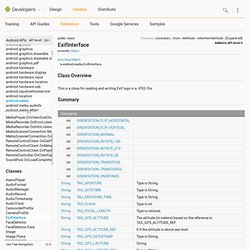
Summary Constants public static final int ORIENTATION_FLIP_HORIZONTAL Constant Value: 2 (0x00000002) public static final int ORIENTATION_FLIP_VERTICAL Constant Value: 4 (0x00000004) public static final int ORIENTATION_NORMAL Constant Value: 1 (0x00000001) public static final int ORIENTATION_ROTATE_180 Constant Value: 3 (0x00000003) public static final int ORIENTATION_ROTATE_270 Constant Value: 8 (0x00000008) public static final int ORIENTATION_ROTATE_90 Constant Value: 6 (0x00000006) public static final int ORIENTATION_TRANSPOSE Constant Value: 5 (0x00000005) public static final int ORIENTATION_TRANSVERSE Constant Value: 7 (0x00000007) public static final int ORIENTATION_UNDEFINED Constant Value: 0 (0x00000000) public static final String TAG_APERTURE Constant Value: "FNumber"
Guide to Photo Metadata Fields. You may also find the "IPTC Core Mapped Fields" PDF, available from the ControlledVocabulary.com website to be of use if you are trying to figure out how various field names vary from one application to the next.
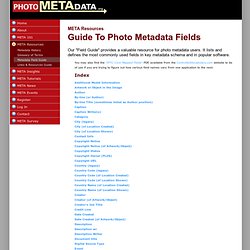
Additional Model Information [IPTC Extension]The Additional Model Information field can be used to record information about the ethnicity and other facets of the model(s) in a model-released image. Use the Model Age field to note the age of model(s). Artwork or Object in the Image [IPTC Extension]You can use this structured set of metadata fields to record information about artwork or other objects in the image that may have intellectual property rights of their own such as paintings, sculptures, and other forms of artwork.
Author [IPTC Core]Alternative label, used for "Creator. " By-line (or Author) [IPTC IIM] Alternative label advocated by the older IPTC IIM schema, used for "Creator. " Caption Writer(s) [IPTC IIM] Alternative label for "Description Writer. " Core & Extension - IPTC Core & Extension = the IPTC Photo Metadata standard. The IPTC Extension schema is a supplemental schema to the IPTC Core.

It provides: Fields to provide additional information about the content of the image, e.g. name or locatation shown in the image, an organisation or event featured by the image, ... and moreFields to improve administration, like e.g. for registering the image with a registryFields for cultural heritage photos, including a title, a creator, a creation date and information about the source of an artwork or object shown in the imageFields to precisely define the licensing terms and the copyrights of a photograph. The IPTC-PLUS Photo Metadata Toolkit for Adobe CS includes a user guide for all IPTC Extension fields for Adobe products from CS3 to CS6 and adds IPTC Extension fields to CS3 and CS4 by a plug-in panel.
IPTC Extension 1.1 was approved in June 2009 and its specification is published as part of the IPTC Photo Metadata Standards specification document. Note: XMP is Adobe's sole intellectual property and not IPTC's. IPTC Data. IPTC Feature Background [IPTC Feature Howto] Editing and viewing IPTC data was a much requested feature from several users.
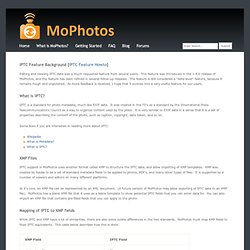
This feature was introduced in the 1.4.0 release of MoPhotos, and the feature has been refined in several follow-up releases. The feature is still considered a "beta-level" feature, because it remains rough and unpolished. As more feedback is received, I hope that it evolves into a very useful feature for our users. What is IPTC? IPTC is a standard for photo metadata, much like EXIF data. Some links if you are interested in reading more about IPTC: XMP Files IPTC support in MoPhotos uses another format called XMP to structure the IPTC data, and allow importing of XMP templates.
At it's core, an XMP file can be represented by an XML document. Mapping of IPTC to XMP fields While IPTC and XMP have a lot of similarities, there are also some subtle differences in the two standards. On the next page, we go into more detail on how to use the IPTC feature with MoPhotos. Lightroom: Add your IPTC metadata on Import.