

Joomla Tutorials and Training Videos. Joomla 3 ACL Explained. ChronoForms V5 - Joomla Registration - External DB - CForce. Have you ever needed a registration form for your Joomla website were you needed some information to be stored in an external Database?
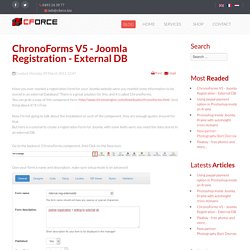
There is a great solution for this, and it's called ChronoForms.You can grab a copy of this component here: , best thing about it? It's Free. Now I'm not going to talk about the installation or such of the component, they are enough guides around for that.But here is a tutorial to create a registration form for Joomla, with some fields were you need the data stored in an external DB. Go to the backend, ChronoForms component. And Click on the New icon: Give your form a name and description, make sure setup mode is on advanced Go to designer, and put some fields. Tip: (If you want the user to only register using Username, just create an hidden field instead of textbox for the Name, and put a value in it like "User" or something similar). For the "Verify Password" field, don't forget to set the validation using the "Field ID" of the password field.
Easy Like and Share Lite. Note: This extension includes a link back to our website that is set to be displayed by default upon installation.
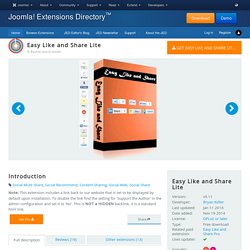
To disable the link find the setting for 'Support the Author' in the admin configuration and set it to 'No'. This is NOT a HIDDEN backlink, it is a standard html link. Social Media Presence Free – A-TEX IT Consulting 210-858-3593. Sale Price: $0.00Regular Price: $30.00You Save: $30.00 (100%)Total Downloads: 1736 4.35/5 (23) 3 Social Media Profile Links to Choose From (Get all 119 Social Media Links in the PRO Version)8 Animated Mouse-Over Special EffectsDisplay the Links in any Joomla articleSupports VirtueMart, K2, JEvents, MyBlog and EasyBlogSocial Profile Connect & FollowNative Joomla 2.5, 3.x See the Demo.

Appointment Calendar for Joomla. Appointment Calendar for Joomla!

® , is a website calendar that can be used in Joomla CMS. Appointment Calendar gives you the possibility to create and edit appointments, like in a work organizer where daily tasks are scheduled. Timeframes and intervals can be managed for each day. Hot Chilli Software - PBBooking. Although PB Booking is designed to be used by salons, spas, etc., it is a VERY flexible and useful piece of software.

My client runs a community center that has multiple rooms available for rent. The pricing varies, depending on the length of the booking and the type of organization (for-profit, nonprofit, etc.). I originally installed the free version, but upgraded to the paid version, and it has been well worth it. I was able to synchronize with multiple Google Calendars, so that reservations created in PB Booking appear in the Google Calendar, and vice versa. I also created multiple custom fields, integrated PayPal for rental fees, and changed the front-end styling quite easily. Eric, the developer, has been SUPER helpful in responding to my many questions. Read the feature lists carefully to be sure you're getting the correct version for your needs - but don't hesitate for one minute to purchase the paid version. Free Joomla 2.5 extensions to connect to social media. Not only for businesses but also for individuals, it's essential to show your social activities to visitors.
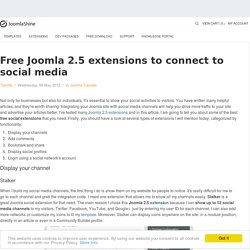
You have written many helpful articles, and they're worth sharing. Integrating your Joomla site with social media channels will help you drive more traffic to your site and advertise your articles better. I've tested many Joomla 2.5 extensions and in this article, I am going to tell you about some of the best free social extensions that you need. ChronoForms V5 - Joomla Registration - External DB - CForce. SmartResizer - Joomla! Extension Directory. SmartResizer plug-in is a universal solution to those needs.
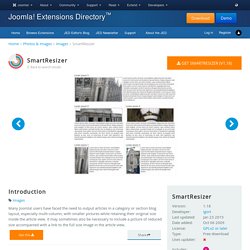
This light plug-in creates two thumbnails for an image inside an article: the first is for inclusion inside the article and the second is for a category or section blog. This makes it possible to create a small thumbnail for a category blog, section blog and front page articles, and a midsize thumbnail for the article view. The plug-in also automatically creates a link to a full-size image if the picture has the thumbnail inside the article. The plug-in can create a third large thumbnail to open as the fullsize image. Nice feature, if a site upload photos directly from the camera with a very large size. More Than 4000 Free Joomla CMS Templates. Template_download. More Than 4000 Free Joomla CMS Templates. Extensions. JOOMLA. Joomla. Extentions. ARI Docs Viewer. Nonsense user names like "zamfvucft" who register, but never verify their account. Help me understand this please. Install and Login to MediaWiki with your Joomla Installation.
If you have a website using Joomla 1.5.x, 2.5.x, or 3.x and wish to install a Wiki for your domain, then with a Bridge plugin by Harold Prins you are able to allow access to your Wiki through the Joomla database.
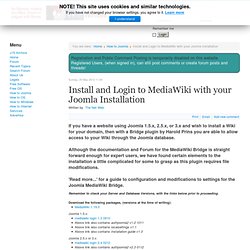
Although the documentation and Forum for the MediaWiki Bridge is straight forward enough for expert users, we have found certain elements to the installation a little complicated for some to grasp as this plugin requires file modifications. Adding an external link from the Course Joomla! 2.5 Essential Training. It's very easy to add links to your Joomla!

Articles which can take people to other websites or to take people to articles within your Joomla! Website. MediaWiki. K2 - the Missing Documentation (Part 2) The hottest new extension in Joomla is K2.

Why? Normal Joomla articles provide you with a Title and Body. K2 gives you the flexibility to add much more information. Last week in Part 1 we covered the main administrator parts of K2: Installing K2The K2 dashboardK2 categoriesK2 fields and field groupsK2 items If you haven't done so already, I highly recommend that you go back and read Part 1 first. K2 Frontend. K2 - the Missing Documentation (Part 1) The hottest new extension in Joomla is K2. Why? Normal Joomla articles provide you with a Title and Body.
K2 gives you the flexibility to add much more information. K2 extensions. JComments. The JComments is a powerful and easy to use AJAX based comment system for Joomla with flexible ACL, smiles, BBCodes and avatars support. Working on this release took extra eight months, all this effort was spent to make the component more stable and usable. Considerable time was allotted for code optimization and improved compatibility to third-party extensions. Features * Advanced ACL system * Antispam (CAPTCHA) and flood protection * Multilanguage support (more then 20 languages) * Smiles & BBCode support * Avatars * Easy migration from 3rd party components to JComments (50+ extensions!) * Simple integration with 3rd party extensions (more than 40 extensions!)
* Joom! Easy migration from 3rd party extensions JComments supports import of comments from third-party components: AkoComment, BeeHeard, CC Comment, Chrono Comments, Cobalt, DatsoGallery, EasyComment, Easy Blog, Ice Gallery, ImproveMyCity, JA Comment, JMovies, JMyLife, JomComment, JoomlaComment, JooComments, JoomGallery, J! Mail not working. Hi, I am running Joomla 1.7.3 on a Godaddy dedicated server running Windows Server 2008 with IIS 7. I am not able to send mail from within Joomla. Here are my settings in Global Configuration/System Mailer: PHP Mail From email: info@mydomain.com From Name: company name Sendmail path: <blank> SMTP Authentication: No SMTP Security: None SMTP Port: 25 SMTP Username: <blank> SMTP Password: <blank> SMTP Host: s2smtpout.secureserver.net.
The powerful content extension for Joomla! developed by JoomlaWorks. FAQs. FAQs. ChronoConnectivity.