

The Beginner's Guide to Icon Fonts in WordPress. I like social icons, I'll admit it.

I have literally dozens of social icon sets I've collected over the last few years, and have even created a few sets of my own to try to achieve that perfect fit for a particular project. But lately, I've discovered icon fonts, and I haven't been using those old image icons in a while. Imagine dingbats of every kind and style – social icons, website icons, anything you can think of – only they're not images: they're actually fonts. That's a big deal because with image icons, you get, well, static images. You might get a few different sizes of the same image, but you really can't do anything with them other than use them as-is. Hosts (file) The hosts file is one of several system facilities that assists in addressing network nodes in a computer network.
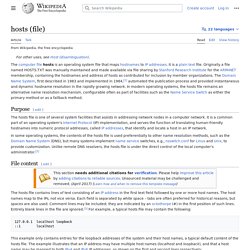
It is a common part of an operating system's Internet Protocol (IP) implementation, and serves the function of translating human-friendly hostnames into numeric protocol addresses, called IP addresses, that identify and locate a host in an IP network. The hosts file contains lines of text consisting of an IP address in the first text field followed by one or more host names. Each field is separated by white space – tabs are often preferred for historical reasons, but spaces are also used. Comment lines may be included; they are indicated by a hash character (#) in the first position of such lines. Are you on Google? - Webmaster Tools Help. Inclusion in Google's search results is free and easy; you don't even need to submit your site to Google.

Google is a fully automated search engine that uses software known as "spiders" to crawl the web on a regular basis and find sites to add to our index. In fact, the vast majority of sites listed in our results aren't manually submitted for inclusion, but found and added automatically when our spiders crawl the web. If you've just added a URL to your site, or a page has significantly changed since the last time it was crawled, you can ask Google to crawl it. If your site offers specialized products, content, or services (for example, video content, local business info, or product listings), you can reach out to the world by distributing it on Google Web Search. For more information, visit Google Content Central.
What Is a Good Conversion Rate? (It’s Higher than You Think) Conversion is a key element in your paid search strategy; after all, if you're not actually turning lookers into buyers at a high rate, what are you advertising for?

Conversion rate optimization enables you to maximize every cent of your PPC spend by finding that sweet spot that convinces the maximum percentage of your prospects to take action. But what is a good conversion rate? If you're already achieving 3%, 5% or even 10% conversion rates, is that as high as you're going to go? We recently analyzed thousands of AdWords accounts with a combined $3 billion in annual spend and discovered that some advertisers are converting at rates two or three times the average. Do you want to be average, or do you want your account to perform exponentially better than others in your industry?
Through our analysis of this massive amount of data on landing pages and conversion rates, we were able to identify some common traits of the top converting landing pages. How is everyone getting it so wrong? 1. How to Create Cornerstone Content That Google Loves. Using Cornerstone Content to make your Site Rank. Webmasters – Google. The Loop. Languages: English • Français • Italiano • 日本語 • Português do Brasil • Русский • 中文(简体) • 中文(繁體) • (Add your language) The Loop is PHP code used by WordPress to display posts.

Using The Loop, WordPress processes each post to be displayed on the current page, and formats it according to how it matches specified criteria within The Loop tags. Any HTML or PHP code in the Loop will be processed on each post. When WordPress documentation says "This tag must be within The Loop", such as for specific Template Tags or plugins, the tag will be repeated for each post.
For example, The Loop displays the following information by default for each post: You can display other information about each post using the appropriate Template Tags or (for advanced users) by accessing the $post variable, which is set with the current post's information while The Loop is running. For a beginner's look at The Loop, see The Loop in Action.
Using the Loop The loop starts here: and ends here: