

XEP-0205: Best Practices to Discourage Denial of Service Attacks. NOTICE: This Informational specification defines a best practice or protocol profile that has been approved by the XMPP Council and/or the XSF Board of Directors.

Implementations are encouraged and the best practice or protocol profile is appropriate for deployment in production systems. Table of Contents 1. Introduction A key factor in the reliability and security of network infrastructure is its resilience in the face of denial of service attacks (see RFC 4732 [1]). 2. RFC 4732 defines denial of service as follows: A Denial-of-Service (DoS) attack is an attack in which one or more machines target a victim and attempt to prevent the victim from doing useful work. The authors list a number of attacks, of which the following seem most likely against XMPP systems: Exploiting poor software quality (e.g., buffer overlow attacks). 3.
Numerous potential solutions have been suggested to deal with the threat of denial of service attacks against XMPP servers, including the following: [Jingle] Jingle's <alternative-session/> in use for Jingle File-Transfers. Jinglenodes - Jingle Relay Nodes - Communication Sharing Made Simple. What is Jingle Nodes?
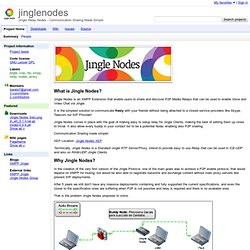
Jingle Nodes is an XMPP Extension that enable users to share and discover P2P Media Relays that can be used to enable Voice and Video Chat via Jingle. It is the simplest solution to communicate freely with your friends without being attached to a closed service providers like Skype, Telecom nor SIP Provider! Jingle Nodes comes in place with the goal of making easy to setup relay for Jingle Clients, making the task of setting them up close to trivial. It also allow every buddy in your contact list to be a potential Node, enabling also P2P sharing.
Communication Sharing made simple! XEP Location: Jingle Nodes XEP Technically, Jingle Nodes is a Standard Jingle RTP Server/Proxy, intend to provide easy to use Relay that can be used in ICE-UDP and also on RAW-UDP Jingle Clients. The XMPP Standards Foundation. Servers. Home » XMPP Software » Servers An XMPP server provides basic messaging, presence, and XML routing features. This page lists Jabber/XMPP server software that you can use to run your own XMPP service, either over the Internet or on a local area network. Note: The following software was not developed by the XMPP Standards Foundation and has not been formally tested for standards compliance, usability, reliability, or performance. See something missing? Any list of XMPP servers, clients or libraries will, due to the dynamic and evolving nature of the XMPP market, be out of date almost as soon as it’s published. Communications Instant Messaging Server. Ejabberd Community Site. Ejabberd Community Site.
DJabberd: XMPP server where everything is a plugin. Comparison of XMPP server software. How To Set Up An Openfire Instant Messaging Server On CentOS 5.6. 1.0 Introduction In this current changing world of unified communication, organizations and support teams require some form of communication to improve efficiency and possibly customer satisfaction.

In this document, we will look at how to setup an Instant Messaging server on CentOS 5.6 using a free and open source XMPP based IM server. To continue we can say the following about XMPP: Extensible Messaging and Presence Protocol (XMPP) is an open-standard communications protocol for message-oriented middleware based on XML (Extensible Markup Language).[1] The protocol was originally named Jabber,[2] and was developed by the Jabber open-source community in 1999 for, originally, near-real-time, extensible instant messaging (IM), presence information, and contact list maintenance. Designed to be extensible, the protocol today also finds application in VoIP and file transfer signaling. 1.1 Assumptions 1.2 CentOS Installation and the perfect server. Asterisk-IM Plugin Readme. Prerequesites Asterisk installed with the Manager API enabled.
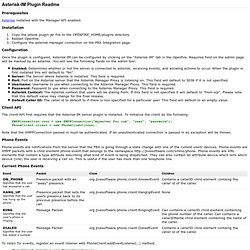
Installation Copy the phone plugin jar file to the OPENFIRE_HOME/plugins directory. Restart Openfire. Configure the asterisk manager connection on the PBX Integration page. Configuration Once the plugin is configured, Asterisk-IM can be configured by clicking on the "Asterisk-IM" tab in the Openfire. Enabled: Determines whether or not the server is connected to asterisk, receiving events, and allowing actions to occur. Client API The client API first requires that the Asterisk-IM server plugin is installed. XMPPConnection conn = new XMPPConnection("myserver.foo.com", "user", "password"); PhoneClient client = new PhoneClient(conn); Note that the XMPPConnection passed in must be authenticated. Phone Events Phone events are notifications from the server that the PBX is going through a state change with one of the current users' devices.
Current Phone Events Phone Actions Current Phone Actions: Links. Jabber SRV records. This page describes how to add DNS records for XMPP, which are needed (mainly) so that you can view authorized Gmail/Gtalk people on your XMPP client.

Please note, not all XMPP clients will be able to work with the SRV records. For example, some older versions of Psi doesn't like the SRV records, (but works fine without them), but Psi RC4 does. Another one that likes the SRV records is Meebo. If your client still can't see the Gmail/Gtalk contacts after adding those records, try another one! It's really easy. During this discussion, the domain with XMPP on it is referred to as yourdomain.com. Find the DNS section of the panel First log in to .
Make the SRV subdomains. Jabber SRV record generator.