

How to install Office 2003 or Office XP on a computer that is running Windows Terminal Server. This step-by-step article describes how to install Microsoft Office 2003 or Microsoft Office XP on either of the following computers: Microsoft Windows Server 2003-based computer with Terminal Services enabledMicrosoft Windows 2000 Server-based computer with Terminal Services enabledNote Terminal Server installations are supported only on Enterprise versions of Office XP.
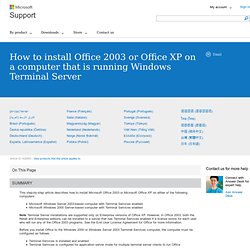
However, in Office 2003, both the Retail and Enterprise editions can be installed to a server that has Terminal Services enabled if a license exists for each user who will run any of the Office 2003 programs. See the End User License Agreement for Office for more information. Slipstream Windows Home Server - We Got Served Wiki. Home Server Hacks: Running Windows Home Server Connector on Windows 7. Beginning tomorrow, January 9th, you will be able to download Windows 7 from the Windows 7 page on Microsoft.com.

It will be an ISO image that will have to burn to a DVD using something like Roxio or Nero. Let's say you decide to take the plunge. After all sitting on the sidelines is for wimps and you’re no wimp. The first thing you thinking is: “Will it work with WHS”? Fortunately the answer is Yes. Installing the Client As with any new PC you bring into your home, you will need to install the Windows Home Server Connector software (i.e. the WHS client) in order to do automated backups. From your Windows 7 machine, open Internet Explorer and browser to (where server is the name of your WHS). Backup The console runs as expected (it is simply a remote desktop session running on the WHS itself).
Clicking Backup Now did as expected. It was done in an amazing 9 minutes and backup up just over 230GB. Remote Access Click OK and you should see the Windows 7 Ultimate logon screen. Preserving OEM Preactivation When Reinstalling Windows Server 2003 R2. Large server manufacturers, known as original equipment manufacturers (OEMs), have the ability to preactivate the Microsoft® Windows Server® 2003 R2 software that they install on new server.
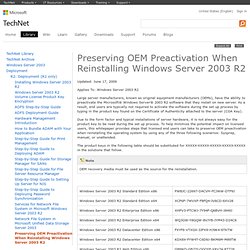
Windows Home Server – The Pirate Copy. By Philip Churchill on October 15th, 2007 Well it didn’t take long.
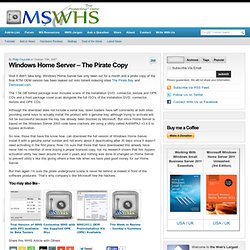
Windows Home Server has only been out for a month and a pirate copy of the final RTM OEM version has been leaked out onto torrent indexing sites The Pirate Bay and Demonoid.com. The 1.54 GB torrent package even includes scans of the installation DVD, connector, restore and OPK CDs and a front package cover scan alongside the full ISO’s of the Installation DVD, connector, restore and OPK CDs.
Although the download does not include a serial key, down loaders have left comments at both sites providing serial keys to actually install the product with a genuine key, although trying to activate will not be successful because the key has already been blocked by Microsoft. But since Home Server is based on the Windows Server 2003 code base crackers are using a utility called AntiWPA3 v3.4.6 to bypass activation.
But then again I’m sure the pirate underground scene is never far behind or indeed in front of the software producers. How to add OEM Plug and Play drivers to Windows installations. Drivers that are installed during the "Installing Devices" part of GUI-mode Setup have to be found in certain locations.
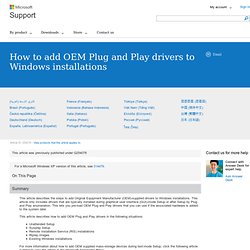
At this point, Setup is installing the devices by using Plug and Play IDs that have been enumerated by Windows Plug and Play. Setup searches a predefined path on the drive, looking in .inf files to find the best match for the Plug and Play ID of the device. By default, this path is defined in the following registry location and is set to %SystemRoot%\Inf: HKEY_LOCAL_MACHINE\Software\Microsoft\Windows\CurrentVersion\DevicePath: REG_EXPAND_SZ:%SystemRoot%\Inf Setup uses this path to locate .inf files for device installation.
The following sections contain steps to add OEM-supplied drivers to unattended or Sysprep Setup installations of Windows. Installing third party driver without floppy drive - Windows Security. Tutorial: Slipstreaming drivers into WHS. As I said in the first post, after limited testing, this has worked for me.
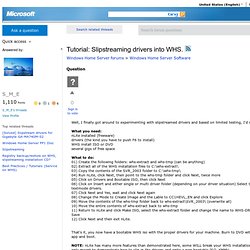
By limited I mean that I've slipstreamed the drivers that I use into the WHS RC Install ISO, successfully burned the ISO to DVD and booted it to the WHS install setup. I did not finish another setup on my WHS server because it's already running and it's doing OK so I'm not willing to wipe out my current install just to further verify that the actual slipstreaming of the drivers worked, completely.
However, based on old techniques used with win2k/xp, I did more testing of the slipstreamed file system and verified that you can also burn the DVD directly from from the hard drive without making an ISO using Nero7. I'm guessing the old how-to for using other SW would work as well. I then used that burnt DVD to copy a Nero .nrg image. Here's what you need: Nero7 (sorry, not freeware) A properly slipstreamed file system (whs-tmp after step #10 from the first post) More free space.