

30 Tools to Create Your Own Infographics. Infographics are one of the best ways to present data without making your audience yawn with boredom.

There are a lot of people who have impressive data, but what they don’t know is how to create informative and well-designed infographics. Fortunately, there are many infographic tools that will help you create vivid charts and graphs within minutes and without much effort. Check out our list of over 40 infographic tools and create awesome infographics in no time. 40 Free Infographic Templates to Download 40 Free Infographic Templates to Download Infographics are extremely popular these days. Piktochart Piktochart has one of the best tools to create interactive charts and maps. Canva Canva offers handy tools for designers, including an infographic tool.
Visme Visme’s infographic tools section lets you create interactive infographics using charts, widgets, shapes and icons. Untitled Diagram.drawio - draw.io. AsciiDoc Recommended Practices. There are three ways to define a section title.
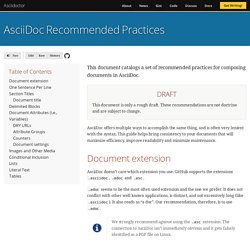
These variants can be classified into two types of styles, atx and setext (historical names). Atx-style In the Atx-style, the section title is defined on a single line. The section title begins with one or more equal characters (i.e., =) followed by a space and the section title. The number of leading characters representing the depth. This example uses the asymmetric Atx-style. When using the HTML backend, this section title will be transformed into an h2 heading (likely wrapped in a section block for styling): The symmetric Atx-style bookends the section title between a matching pair of delimiters.
While this syntax may look nicer to some, it requires twice the number of delimiters without adding any additional semantics. Setext In the Setext-style, the section title is defined on two lines. First Section ------------- I strongly recommend against using the Setext style for section titles. 500. Produce Custom Themes Using the Asciidoctor Stylesheet Factory. A custom stylesheet can be stored in the same directory as your document or in a separate directory.

Like the default stylesheet, you can have the output document link to your custom stylesheet or embed it. If the stylesheet is in the same directory as your document, you can apply it when converting your document to HTML from the CLI. $ asciidoctor -a stylesheet=mystyles.css mysample.adoc Save your custom stylesheet in the same directory as mysample.adocCall the asciidoctor processorSet -a (--attribute) and stylesheetAssign the stylesheet file’s name to the stylesheet attributeEnter your document file’s name. Alternatively, let’s set the stylesheet attribute in the header of mysample.adoc. = My First Experience with the Dangers of Documentation :stylesheet: mystyles.css In my world, we don't have to worry about mutant, script-injecting warlocks. Embed Video, Media or Web Contents. You could use <HTML> code to embed video/audio or remote web contents in Typora.
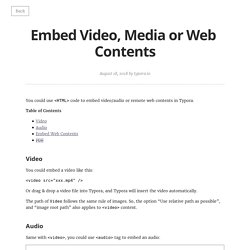
Table of Contents Video You could embed a video like this: Or drag & drop a video file into Typora, and Typora will insert the video automatically. The path of Video follows the same rule of images. Audio Same with <video>, you could use <audio> tag to embed an audio: Embed Web Contents Some websites allow you to embed their contents into other webpages, most of them supports <iframe>, which is also supported by Typora. <iframe height='265' scrolling='no' title='Fancy Animated SVG Menu' src='//codepen.io/jeangontijo/embed/OxVywj/? Which will become Some websites only provide Javascript-based embed code, instead of an <iframe> snips, for example: Typora only supports some script-based sharing code, and those contents/scripts will also be running in a sandbox iframe with no access to your local file and writing contents. We could consider allow users to config the “whitelist” for this kind in future updates.
: Markdown Presentation Ecosystem. Doersino/markdeep-slides: Build presentation slides with Markdeep and present them right in your browser. Joplin - an open source note taking and to-do application with synchronisation capabilities. Markdeep. Markdeep Demo | Features | Get Started | Templates | Advanced | Credits | License Markdeep is a technology for writing plain text documents that will look good in any web browser.

It supports diagrams, common styling conventions, and equations as extensions of Markdown syntax. Markdeep is free and easy to use. It doesn't require a plugin or Internet connection. Markdeep is ideal for design documents, specifications, README files, code documentation, lab reports, and technical web pages. Markdeep was created by Morgan McGuire at Casual Effects with inspiration from John Gruber's Markdown. (See the demo!) Unique features: To create a Markdeep document, just open any text editor and start writing. If you wish to use Unicode characters in your source document, you must put <meta charset="utf-8"> at the top. You can drag your document into a web browser or double click on it to see it with formatting. View the plain source of the feature demo to learn the formatting styles that you can use. Export. Beaker Notebook.