

Disque dur qui tourne à 100% : les solutions. Fix and Recover corrupt Time Machine hard drive files. Summary: Apple’s Time Machine utility acts as a savior to restore accidentally lost data after a crisis.
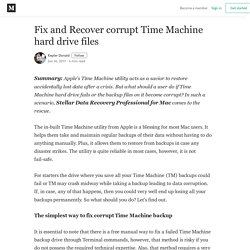
But what should a user do if Time Machine hard drive fails or the backup files on it become corrupt? In such a scenario, Stellar Data Recovery Professional for Mac comes to the rescue. The in-built Time Machine utility from Apple is a blessing for most Mac users. It helps them take and maintain regular backups of their data without having to do anything manually. Plus, it allows them to restore from backups in case any disaster strikes.
Canon PIXMA MG5300 Driver Download – Canon Support Software. Canon PIXMA MG5300 Driver & Software Download Support for OS Windows, Mac and Linux – Canon PIXMA MG5300 Series Wireless Inkjet Photo All-in-One Printer Have all new sorts of fun with your images by adding new effects like Fish Eye, Miniature, Toy Camera, Soft Focus and Blur Background before you print.

Enjoy a new sphere of printing options as PIXMA Cloud Link lets you conveniently print pictures from online photo albums Canon Image Gateway and Picasa as well as templates including seasonal stationary and calendars from a compatible Canon PIXMA Wireless All-in-One, all without a computer. Canon PIXMA MG5300 The beautiful PIXMA MG5300 Wireless Inkjet Photo All-In-One delivers outstanding good quality, flexibility, and ease of use. Built-in Wi-Fi®1 technological innovation makes it possible for you to definitely simply print and scan wirelessly almost wherever around your property. 5 points à vérifier avant d'acheter un Macbook d'occasion - Mac Occasions. Avant d’acheter un macbook d’occasion et plus généralement avant un achat de materiel informatique, il est plus prudent de s’informer et de vérifier certains points sensibles qui vous éviteront toute déconvenue une fois que vous aurez ramené votre matériel à la maison.

Découvrez les points importants auxquels vous intéresser lorsque vous aurez repéré la bonne affaire. Un moyen rapide de sauvegarder et de synchroniser votre Mac. How to Clean Install macOS Catalina. MacOS Catalina is usually installed as an upgrade over an existing version of the Mac OS.

But you can also perform a clean install, which places a pristine version of macOS Catalina on a drive of your choice. A clean install of macOS Catalina may be a good choice if you’re experiencing frequent issues, such as beachballs, apps taking a long time to launch, or that quit unexpectedly. A clean install ensures that there are no old, possibly corrupt files within the operating system. Carte SD et micro SD : quelle carte SD choisir pour son téléphone ? HowTo install Ubooquity on QNAP. Ubooquity is a very nice little server which scans your eBooks and Comics and displays them in a tablet friendly way.
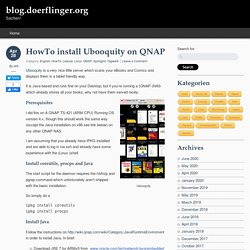
It is Java-based and runs fine on your Desktop, but if you’re running a (QNAP-)NAS which already stores all your books, why not have them served nicely. Ubooquity Prerequisites I did this on A QNAP TS-421 (ARM-CPU) Running OS version 4.x, though this should work the same way (except the Java installation on x86 see link below) on any other QNAP NAS. I am assuming that you already have IPKG installed and are able to log in via ssh and already have some experience with the (Linux-)shell. Install coreutils, procps and Java. Running Ebook server on your Qnap? : qnap. 6 Coding Books Every Programmers and Software Developers should Read. Coding is an integral part of Programming, and we all somehow learned to code by following examples here and there.

Yes, I am talking about both self-taught programmer and Computer Science Graduates. You can learn Coding easily if you are dedicated, but what is more difficult is to write good code. You can easily find programmers in Java, C++, Ruby, or Python, but finding programmers, who are also a good coder is very difficult. Some universities have a good curriculum and practical classes to teach coding better than others, but most of these great coders are self-taught Programmers, who learned by reading books, joining online courses, and doing things on their own.
Uncle Bob is a big advocate of clean code and object-oriented design, and as much I have learned about coding and programming from his series of books, I have not learned anywhere. Recently I come across an infographic about 10 Books That Make You Expert in Programming. 1. 2. Mon-mac-eco. How to Save Your Brainpower and Code More Efficiently. If you knew these tools existed, you'd probably be using them by now.

This article isn’t going to tell you about saving your neck with a Roost stand, or your wrists with a split keyboard - I’ve already done that. This article is about saving your brain – let's call it technical ergonomics. When I first began to program full time, I found myself constantly tired from the mental exertion. Programming is hard! Thankfully, you can take some solace in knowing it gets easier with practice, and with a great supporting cast. Batterie HS mais Mac démarre pas sur secteur. Server on my QNAP TS-653 Cant Find my movie folder and its Content on my NAS - NAS & Devices - Plex Forum. Qnap faq.....read me first! - Plex Media Server / NAS & Devices - Plex Forum.
Prise en main d'un NAS QNAP. Aujourd’hui, je vous propose un petit guide d’installation d’un NAS QNAP.

Dans celui-ci, je vous propose un pas-à-pas : installer les disques durs, connecter au réseau, les premiers réglages… Pour terminer, nous le brancherons sur une TV pour découvrir ensemble comment profiter de votre contenu multimédia sur un grand écran. Utilitaires. QNAP Turbo NAS Software User Manual. Suggested File Structure for QNAP? : qnap. Que dois-je faire lorsque que le message d’erreur « System has detected that your DNS server can’t resolve hosts » s’affiche ? Comment utiliser et configurer votre section Réseau et commutateur virtuel ? À propos de Réseau et commutateur virtuel Réseau et commutateur virtuel est un utilitaire QTS qui centralise la création, la configuration et le contrôle des connexions réseau.

Réseau et commutateur virtuel gère également les interfaces réseau physiques, les adaptateurs virtuels, les connexions Wi-Fi et Thunderbolt, en plus du contrôle des services DHCP, DDNS et des passerelles. Various questions regarding folder structure. Ottawait wrote:I know it is doable but looking for best way to create folder structure that would work best for this scenario.

Trying to make it as seamless as possible. By default, almost all NAS Applications expect your Multimedia files to live in your Multimedia share, (or subdirectories thereof). COMPARATIF SYNOLOGY DS218+, DS218, DS218J ET DS218PLAY. Synology propose un large choix de serveurs NAS aux noms pas très évocateurs. Pas simple de s’y retrouver entre les différents modèles et pour complexifier la chose, la marque propose plusieurs modèles avec le même nom, en les différenciant par un suffixe à la fin.
Le meilleur serveur NAS domestique. Disk utility - Unable to mount Time Machine partition. Amazon. Serveur NAS : guide d'achat et comparatif des meilleurs NAS en 2019. Serveur NAS 2019 : Quel NAS choisir ? - Guide d'achat Materiel.net. Copy data from a Time Machine volume mounted on a Linux box. Best of The Big Three: Dropbox vs Google Drive vs Onedrive. The 4 best unofficial Microsoft OneDrive apps for Linux. Despite Microsoft’s recent contributions to Linux and Open Source, there likely will never be first-class support for their consumer products like OneDrive.
Thankfully, Linux users are creative and have solved the problem by making third-party OneDrive apps for Linux. In this list, we’ll be going over the four best unofficial Microsoft OneDrive apps on Linux, how to get your hands on them and more! Let’s get started! 1. Synchroniser des fichiers avec le client de synchronisation OneDrive sur Mac OS X. Remarque : Nous faisons de notre mieux pour vous fournir le contenu d’aide le plus récent aussi rapidement que possible dans votre langue.
Cette page a été traduite automatiquement et peut donc contenir des erreurs grammaticales ou des imprécisions. How to Sync Microsoft OneDrive with Linux. Sometimes lately it can be necessary to use propriety products. Open source enthusiasts would love to have a cloud-based storage facility, but the fact remains that companies like Google, Amazon, Dropbox and Microsoft have cornered the cloud storage market.
They offer reliable products for free, and this means that yes, they will scan or read your files in order to comply with legal requests or to serve adverts. It is a fact of life, but this doesn’t mean you shouldn’t use them. OneDrive is Microsoft’s cloud-based storage offering, and even though it is naturally suited to the Windows platform, it will connect with Linux-based machines with little effort. How to Add a Drop-Down Calendar to the macOS Menu Bar Clock. Windows users can click the clock on the taskbar to see a calendar, which is perfect if you need to know what day of the week June 17th is.
Macs don’t offer this feature, at least not out-of-the-box. But there are programs that can add one.
16.04 - Pair Bose QuietComfort 35 with Ubuntu over Bluetooth. Turn On or Off Navigation Pane Expand to Open Folder in Windows 10. Computer doesn't wake up after suspending (16.04, Screen black but keyboard backlit) I have been using Ubuntu 16.04 LTS on my HP Tower for the past month or so. I am a Ubuntu beginner and I am experiencing the same problem -- on a desktop system rather a laptop.If I leave my system unattended for a while, and return the computer fails to "wake up". The screen is totally black and there is no response from keyboard or trackpad/mouse input or even if I quickly press the power key. There is however light coming from the mouse and keyboard. The only way to do anything is to hold-down the power button for a few seconds to force power off the laptop and then restart it, which is really quite inconvenient (and I imagine not great for my system).When I looked at this thread, I tried the same stuff.
I'm not sure how to interpret the numbers that look at the RAM and Swap space. Popcorn Time - Stream Movies and TV Shows Instantly from Torrents. Popcorn Time is an open-source torrent application that lets you stream an awesome catalogue of media content without any restrictions or need to wait for the torrents to download completely. What’s even cooler is the option to watch content in HD and with subtitles. The fact that it is inspired by Netflix is visible in its presentation and while you can run it in your browser, it has desktop clients for GNU/Linux, Windows, and Mac.
Today, I will be showing you how to install Popcorn Time on any Linux distributions. You can download it from the software center or AUR if you run Deepin OS or Arch Linux (its distros included) respectively. If you run Ubuntu or a similar distribution like Debian and Linux Mint, these are the steps to take: 1. Feel free to skip this step if you’ve got the dependencies covered. How to Speed up Mac? — 15 Steps to Improve MacBook Performance.
Remember the feeling of a brand new Mac? A Mac without rainbow wheels. A Mac that didn’t cause headaches or frustration. Everything was just perfect! However, with all apps, documents, photos, and a full iTunes library, your Mac starts to act as if it’s hiking 20 miles uphill in the snow. Computers.tutsplus. MacBook Pro "Core i7" 2.0 15" Early 2011 Specs (Early 2011 15", MC721LL/A, MacBookPro8,2, A1286, 2353-1*): EveryMac.com. Apple MacBook Pro "Core i7" 2.0 15" Early 2011 Specs All MacBook Pro Models | All 2011 Models | Dynamically Compare This Mac to Others Distribute This Page: Bookmark & Share | Download: PDF Manual The MacBook Pro "Core i7" 2.0 15-Inch (Early 2011/Thunderbolt) features a 32 nm "Sandy Bridge" 2.0 GHz Intel "Core i7" processor (2635QM), with four independent processor "cores" on a single silicon chip, a 6 MB shared level 3 cache, 4 GB of 1333 MHz DDR3 SDRAM (PC3-10600) installed in pairs (two 2 GB modules), a 500 GB Serial ATA (5400 RPM) hard drive, an 8X DL "SuperDrive", dual graphics processors -- an AMD Radeon HD 6490M with 256 MB of dedicated GDDR5 memory and an Intel HD Graphics 3000 graphics processor that shares 384 MB of memory with the system -- and an integrated FaceTime HD webcam.
Compared to its predecessor, this model has a very similar external enclosure, apart from a higher-resolution webcam and the aforementioned Thunderbolt port. Also see: