

WindowsDualBoot. This page describes how to set up your computer in order to dual boot Ubuntu and Windows.
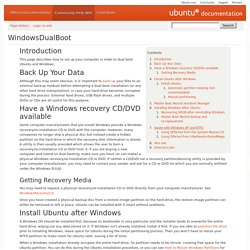
Although this may seem obvious, it is important to back up your files to an external backup medium before attempting a dual-boot installation (or any other hard drive manipulation), in case your hard drive becomes corrupted during the process. External hard drives, USB flash drives, and multiple DVDs or CDs are all useful for this purpose. Some computer manufacturers that pre-install Windows provide a Windows recovery/re-installation CD or DVD with the computer. However, many companies no longer ship a physical disc but instead create a hidden partition on the hard drive in which the recovery-disk information is stored.
A utility is then usually provided which allows the user to burn a recovery/re-installation CD or DVD from it. You may need to request a physical recovery/re-installation CD or DVD directly from your computer manufacturer. Install Ubuntu Automatic partition resizing (not recommended) MactelSupportTeam/AppleIntelInstallation. As with all wiki documentation, this page continues to be updated.

The partitioning options require additional testing. This information will not work for iMac (11,1 or newer) users installing recent versions of Ubuntu (e.g., Maverick, Precise, Quantal...), for this you may try this guide Ubuntu 12.10 on 2011 imac. The presence of the bios-grub partition that the Ubuntu installer creates by default (e.g., sda3) causes a conflict that prevents syncing the GPT and MBR partition tables. Deleting sda3 does not help since grub2 requires that bios-grub partition, nor will it use either sda or sda4 aborting with the error: "This GPT partition table has no BIOS boot partition; embedding won't be possible! ". So installing Ubuntu with the bios-grub partition fails and installing without it fails. Slightly adventurous Intel-based Mac ("Mactel") owners seem to often be afraid or confused about installing Ubuntu alongside OS X, but it is not very difficult.
Note on encrypted disks/partitions problems. Install Ubuntu 11.04 on Macbook Pro 8.1. Hi guys, Seemed a long time not posting something interesting, On this page we will discuss how to install Ubuntu 11.04 Natty Narwhall on MacBook (MacBook Pro 8.1, 8.2, 8.3), referencing to this page that's possible for us for install Ubuntu on some Mac Computers although some function needs to be setting.

This article was written based on an article written by radithtux on this post, We translate and write back to you English. We try to install Ubuntu 11.04 Natty on Macbook Pro 8.1. Here computers specification that we used in our experiment Processor Dual-Core i5 Sandy Bridge x86-64Intel HD 3000 Graphic cardWireless Hardware Broadcom 4331New Port Thunderbolt Here are step by step our documentation installing Ubuntu 11.04 Natty Narwhall on Macbook Pro 8.1 : Download Ubuntu 11.04 64 Bit The architecture MacBook Pro 8.1 is x86-64, we should use the appropriate iso to get better performance, you should use Ubuntu 11.04 64 Bit for mac, the source can be downloaded here.
Fixing some errors.