

Free Technology for Teachers. For the next few days I'm taking some time off to relax, play with my dogs, and ski with friends.

Rather than leave the blog dormant for a few days, I'm re-running some of the most popular posts of the year. TechSmith Snagit is a screen capture tool from the producers of the popular screencasting tools Jing and Camtasia. TechSmith Snagit is a Chrome app and extensions that allows you to capture all or part of screen then draw and write on your screen capture. The Snagit Chrome extension is what allows you to capture your screen. The Snagit Chrome app allows you to save your screen captures in your Google Drive account. Vessenger, producers of a group messaging system, offers a free program for capturing and annotating images on your computer screen. Using the print screen key on your PC or "command+shift+4" on your Mac are easy ways to create a screen capture.
Monosnap is a free screen capture tool for Mac and Windows. Pixlr offers a large set of image creation and editing tools. Teacher's Visual Guide to Setting up A Classroom Blog. If you think Blogger is where you want to host your classroom blog, here is a step by step guide on how to do it. 1- First you need to have a Google account, if you have a Gmail account then that means you already have one.

Head over to www.blogger.com and log in. Once logged in ,you will land on a page that resembles the one in the screenshot, click on " New Blog " 2 Provide a title for your blog, then type in the address you want to use as URL, you need to keep trying till you find the one available. Next, pick up a template from gallery then click on " create blog" see snapshot below. 3- Now your new blog will appear in your blogger page as is shown in the snapshot below.
Here is what you can do on the editor : A- Insert Image To insert an image click on the image icon as shown in the screenshot below B- Hyperlink a word or phrase To hyperlink a word just highlight it then click on " Link" in the authoring bar and paste in the link as is shown below. BlogBooker - Blog Book.
Larry Ferlazzo’s English Website. There are many pages on my main website, and they have nearly 8,000 categorized links appropriate for English Language Learners.
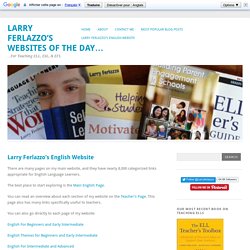
The best place to start exploring is the Main English Page. You can read an overview about each section of my website on the Teacher’s Page. This page also has many links specifically useful to teachers. You can also go directly to each page of my website: English For Beginners and Early Intermediate English Themes for Beginners and Early Intermediate English For Intermediate and Advanced English Themes for Intermediate and Advanced Bilingual Exercises For English Language Learners Examples of Student Work Science For English Language Learners Geography and United States History For English Language Learners World History For English Language Learners The Best Websites (under construction) I also have a page that has links to a number of articles I’ve written that teachers might find useful: Published Articles These sections are: Science Math Social Studies.
Blogs on Classroom Technology. Social Media Savvy? Four Tips to Help You Get Started. Image credit: iStockphoto "By bringing together people who share interests, no matter their location or time zone, social media has the potential to transform the workplace into an environment where learning is as natural as it is powerful.

" - Marcia Conner Recently, I presented an online webinar with education colleagues from different parts of the U.S. The webinar, Social Media Savvy for Educators, was well received. Our purpose in sharing was to: Support educators who were new to using social mediaSupport them to seek out a few resourcesSupport them to launch into those spaces In this webinar, we shared ways to tap into the power of social media to increase professional effectiveness, student engagement and parent participation. As I think about this and with summer here, let me make a suggestion. Here are four suggestions on how you might start to dip your toe into social media: 1. I can't say enough about how important this is. 2. 3. 4. All of My Blogging Advice in One Place. Larry Ferlazzo, Teacher.