

Clyp - Record and share audio, simply. Sources of Free Sound Effects and Music for Multimedia Projects. In a post earlier this evening I shared Josh Wanner's video about the important role of music in video projects.

Just as with images, it is important to have students use music and sound effects that they have permission to use. The following resources offer music and sound effects that students can use for free in multimedia projects. Royalty Free Music hosts music tracks that can be reused in numerous ways. Royalty Free Music charges the general public for their downloads, but students and teachers can download quite a bit of the music for free.
To access the free music tracks students and teachers should visit the education page on Royalty Free Music. Musopen's collection of free recordings contains performances of the works of more than 150 composers. The Internet Archive hosts an extensive collection of music and other audio recordings that you can download for free. The Free Music Archive provides free, high-quality, music in a wide range of genres. Teachers' Guide to The Use of SoundCloud in Class. July 19, 2014 SoundCloud is a wonderful audio recording and sharing platform with huge potential for us in education.
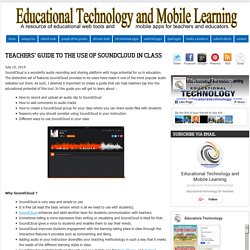
The distinctive set of features SoundCloud provides to its users have made it one of the most popular audio websites out there. As such, I deemed it important to create a guide that can help teachers tap into the educational potential of this tool. In this guide you will get to learn about : How to record and upload an audio clip to SoundCloudHow to add comments to audio tracksHow to create a SoundCloud group for your class where you can share audio files with studentsReasons why you should consider using SoundCloud in your instructionDifferent ways to use SoundCloud in your class Why SoundCloud ?
To start recording your clip, click the "Upload" button in the top, right hand corner of your Stream . Press the "REC" button to begin recording sounds directly from your computer. When you're happy with your recording, click "Upload your recording". Hur gör jag en podcast – liknande #värmeradio. Är du också sugen på att dra igång en egen podcast, men inte riktigt vet hur?

Här tänkte jag försöka gå igenom allt hur du gör. Det är en del att tänka på och det krävs lite fix för att få igång allt, men när du väl är igång är det inte svårare än att publicera ett blogginlägg. Det fina i kråksvängen är att allt går att göra rätt så gratis. När vi är klara kommer du att ha en podcast som kommer vara publicerad på iTunes och dessutom prenumererbar via andra enheter, som Android mm med statistik över prenumeranter och lyssnade avsnitt. Dessutom kommer du ha en webbsajt för din podcast. Index Vad du behöver *Skapa bildlogga/omslag samt säljtext *WordPress och Powerpress *Sätta upp konto på podtrac.comPublicera podcast på iTunes *Fixa till och konvertera ditt podcastavsnitt med iTunesPublicera ett avsnitt *Sammanfattning * = obligatorisk (övriga kan hoppas över, men läs igenom avsnitten ändå) 1. Dator – i mitt fall använder jag en Mac, men det är inget måste.
An Audio Editor for Mac. TwistedWave, an audio editor for mac.

Easy to use, fast, powerful. TwistedWave is the ideal tool for: Recording. Open TwistedWave, press record. That is how easy it is to start recording a podcast, a song or a concert. Try Now! TwistedWave is available as a fully functional 30 day demo. $79.90 | Buy Now You can purchase a serial number to unlock TwistedWave for $79.90. Automatically detect silences With a powerful built-in silence detector, TwistedWave makes it very easy to automatically split an audio file into several parts separated by silences, and save them in distinct files. Detect the silences Name the different parts Export as individual files See how... Batch processing TwistedWave now has a very powerful batch processing engine. A processed file can be saved in a different file format.
The batch processing can also be used to generate the waveform image from a list of files. DIRAC Time Stretch/Pitch Shift technology Make your own iPhone ringtones! Processes effects in the background.