

Strategies to Help Students ‘Go Deep’ When Reading Digitally. Students are doing more reading on digital devices than they ever have before.

Not only are many teachers using tablets and computers for classroom instruction, but many state tests are now administered on computers, adding incentive for teachers to teach digital reading strategies. But casual digital reading on the internet has instilled bad habits in many students, making it difficult for them to engage deeply with digital text in the same way they do when reading materials printed on paper. Devin Hess sympathizes with educators’ concerns, but believes digital reading is here to stay and teachers have a duty to equip students to engage with digital texts in meaningful ways.
Hess was a middle school social studies teacher and early tech adopter in his classroom. Now he works with the UC Berkeley History-Social Science Project training social studies teachers on deep reading strategies. Joan Ganz Cooney Center - Advancing Children's Learning in a Digital Age. A Growing Understanding of Digital Literacy – Martin Wolske's Blog. Literacy is a set of competencies and knowledge within a certain domain.
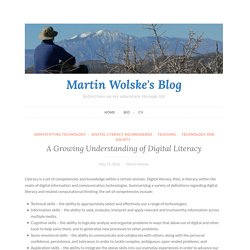
Digital literacy, then, is literacy within the realm of digital information and communication technologies. From Written to Digital: The New Literacy. Both the 21st-century economy and the careers needed to fuel it are changing at an unprecedented rate.

Students must be prepared for nonlinear careers, pivoting to match the ever-changing work landscape. We thus need to rethink not just how we teach our students but what we teach our students. The people who were comfortable at this humanities-technology intersection helped to create the human-machine symbiosis that is at the core of this story. In his book about the history of the digital revolution, Walter Isaacson contends that the major innovations of the digital revolution—from the first general-purpose computer to the transistor to the iPhone—were all created by individuals who understood how to synthesize the humanities with technology.
Yet even though there is much focus in higher education on how we teach using technology (e.g., e-texts, flipped classrooms, adaptive learning, personalized learning), what we teach about technology is just as important. Educational Leadership:What Do We Mean by Results?:Using Rubrics to Promote Thinking and Learning. Create a free website and a free blog. Visible Thinking. Purpose: What kind of thinking does this routine encourage?

Clearing the Confusion between Technology Rich and Innovative Poor: Six Questions. ** We are seeking global opinions, please consider commenting with your thoughts and ideas of the definition of innovation** In a recent webinar, more than 90% of school leaders responded that they were leading an innovative school as a result of the implementation of technology.
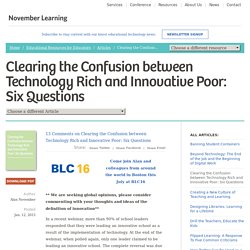
At the end of the webinar, when polled again, only one leader claimed to be leading an innovative school. The complete reversal was due to a presentation of the Six Questions that you will read about in this article. The best 1:1 device in the classroom has always been and will always be... a great teacher. #edchat #iste2015. Education Week. We welcome guest bloggers John Hendron, Ed.D., Director of Innovation & Strategy and James Lane, Ed.D., Superintendent, Goochland County Public Schools as they share the continuing journey of the district to meet the needs of 21st century learners.
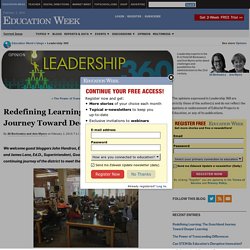
A few years ago, we were asked to join Leadership360 to tell Goochland's story about Values-Based Leadership. Since that time, we have seen phenomenal enhancements to and recognitions for our school division; however, we believe it was that initial focus on placing values at the center of our work that has brought us to this place. From those values we created a simple mission, To Maximize the Potential of Every Learner, and a strategic plan focused on personalized and deeper learning. 5 Simple EdTech Wins for Beginners! It appears that confidence is still a major barrier that prevents some teachers from using EdTech to its full potential to really enhance both teaching and learning in their classrooms.

I’m a fan of quotes and I feel this one is appropriate as it sums up the impact action can have on confidence: “Inaction breeds doubt and fear. Action breeds confidence and courage. If you want to conquer fear, do not sit home and think about it. Go out and get busy.” It goes without saying that the he more often you do something, the quicker you will become more confident in doing it.
You may be able to place yourself in one of the following categories based on your confidence in using technology in the classroom: (Image Credit: Mark Anderson. This post is aimed at those who feel they are at the Survival end of the scale. Here, I will look to provide 5 simple things that you can use in your classrooms and hopefully, in turn, enhance your confidence in using EdTech. 1.) 2.)
PS technology Examples. Literacy Instruction with Digital and Media Technologies. As new literacies that include digital and media technologies evolve, preparing students to understand and adjust to these literacy demands is critical to current and future expectations for pleasure and work (International Reading Association, 2001; Leu, Mallette, Karchmer, & Kara-Soteriou, 2005).
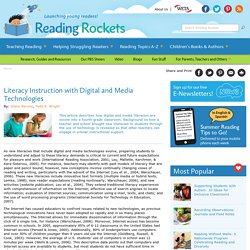
For instance, teachers may identify with past models of literacy that are paper and pencil bound; however, new conceptions involve continually changing views of reading and writing, particularly with the advent of the Internet (Leu et al., 2004; Warschauer, 2006). These new literacies include innovative text formats (multiple media or hybrid texts; Lemke, 1998), new reader expectations (reading nonlinearly; Warschauer, 2006), and new activities (website publication; Leu et al., 2004). The Internet has caused educators to confront issues related to new technologies, as previous technological innovations have never been adopted so rapidly and in so many places simultaneously.
What Comes First: the Curriculum or the Technology? It’s hard to imagine now, but there was a time when handing a student a calculator to work through algebraic equations caused many teachers and parents great consternation.
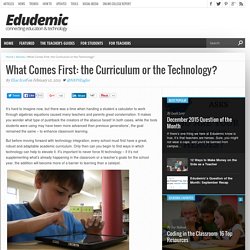
It makes you wonder what type of pushback the creators of the abacus faced! In both cases, while the tools students were using may have been more advanced than previous generations’, the goal remained the same – to enhance classroom learning. But before moving forward with technology integration, every school must first have a great, robust and adaptable academic curriculum. Only then can you begin to find ways in which technology can help to elevate it.
It’s important to never force fit technology – if it’s not supplementing what’s already happening in the classroom or a teacher’s goals for the school year, the addition will become more of a barrier to learning than a catalyst. Photo via Flickr Creative Commons by Brad Flickinger. Jgcc takeagiantstep1. SAMR and Teacher Confidence: A confluence of models. As someone who works to assist educators with the integration of technology into instruction, I work with a wide variety of experience levels and skill sets.
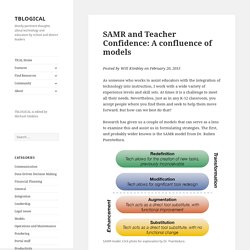
At times it is a challenge to meet all their needs. Instructional Coaching: Driving Meaningful Tech Integration. Overview Integrating Technology Instructional Coaching Hampton High School has integrated technology across its entire program with a full-time instructional coach who supports the teachers in this work. Tech Literacy: Making It Relevant Through Content Learning. Overview Embed Technology Throughout Content The first year that Meyer Elementary School had a technology teacher, they focused on learning basic computer skills and tools, such as email, apps, and programs. Student learning of technology skills was disconnected from what they were learning in other classes.
This year, Meyer's technology instructor teaches tech through various content areas, presenting technology use as something purposeful, connected to their learning, and relevant to real-world situations. 50 Of The Best Teaching And Learning Apps For 2016. 50 Of The Best Teaching And Learning Apps For 2016 by TeachThought Staff What are the best teaching and learning apps for 2016? That’s a good question this post looks to answer. Every year, we put together a collection of what we believe are the best teaching and learning apps for that year.
(Here, for example, is our 2015 version of the list below, where you will notice about half the apps are the same, and half have changed. Jgcc familytimewithapps. 10 Collaborative Technology Projects Your Students Will Love. If your classroom is far from a 1:1 environment (more like 1:32), it can be hard to find great technology projects that really work. Here are some simple tech tools students can use to create awesome projects. Students can work together in cooperative learning groups or independently depending on your access to technology in your school district. Bonus: They're all free! 1. ITSELE excerpt. School tech. Technology Integration in elementary classroom. 07kenney. Resources for Using iPads in Grades K-2.
If you are teaching with one, a few, or a class set of iPads, finding the right apps and project ideas for your students can be a challenging task. We’ve organized some of the best resources from Edutopia and beyond to help you figure out what tools are best for your early elementary school students. Explore different ways to integrate technology into your instruction!
Favorite Apps 7 Apps for Helping Others (Edutopia, 2015) Children can practice empathy through apps that encourage collaboration, whether it’s drawing pictures together, cooking for each other, or creating lessons to share their knowledge. Social-Emotional Apps for Special Ed (Edutopia, 2015) On this list you’ll find nine apps to help special ed students build emotional literacy. Bloomin' Apps. This page gathers all of the Bloomin' Apps projects in one place.Each image has clickable hotspots and includes suggestions for iPad, Android, Google and online tools and applications to support each of the levels of Bloom's Revised Taxonomy.I have created a page to allow you to share your favorite online tool, iOS, or Android app with others. Cogs of the Cognitive Processes I began to think about the triangular shape of Bloom's Taxonomy and realized I thought of it a bit differently.Since the cognitive processes are meant to be used when necessary, and any learner goes in and out of the each level as they acquire new content and turn it into knowledge, I created a different type of image that showcased my thoughts about Bloom's more meaningfully.Here is my visual which showcases the interlocking nature of the cognitive processes or, simply, the "Cogs of the Cognitive Processes".
Using The SAMR Model To Frame How To Teach With Apps. 50 Activities To Promote Digital Media Literacy In Students. What Teachers That Use Technology Believe - Keep It Private (K-2) A-B-C Searching (K-2) Going Places Safely (K-2) Commonsense digitalcitizenshipcurriculum. Untitled. First Grade Wow: Telling Time, Writing Letters, and Coming Up? Media Literacy. Hello Everyone!! I hope all the moms out there had a wonderful Mother's Day. The 10 Skills Modern Teachers Must Have.