

Tee Thompson Studio: Tee’s Gesso Recipe. I just realized that my recipe for gesso never came back when I lost posts a while back.

So I’m republishing this info. You can buy gesso. Yep and that’s easy. But if you have some stuff on hand, you can make it up very fast and inexpensively. You need a binder, a pigment and a tooth to make gesso. Binder – PVA Glue or just cheap white glue. Tee’s Gesso Recipe – scalable to whatever measure you need Binder – 2 Parts Water – 1 to 2 Parts (more or less as needed for consistency) Tooth – 2 Parts Pigment – 1 to 2 Parts So for example, I put in a cup of glue, a cup or a little more of water, a cup of baby powder and a cup or so of left over paint.
Most of the time I make it up with equal amounts of everything and it’s just fine. This dries fast for me here in Florida. 1100+ Abstract High Quality Free Photoshop Brushes. 50 Photoshop Brush Packs. The demand for high quality Photoshop brushes are huge, every designer needs them.

The problem may be that there are far too many of them, resulting in it is nearly impossible to find that particular brush that your design needs. There are certainly no shortage of Photoshop Brush Directories, and there are certainly no shortage of blog posts showcasing the best and latest brushes. What there isn’t though, is a good and reliable source of brushes were you can filter and search by category, style or even shape. And that is what I had hoped to achieve with this post. I failed. So instead of finding a great resource for filtering and searching, what you will find is a compilation of 50 of the best resources for categorized brushes. 350+ Smoke Brushes for Photoshop The Best Light Swirl Photoshop Brushes Collection The Best Ornament Photoshop Brushes Collection. Top 50 Free Photoshop Brushes Resource Sites. Please note this post is almost 3 years old.
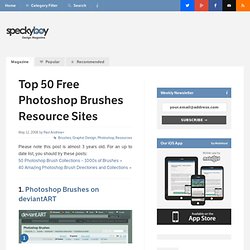
For an up to date list, you should try these posts: 50 Photoshop Brush Collections – 1000s of Brushes → 40 Amazing Photoshop Brush Directories and Collections → Ultimate Photoshop Design Resources. There's no doubt that I like to design. Next to coding, I also love to edit photos, designing websites etc. My personal favorite tool to achieve this, has to be Adobe Photoshop. Next to a good tool, you'll need some good resources.
Fonts, Plug-ins such as Brushes and Textures, Stock photos can help you tremendously when designing. Here's a list of my personal favorite photoshop design resources. Fonts, Stock Photos, Patterns, some Textures and Inspiring sites do not require Photoshop. If you think that there's a top-source missing from the list, share it with us by posting them in the comments. Fonts The standard fonts on a PC are really boring and just created to read. Dafont Personal FavoriteGreat website, huge amount of fonts. 3 Ways to Make Paper Beads. Steps Method 1 of 3: Making Beads with Patterned Paper <img alt="Make Paper Beads Step 1 Version 2.jpg" src=" width="670" height="447">1Cut your paper.
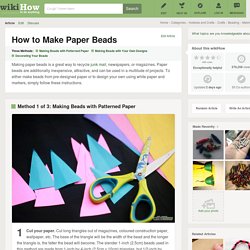
Cut long triangles out of magazines, coloured construction paper, wallpaper, etc. The base of the triangle will be the width of the bead and the longer the triangle is, the fatter the bead will become. The slender 1-inch (2.5cm) beads used in this method are made from 1-inch by 4-inch (2.5cm x 10cm) triangles, but 1/2-inch by 8-inch (1.27cm x 20cm) triangles would create fat 1/2-inch (1.27cm) beads. Embellished Memories: Altered Canvas Tutorial... I created this Canvas using the January Mixed Media, Limited Edition Kit from My Creative Scrapbook and lots of goodies from my stash...
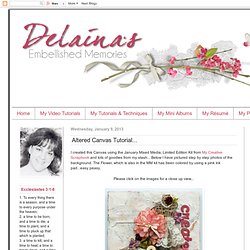
Below I have pictured step by step photos of the background. The Flower, which is also in the MM kit has been colored by using a pink ink pad...easy peasy. Please click on the images for a close up view... Step 1- I completely covered a 8"x 8" Canvas with Gesso . Step 2- I completely covered the canvas with the Crackle Paint included in the Mixed Media Kit. Step 3- I cut a piece of the pattern included in the MM Kit and covered it with Mod Podge. Step 4- I used a small round sponge brush and dabbed white paint all over the canvas. Step 5- Using mask included in the MM Kit I added a little brown ink .