

ADT Plugin for Eclipse. Android Development Tools (ADT) is a plugin for the Eclipse IDE that is designed to give you a powerful, integrated environment in which to build Android applications.
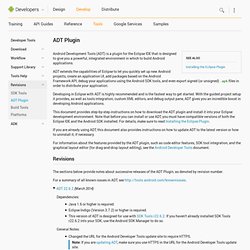
ADT extends the capabilities of Eclipse to let you quickly set up new Android projects, create an application UI, add packages based on the Android Framework API, debug your applications using the Android SDK tools, and even export signed (or unsigned) .apk files in order to distribute your application. Developing in Eclipse with ADT is highly recommended and is the fastest way to get started. With the guided project setup it provides, as well as tools integration, custom XML editors, and debug output pane, ADT gives you an incredible boost in developing Android applications.
This document provides step-by-step instructions on how to download the ADT plugin and install it into your Eclipse development environment. Android Development Tutorial. Introduction to Android development. Introduction The BlackBerry and iPhone, which have appealing and high-volume mobile platforms, are addressing opposite ends of a spectrum.

The BlackBerry is rock-solid for the enterprise business user. For a consumer device, it's hard to compete with the iPhone for ease of use and the "cool factor. "