

Academic Writing Module. Slick Write Can Help Students Analyze Writing. 10 Examples of Narrative Endings □□ (by Kristine Nannini) #edchat #education #elearning #edtech #engchat #ukedchat #pblchat. About. Random First Line Generator. Sesame Street and WriteReader Partner to Improve Childhood Literacy. HomeBlogSesame Street and WriteReader Partner to Improve Childhood Literacy Iconic Sesame Street Characters Launch on WriteReader’s Digital Book-Authoring Platform.

We are very excited to announce our partnership with Sesame Street enabling students to create their own stories featuring Elmo and friends while learning to read and write with WriteReader! If you’ve been following along with our latest ideas on how to use WriteReader, you have probably noticed the new curated image banks. Our goal is to make lesson planning easy and related the topics kids love most. Together with Sesame Street, we have created a lesson plan related to empathy and friendship. Now is a perfect time of year to incorporate storytelling in your classroom. Students have access to 20 Sesame Street images that are embedded within WriteReader. New to WriteReader? Previous Post Next Post Sign up for monthly updates. Cite It In - A Free Tool for Creating Reference Citations. Cite It In is another in a long list of tools that are designed to help students properly format research citations.

Cite It In provides students with templates for creating inline and bibliography citations in APA, MLA, and Chicago style. Cite It In works the same way regardless of the citation style that students choose. To use Cite It In students simply go to the site, pick a style, and fill in the information requested in the template. Once the template is completed, students click "generate citation" and a citation is created for them to copy and paste into their documents. Applications for EducationCite It In isn't as slick as some of the other citation generators on the web, but it is simple and easy to use.
An Excellent Tool to Help Students Learn How to Write Different Types of Letters. May 5, 2017 letter Generator is an excellent tool from ReadWriteThink that helps students learn about letter writing.
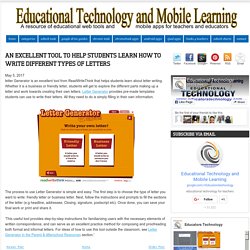
A Must Have Tool to Track Students Writing. May , 2017 Draftback is a good web tool that allows you to playback the revision history of any Google Doc you can edit.
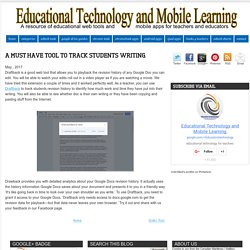
You will be able to watch your edits roll out in a video player as if you are watching a movie. We have tried this extension a couple of times and it worked perfectly well. As a teacher, you can use Draftback to track students revision history to identify how much work and time they have put into their writing. You will also be able to see whether doc is their own writing or they have been copying and pasting stuff from the Internet. Drawback provides you with detailed analytics about your Google Docs revision history. Story Cubes - Templates to Help Students Plan Stories. Three Tools That Help Students Analyze What They Write. Probably every high school teacher since the dawn of time has asked his or her students to have someone else proofread their essays before turning them in for a grade.

Unfortunately, students don't always comply with that request. And even when they do get someone to proofread, some items might go undetected. That's why an online writing analysis tool can be helpful to students. Here are three free services that help students analyze their writing. Slick Write is a free tool that helps you analyze your writing or that of others. The Hemingway App, found at Hemingwayapp.com, provides students with lots of helpful information about their text.
Word Mover - A Great App for National Poetry Month. April is National Poetry Month.

If you have students who need a little help crafting poems, have them try Word Mover. Word Mover from Read Write Think is a free app that helps students develop poems and short stories. When students open the Word Mover app they are shown a selection of words that they can drag onto a canvas to construct a poem or story. Word Mover provides students with eight canvas backgrounds on which they can construct their poems. If the word bank provided by Word Mover doesn’t offer enough words they can add their own words to the word bank. Two Tools That Help Students Analyze Writing. Essay Map. 5 Great Writing Apps for Elementary Students. The selection we curated for you today contains some useful iPad apps to use with elementary students to help them with their writing.
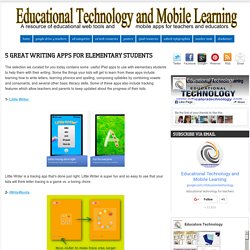
Some the things your kids will get to learn from these apps include: learning how to write letters, learning phonics and spelling, composing syllables by combining vowels and consonants, and several other basic literacy skills. Some of these apps also include tracking features which allow teachers and parents to keep updated about the progress of their kids.1- Little Writer Little Writer is a tracing app that's done just right.
Little Writer is super fun and so easy to use that your kids will think letter tracing is a game vs. a boring chore. 2- iWriteWords iWriteWords is a very good iPad app that you can use with your kids to teach them handwriting through playing fun and entertaining game.The app has intuitive interface with lot of graphics and colours to keep kids engaged. 3- Kids Writing Pad 4- SpellingCity.