

15 Tools for Teaching With Video. Recap. Vizia - Herramienta online para crear vídeos con preguntas o anotaciones. 16 FREE Online Stock Video Sites! - The Beat: A Blog by PremiumBeat. Whether you’re working on a commercial campaign, a corporate video, or a low-budget indie, incorporating stock video into your project can really elevate your final product.
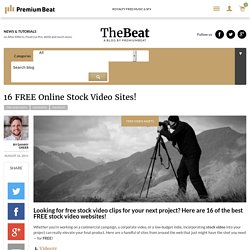
Here are a handful of sites from around the web that just might have the shot you need — for FREE! 1. Videezy Videezy is a fantastic resource for free HD stock video. They have thousands of clips from a global network of footage creators. 2. Looking for explosions, smoke streams, or blood splatters? 3. Movietools is a great resource for background and graphic video elements. 4. Since the mid 90s, Archive.org has been a digital repository for all sorts of digital media. 5. All of the clips offered by Pexels Videos are totally free, high definition, and available under the Creative Commons Zero (CC0) license. 6. X Stock offers high resolution clips, but suffers in terms of variety of subject matter. 7.
The News Market features clips that are topical and newsworthy, as well as many prepackaged news pieces (VNRs). 9. Five Tools for Sharing Portions of Videos. Online videos can be quite useful for reiterating a lesson to your students, for inspiring thought and conversation, and for introducing a new concept to your students.

The struggle we have sometimes is finding a video that gets to the point quickly. And sometimes we don't need students to watch all of a TED Talk or other lecture in order to get them thinking about a concept. That's where tools for sharing portions of videos are useful. Three Good Ways to Create Stop Motion Videos - Tutorials. Last week I published a blog post about creating stop motion videos on Chromebooks.

Here Is An Excellent Tool for Creating Educational Screencasts. June 19, 2017 Soapbox is an excellent free Chrome extension from Wistia that allows you to easily create and share screencasts.
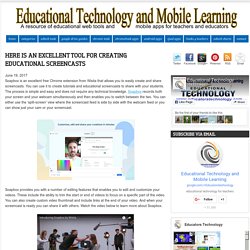
You can use it to create tutorials and educational screencasts to share with your students. The process is simple and easy and does not require any technical knowledge. Soapbox records both your screen and your webcam simultaneously and then enables you to switch between the two. Creating Video Content - Read Write Respond. I have been doing a bit of work lately with YouTube.

One of the challenges is adding content. Although there is the option to live stream or create videos from still images, both of these approaches have their limits. Here then is a list of other options: An iOS application, Touchcast allows you to not only easily record, but through the use of a green screen, add your own settings and backgrounds. In addition to this, it has a great teleprompter which helps alleviate the problem of not quite looking at the camera, as well as helping with pace and fluency.
Ludus · Limitless creativity for your slides. This Online Audio Editor Is Beautiful. Beautiful Audio Editor is a free audio editor that you can use in the Chrome and Firefox web browsers.

Beautiful Audio Editor lets you record spoken audio directly and or import audio that you have previously recorded in MP3 and WAV formats. You can edit and blend multiple tracks in the Beautiful Audio Editor. When your audio editing project is complete you can download it as an MP3 file, download it as a WAV file, or you can save it in Google Drive. For the last few years I've recommended using Twisted Wave to record and edit audio on Chromebooks.
Object moved. Ahora que comienzan las vacaciones de verano, es el momento en el que desde Inevery Crea preparamos la mochila 2014-2015 de nuestros docentes con grandes cantidades de: creatividad, metodología, dinámicas de aprendizaje, proyectos colaborativos, competencias, tutoriales, blogs , herramientas, apps ...

Los docentes sabemos que la creación de vídeos por parte de nuestros alumnos es una manera muy interesante de trabajar la creatividad y compartir el conocimiento en el aula. El próximo curso 2014-2015 podemos utilizar las apps como herramienta para que nuestros alumnos realizen sus propias películas de una manera fácil y rápida, una de las actividades más gratificantes es coger una cámara y contar su propia historia.
ViewedIt - Quick and Easy Screencasting. ViewedIt is a free Chrome extension that makes it quick and easy to create and share screencast videos.

With the extension installed you can record your entire screen or just one window tab. ViewedIt will let you record yourself with your webcam too. CaptureCast - Record Screencasts on Your Chromebook. CaptureCast is a free Chrome extension that enables you to create screencast videos on your Chromebook.

With CaptureCast installed you can record everything that you display on your Chromebook's screen. The CaptureCast extension gives you the option to record your sound. An option to record yourself through your webcam is also offered in CaptureCast. In fact, you could choose to just record your webcam and sound to make a video blog entry. Free Animation and Intro Maker, Slideshow and Video Creator. An Excellent Web Tool for Recording Educational Video Tutorials. April 6, 2017 Loom is an excellent web tool for creating quick video tutorials to share with your students or colleagues.
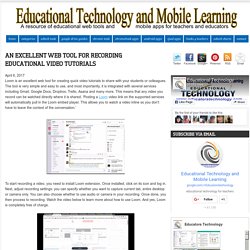
The tool is very simple and easy to use, and most importantly, it is integrated with several services including Gmail, Google Docs, Dropbox, Trello, Asana and many more. 6 aplicaciones para editar vídeos en tu Smartphone. Gracias a los avances de la tecnología, ahora puedes tomar fotos y grabar videos en alta calidad, capturando así los momentos que quieres recordar por el resto de tu vida. Claro, con eso no basta para muchos, por lo que los desarrolladores de apps móviles, han creado programas para editar videos desde tu propio teléfono inteligente. Aunque no es tan práctico como editarlos desde un computador, debido a la pantalla táctil, pueden sacarte de apuros. A continuación, encontrarás las mejores aplicaciones para editar videos, agregarles música, efectos y filtros, desde tu Smartphone. How to Insert Videos Into Google Slides Without Using YouTube. Free Online Movie Maker - Kizoa.
Animaker, Make Animated Videos on Cloud for free. Mysimpleshow - create your own explainer video in minutes. Plotagon Education - Animate your classroom - Plotagon Edu. 8 Overlooked Useful YouTube Tools. When most people think about YouTube they think sharing videos and or about all of the videos they can discover. Most people don't think about the useful editing tools that are built into YouTube. The YouTube video editor has some useful features for teachers and students. 1.
Create photo slideshows. The YouTube photo slideshow creation tools allow you to specify the length of time that each image is displayed for. 2. 3. 4. 5. 6. Try My Simpleshow for Creating Explanatory Videos. My Simpleshow is a free tool for creating Common Craft style explanatory videos. The best aspect of My Simpleshow is the emphasis that the developers have placed on storyline planing and development.
As is demonstrated in my tutorial below, students have to write a script on My Simpleshow before they can begin to use the video editing tools. The perfect app for role-play and character development. – #EdTech4Beginners. MSQRD is a brilliant app. Download it onto your device, turn the front-facing camera on and choose a live filter. The app places different (often quite funny) features on your face! Reminder! TechSmith Is Ending Popular Free Products - Try These Alternatives. Back in May TechSmith announced that they are ending support for some popular tools that they had offered for free for years.
This afternoon I received an email from TechSmith reminding me that on August 31st they will be ending support for ScreenChomp, Snagit for Chrome, and Knowmia. Here are some alternatives to Snagit for Chrome, ScreenChomp, and Knowmia. Alternatives to Snagit for Chrome:Nimbus Screenshot is a free extension that allows you to capture screen images and create screencast videos. Screencasts recorded with Nimbus Screenshot can be saved to your local drive or to an online Nimbus account. I chose to save to my local drive then upload to my YouTube channel. Evernote's Chrome extension now includes a screenshot tool.
Mysimpleshow - create your own explainer video in minutes. Herramienta para convertir vídeos de YouTube en MP3, GIF o MP4 añadiendo “conv” a la URL. Apps para grabar con el smartphone en 4K. How to Get Your ESL Students Excited with Project-based Learning. Are you desperately searching for ways to spice up your ESL lessons? Are your students lacking motivation or finding the course material boring and meaningless? Do you think the course material is boring and meaningless? If you answered yes to any of these questions (especially the last one), then you should consider implementing project-based learning (PBL) into your classroom. This teaching and learning method is one in which students learn by actively exploring and investigating real-world problems and questions over an extended period of time. PBL is a great way to help students make real-life connections with the material, as well as increase motivation and collaboration – all while having fun learning!
Make videos online with photos, clips, music - Stupeflix. How to Create a Video on Stupeflix. Free Video Maker Software - Make Animation Online - Try it! Create an Interactive Video Summary of the School Year. As the end of the school year approaches you might find yourself looking for a way to create an audio slideshow of highlights of the school year. YouTube's photo slideshow tool, Stupeflix, and Animoto all offer easy ways to create audio slideshow videos. Wideo does that too and also allows you to add interactive elements to your video. Showbox - Your Online Video Maker. Showbox: editor de vídeo online y gratuito.
Slides From My Presentations at PSLA 2016. Six Alternatives to TechSmith's Snagit, Knowmia, and ScreenChomp. This morning TechSmith announced that they are closing down Knowmia, ScreenChomp, and Snagit for Chrome. In other words, half of their free products that teachers loved. Here are some alternatives to those tools. How to Create an Interactive Series of Videos.
Las MEJORES aplicaciones para hacer videos GRATIS en iOS y Android. Hace no mucho tiempo para hacer videos se necesitaba de un ordenador y un costoso programa que incluyera todas las funciones y herramientas necesarias. En la actualidad ya existen muchas aplicaciones para hacer videos que se pueden instalar gratis tanto en Smartphones Android, como en dispositivos iOS. Precisamente en esta oportunidad les queremos compartir algunas de las mejores aplicaciones para hacer videos gratis en iOS y Android, las cuales se destacan por ser muy sencillas de usar. Panopto Video Platform for Education. How to create a video slideshow on YouTube. Cinco herramientas para grabar tus propias videolecciones. Las videolecciones son clases o lecciones grabadas en vídeo. Muy habituales en la enseñanza online, ofrecen numerosas ventajas. Los estudiantes pueden visualizarlas en cualquier momento o lugar, tantas veces como quieran, y con las pausas que consideren necesarias para comprender los contenidos que explican.
Estas características las convierten en un recurso ideal para llevar a la práctica metodologías como la flipped classroom, donde los alumnos aprenden los conceptos en casa, para después, en clase, trabajarlos y consultar sus dudas. Capture Student Ideas with VideoNot.es & Google Classroom. This is a guest post from Avra Robinson (@AvraRachel) of EdTechTeacher, an advertiser on this site. If you’ve used VideoNot.es, you know that it is a powerful application that allows users to take time-stamped, synchronized notes alongside a YouTube, Vimeo, Khan Academy, edX, Udacity or Coursera video. Students using this app can record their thoughts and ideas to share with their peers, their teacher, or to refer to later as they review concepts.
Una herramienta para agregar fotos a los mapas - Clases de Periodismo. How to Use Canva to Promote School Events. One of the things that I always talk about in my workshop on Blog & Social Media for Teachers and School Leaders is using regular Facebook page updates to keep parents informed about school and classroom events. Vibby - Annotate YouTube & Vimeo Videos on Your Own Site. How to Create Video-based Quizzes on Blubbr.
Los 5 mejores editores de vídeo Android. Some of The Best iPad Apps for Creating Educational Animations and Video Lessons.