

How To Set Up A Debian Linux WebCam Server Using a USB Web Cam. Debian Linux Web Cam Server Configuration First and foremost, be prepared to have some patience when trying to get a USB cam to work under Linux. In trying to get mine to work, I searched many a newsgroup thread only to find there was only one message in the thread, the original question stating the problem. i.e. no one had an answer for the person who posted the question so you may be on your own trying to get your cam to work.
Often times the same camera model will use different drivers for different sub-models (ex: not all QuickCam Express sub-models use the same driver). However, my trials and tribulations were a good learning experience and I'll share what I learned here to hopefully make your setup easier. Investing the time necessary to get a cam to work may be worth it. With a multiple cam setup, you'd have to specify a different file name for the image files coming from the different servers (which we cover in the configuration instructions below).
Gnome - How is the linux graphics stack organised? Www.kernel.org/doc/htmldocs/ The TTY demystified. Real teletypes in the 1940s.
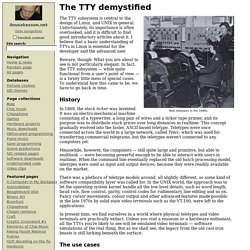
The TTY subsystem is central to the design of Linux, and UNIX in general. Unfortunately, its importance is often overlooked, and it is difficult to find good introductory articles about it. I believe that a basic understanding of TTYs in Linux is essential for the developer and the advanced user. Beware, though: What you are about to see is not particularly elegant. In fact, the TTY subsystem — while quite functional from a user's point of view — is a twisty little mess of special cases.
History In 1869, the stock ticker was invented. Meanwhile, however, the computers — still quite large and primitive, but able to multitask — were becoming powerful enough to be able to interact with users in realtime. There was a plethora of teletype models around, all slightly different, so some kind of software compatibility layer was called for. In present time, we find ourselves in a world where physical teletypes and video terminals are practically extinct. Linux for newbies: advantages, why and how to study, installation, alternatives.
This page is a brief introduction to Linux for people who know little or nothing about it.
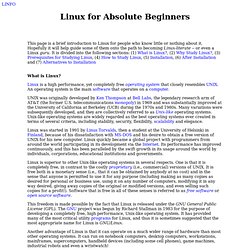
Hopefully it will help guide some of them onto the path to becoming Linux-literate -- or even a Linux guru. It is divided into the following sections: (1) What is Linux? , (2) Why Study Linux? , (3) Prerequisites for Studying Linux, (4) How to Study Linux, (5) Installation, (6) After Installation and (7) Alternatives to Installation. Www0.cs.ucl.ac.uk/staff/a.greenhalgh/teaching/2b10/lecture_scheduling.pdf. Linux Knowledge Base and Tutorial. Table of Contents Introduction to Operating Systems This section provides an introduction to basic operating system principles from a Linux perspective.
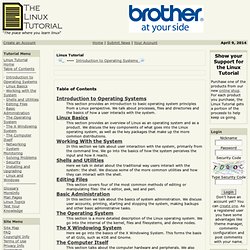
We talk about processes, files and directories and the basics of how a user interacts with the system. Linux Basics This section provides an overview of Linux as an operating system and as a product. Working With the System In this section we talk about user interaction with the system, primarily from the command line. Shells and Utilities Here we talk in detail about the traditional way users interact with the system: the shell. Editing Files This section covers four of the most common methods of editing or manipulating files: the vi editor, awk, sed and perl. Basic Administration. The Linux Programming Interface > Signals: Signal Handlers > The SA_SIGINFO Flag. Kernel coverage at LWN.net. LWN.net's coverage of Linux kernel development is detailed, technical, and timely.
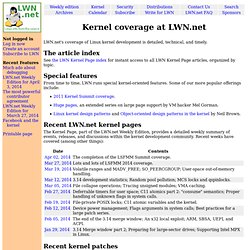
The article index See the LWN Kernel Page index for instant access to all LWN Kernel Page articles, organized by topic. Special features From time to time, LWN runs special kernel-oriented features. Some of our more popular offerings include: Recent LWN.net kernel pages. Www.makelinux.net/books/ Understanding the Linux Kernel, 3rd Edition. The kernel maintains a set of page tables for its own use, rooted at a so-called .

After system initialization, this set of page tables is never directly used by any process or kernel thread; rather, the highest entries of the master kernel Page Global Directory are the reference model for the corresponding entries of the Page Global Directories of every regular process in the system. We explain how the kernel ensures that changes to the master kernel Page Global Directory are propagated to the Page Global Directories that are actually used by processes in the section " Linear Addresses of Noncontiguous Memory Areas " in Chapter 8 . LinkinWiki. Debugging Memory on Linux. All programs use memory, even ones that do nothing.

Memory misuse results in a good portion of fatal program errors, such as program termination and unexpected behavior. Memory is a device for handling information. Program memory is usually associated with the amount of physical memory a computer has but can also reside on secondary storage, such as disk drives, when not in use. Memory for users is managed by two devices: the kernel itself and the actual program using calls to memory functions such as malloc(). The operating system kernel manages all the memory requirements for a particular program, or instances of a program (because operating systems can execute several instances of a program simultaneously). Linux System Calls. This article aims to give the reader, either a kernel novice or a seasoned programmer, a better understanding of the dynamics of system calls in Linux.

Wherever code sections are mentioned, I refer to the 2.3.52 (soon to be 2.4) series of kernels unless otherwise noted. The Linux Kernel in Brief The most widespread CPU architecture is the IA32, a.k.a. x86, which is the architecture of the 386, 486, the Pentiums I, Pro, II and III, AMD's competing K6 and Athlon lines, plus CPUs from others such as VIA/Cyrix and Integrated Device Technologies. Because it is the most widespread, it will be taken as the illustrative example here.
First, I will cover the mechanisms provided by the IA32 type of CPU for handling system calls, and then show how Linux uses those mechanisms. A kernel is the operating system software running in protected mode and having access to the hardware's privileged registers. Implementing a System Call on Linux 2.6 for i386. Writing device drivers in Linux: A brief tutorial. KernelAnalysis-HOWTO. The Linux Documentation Project.
Recursos de Linux.