

Accessibility features of Firefox. From MozillaZine Knowledge Base Firefox includes many features to make the browser and web content accessible to all users, including those who have low vision, no vision, or limited ability to use a keyboard or mouse.

In addition to the information and resources listed in this article, you may also post accessibility questions to the Firefox Support forum. Using the keyboard Keyboard shortcuts A list of common keyboard shortcuts is can be accessed from the Firefox Help menu ("Help -> Help Contents" or F1) and online. Mohawke's Best of the Best Free and Open Source Software Collection: Mac OS X and Windows software Collection.
Mohawke's Best of the Best Free and Open Source Software Collection from Dark Artistry :: Windows :: Macintosh :: Internet :: Operating Systems :: Games :: Web-Sites :: OSSWIN CD :: For search features you can simply use the search feature in your browser; Ctrl+F or Apple+F - Firefox, or use table toolsIf you need these pages translated check out FoxLingo(This page contains no ads or cookies, but does require a javascript enabled browser for sorting.)
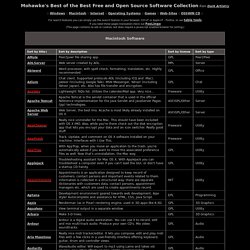
How to GeekTool your Mac to Awesomeness. Ever since we started the Flickr Desktop Pool, I’ve marvelled at the cool desktops which generally involve some tooling around with GeekTool.

It’s something that brings in such a lot of dynamics to your desktop while keeping a low overhead, and allowing you to customise it to the last pixel. Here’s a little screencast I’ve put together, to get you started on GeekTool. WebSE - System 7 Simulation. 100 Free Useful Mac Applications (Part I) If you’ve just got yourself a new Mac and totally clueless what to install, this article is for you.
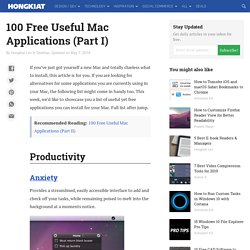
If you are looking for alternatives for some applications you are currently using in your Mac, the following list might come in handy too. This week, we’d like to showcase you a list of useful yet free applications you can install for your Mac. Alexanderwilde.comalexanderwilde.com. My Experiments — Jonas Wagner's Blog. Mac Tricks and Tips, Wallpapers and Applications for Mac Users. Menubar applications are sometimes more favorable than normal applications because not only these menubar applications can run seamlessly on background but also they can save most of our valuable dock space.
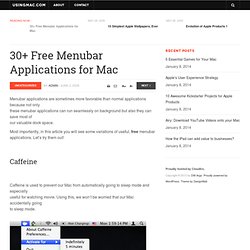
Most importantly, in this article you will see some variations of useful, free menubar applications. Let’s try them out! Caffeine. Mac Tricks and Tips, Wallpapers and Applications for Mac Users. Most of the time, Windows users are reluctant to switch to a Mac.

One amongst many reasons is that they found it hard to search for free softwares/applications for the Mac. Some of them have already switched to a Mac, but they’re still running Windows OS on a Mac. It’s such an irony that actually there are mountains of free Mac applications available for us. After days of working on this, I’ve come out with list of free and useful Mac applications. Photoshop Cs5 Leather Patterns Download. Free FanExtra Tutorial: Create A Human/Robot Hybrid In Photoshop. Free Sample FanExtra Tutorial: PSD.FanExtra is actually part of our wider network of tutorial websites, FanExtra, which includes a popular members area.

Membership costs just $9 per month and gives you access to all tutorial source files for PSD.FanExtra (around 200 now!) Distort Linear Gradients in Envelope Distorts in Illustrator. I came across this trick randomly and decided to post about to get your opinion.

It seems like a pretty cool little trick, but honestly, I haven’t found a great use for it. It is fun to play around with and great for experimenting, but can you see yourself using this trick for anything in particular? Envelope Distortion First, it might be helpful to give you a little background on Envelope Distortions. An envelope distortion is a vector shape that contains other artwork.
Super OS X menubar items. A r t o f g r e g m a r t i n . c o m. Pack for Mac: Our List of the Best Free Mac Apps. Finding excellent free software for your Mac is increasingly tough.

In our fourth annual Lifehacker Pack for Mac, we're highlighting the best free downloads for better productivity, communication, media management, and more. The Lifehacker Pack is a yearly snapshot of our favorite, must-have applications for each of our favorite platforms. Quote maker. The Office Quotes (NBC) | Quote Generator This random quote generator chooses one quote from TheOfficeQuotes.com database of over 1000 quotes from The Office.

If this doesn't please you, I don't know what will. Trouble Maker Quotes Trouble Maker quotes and related quotes about Trouble Maker . New quotes on Trouble Maker , Trouble Maker sayings and topics related to Trouble Maker . Command line reference. The Internet resource for Windows software - 2000shareware.com.
Times Machine. APP Development for Mobile Devices.