

Colors Tutorial. Htmlcolorcodes. Color Wheel - Color Calculator. Colourcode - find your colour scheme. Material Design Color Palette Generator - Material Palette. CSS Color Names. The best colour tools for web designers. As web designers, one of the most important choices we make has to do with our colour selections.

Choose the wrong ones, and you might just lose out on an opportunity. It's true – the colours we choose can have a psychological impact on those who view them. For example, red is generally viewed as a high-energy colour, while blue implies calmness and peace. To illustrate this point, consider the colours you might use on a website selling children's toys versus a site for a law firm.
Colordot - A color picker for humans. Color schemes. Coolors.co - The super fast color schemes generator. Color Blender. CMYK → PANTONE.
Photography Calculators. A cmyk color selection chart is one of the most useful tools available when specifying process color builds for a printer. This is a chart of popular named CMYK colors, it does not contain all of the possible colors capable of being produced by the CMYK gamut.

Keep in mind that these swatches are RGB representations and will not necessarily print as seen on screen due to your monitor calibration and other variables in the commercial printing process. These are intended to give designers a quick tool for searching and comparing colors. Be sure to always specify colors using their CMYK values in your layout program. According to Wikipedia, the CMYK color model is the combination of the four process colors used within the typical offset printing process and is used to describe the printing process itself. Color Theory 101. First impressions are everything.
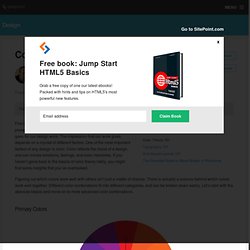
How you look and how you present yourself can determine how you are perceived. The same goes for our design work. The impression that our work gives depends on a myriad of different factors. One of the most important factors of any design is color. For all who ❤ color. Art Paints - Paint, Color, Acrylic, Airbrush, Body, Caligraphy, Casein, Ceramic, Enamel, Encaustic, Fabric, Face, Foam, Glass, Glitter, Gouache, Graffiti, Paint Markers, Metals, Oil, Pastels, Porcelain, Spray Paints, Tattoo, Textile, Tempera, Watercolor - Pro Color Palette Software from COLOURlovers. Photo Color Palettes by COLOURlovers. Create a Color Palette from a Photograph. By Carina Envoldsen-Harris If you’re stuck for color inspiration for your projects, turning to your favorite images on Flickr or Pinterest can help you get unstuck.
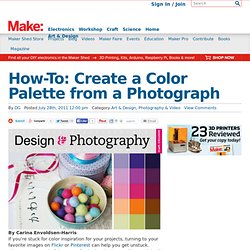
Photos are a wonderful source of color inspiration! In this tutorial, I’ll show you how to extract colors from a photo to make a color palette. But remember – you can’t use other people’s photos to create new work for public consumption if you don’t have permission to do so. Get color palette from picture - بحث Google Color schemes - Adobe Kuler. Color Hunter. Color Palette Generator. Cute color schemes, color combinations, color palettes for print (CMYK) and Web (RGB + HTML) Creating Tints & Shades in Illustrator. Tints & Shades are a fabulous way to expand your two or three color palette into an extensive array of colors.

They will allow you to create much more depth in your web design. This tutorial will walk you through creating Tints & Shades using Adobe Illustrator (CS3): Color theory. Philipp Otto Runge’s color sphere (Farbenkugel), 1810.
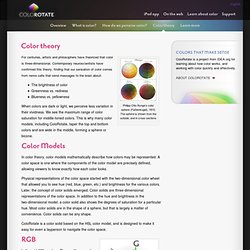
The sphere is shown from the outside, and in cross-sections For centuries, artists and philosophers have theorized that color is three-dimensional. Contemporary neuroscientists have confirmed this theory, finding that our sensation of color comes from nerve cells that send messages to the brain about: The brightness of colorGreenness vs. rednessBlueness vs. yellowness When colors are dark or light, we perceive less variation in their vividness. The Color Scheme Designer. Current Palette. ADOBE AIR APPS - 30 Best Adobe Air Applications for Designers. Adobe AIR is one of the most under appreciated application platforms but it has become a popular platform for internet-enabled desktop applications and If you’re a designer, Adobe AIR applications will help you with a multitude of tasks that will make your life easier!

Today we have selected 30 Extremely useful Adobe air Apps for Designers. What is Adobe Air? – Adobe Integrated Runtime (AIR) is a cross-platform runtime environment for building rich Internet applications using Adobe Flash, Adobe Flex, HTML…. Don’t have Adobe AIR installed, you can download it free from www.get.adobe.com/air. 25 Color Combination Tools for Designers. Color is difficult to get right.

There’s a near infinite number of combinations out there, but only a few that will actually look right for your project. Because it’s so important to a design’s success, it’s worth taking a little time to work out your palette. There are a lot of online tools to help out with this. They all vary slightly to suit designers with different preferences on how they work. We’ve collected together 25 of the best here, with a quick overview on each to help you decide which to try. 10 Sites to Play with Colors and Create Color Palettes. If you are a web designer, or want to be one or you simply like to match different colors to see how they look; play around with these online color palette generators.

A color palette in its simplest definition is a range of colors that’s used to make a graphic or a colored work visually consistent. Take the example of our own website which has been designed with a color combination that’s uniform across the site. An example of a specific palette is the web safe color palette (a set of 216 colors) that makes them appear the same across browsers and OS. ColoRotate ColoRotate helps to mix and match colors in 3D. Problems in color printing. Unpredictable colors Using color in publication is not as easy as it seems.

For color printing, the greatest problem is that the color you see on a screen is not the color you get on paper. Very often, the printed color on paper looks quite different from what you see on a screen. Because of the different color models in monitor and printing system, these color models do not cover the same color gamut. In fact, some bright colors that display beautifully on screen like vivid orange and bright green cannot be printed on paper. A Full Palette of Color Guidance™