

Blogging. Web2.0 tools. Teacher Web Tools. Tools. MentorMob - Learn What You Want, Teach What You Love - MentorMob. A Pedagogical Framework For Digital Tools. As a consequence of society’s digitization it becomes increasingly important to use technology in education, in primary as well as in secondary education. Students must achieve a number of digital literacies and competences that can enable them to succeed in a world where digital tools are a natural part of everyday life.
In order to ensure that students acquire the necessary digital literacies and competences, and to ensure that they can critically think, it is important that they are presented with a range of digital tools and gain an understanding of the tools’ capabilities. This places high demands on the teacher. As a teacher it can be difficult to keep up with the new digital opportunities, and it can be hard to assess which digital tools students should be presented to, and in which contexts it is appropriate to use them in education. The framework is based on a distinction between a monological , a dialogical , and a polyphonic form of teaching. The monological form of teaching. A Pedagogical Framework For Digital Tools. Survey & Polling Tools. MentorMob - Learn What You Want, Teach What You Love - MentorMob.
Edmodo Links. Make your Wikis POP with Glogster EDU! « The Glogster EDU Blog. Guest post by Kevin Jarrett of NCS-Tech.

Just about everyone reading this will probably agree that Wikis (websites anyone can edit) are AWESOME, powerful tools that are great for use in education. My personal favorite wiki service, Wikispaces, offers a plethora of features and functionality along with a compelling, simple user interface (UI). They also offer free upgraded wikis to educators. What’s not to like? Well, since they are primarily text-based, wikis often lack visual appeal.
That’s where Glogster EDU comes in! (To see the Glogster component of Dianne’s wiki in it’s own full-screen glory, click here.) Whoa! Here’s another example, one I did myself, for the New Jersey Education Association (NJEA) 2011 convention, the largest gathering of its kind in the world: (And just for comparison sake, be sure to check out the alternate version I developed for iOS and other devices that don’t support Flash. So how does this work? Yep! Wikispaces. 50 Ways to Use Wikis for a More Collaborative and Interactive Classroom. Wikis are an exceptionally useful tool for getting students more involved in curriculum.
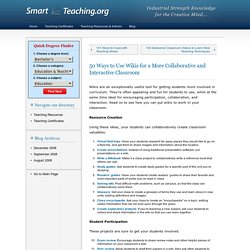
They’re often appealing and fun for students to use, while at the same time ideal for encouraging participation, collaboration, and interaction. Read on to see how you can put wikis to work in your classroom. Resource Creation Using these ideas, your students can collaboratively create classroom valuables. Student Participation These projects are sure to get your students involved. Group Projects Allow wikis to facilitate group work by using these ideas. Student Interaction Get your students to work together on these projects.
For the Classroom Use your wiki to create spaces that are special to your class. Community Reach out to the community with these resources that everyone can appreciate. Prezi.doc. Pics.tech4learning. K-12 Education & Learning Innovations with Proven Strategies that Work.