

How to Be Interesting. Disable wpautop Plugin. A simple plugin to disable the WordPress wpautop function.
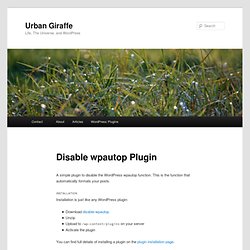
This is the function that automatically formats your posts. Installation Installation is just like any WordPress plugin: Download disable-wpautopUnzipUpload to /wp-content/plugins on your serverActivate the plugin You can find full details of installing a plugin on the plugin installation page. If you find that breaks (<br/>) are being stripped from your posts then look at this WordPress support page. Like this: Like Loading... Blogging Toolbox: 120+ Resources for Bloggers. An aspiring blogger can be overwhelmed with the vast amount of resources, tools, and advice for bloggers available on the net.

While in no way definitive - there's simply too much going on in this space to cover it all - we did our best to bring you a comprehensive list of blogging resources, which should be equally useful to beginners as well as veteran bloggers. 10 Essential Plugins Every Modern Wordpress Site Should Have. Press It. Languages: English • ไทย • (Add your language) Note: This feature was removed from WordPress 2.5, and was replaced in WordPress 2.6 with the Press This function.

You are pouring over your feeds, viewing a website with an article or story that catches your eye, and you want to share that information with your WordPress site viewers. A quick trick is to use the WordPress Press It feature. WordPress makes it easy to quickly add links and information to your site through the use of a bookmarklet called Press It. A bookmarklet looks like a link in your Favorites, Bookmarks, or Links list but it is much more powerful. If you find something of interest on the Internet, you can click the Press It link and a window with your site's Administration Write Post panel will popup with the page you are viewing listed as a link.
The Press It bookmarklet is found at the bottom of the Write Posts panel. Favorites, Bookmarks, or Links list or toolbar. The link is Javascript, and its form is: Give it a try. CSS. WordPress relies heavily on the presentation styles within CSS.

With the use of Themes, you have an almost infinite choice of layout options. WordPress Themes make it easy to change your website look, and open up the field to help you create your own Theme and page layout. CSS stands for Cascading Style Sheets. It allows you to store style presentation information (like colors and layout) separate from your HTML structure. This allows precision control of your website layout and makes your pages faster and easier to update. This article briefly describes the use of CSS in WordPress, and lists some references for further information. WordPress and CSS WordPress Themes use a combination of template files, template tags, and CSS files to generate your WordPress site's look.
Template Files Template files are the building blocks which come together to create your site. Template Tags Stylesheet The CSS file is where it all comes together. WordPress Generated Classes Templates and CSS CSS Resources. WORDPRESS GOD: 300+ Tools for Running Your WordPress Blog. As one of the leading open source blogging platforms, WordPress has inspired hundreds (if not thousands) of plugins and tools to customize your blog.

In this article, we've compiled a list of more than 300 of our favorites. This information is compiled from previous Mashable articles. If you enjoy this post, also see ONLINE MEDIA GOD and ONLINE PRODUCTIVITY GOD. For the blogger AjaxWP - Adds AJAX to all aspects of your WordPress site, which speeds up the load times. Alexa Rank - Display your Alexa rank with pride. Ajax Comment Preview - Allows readers to preview their comment before submitting. asTunes - Retrieves data from your Audioscrobbler/last.fm profile and posts it as a list on your blog.
Codebox - Creates a side scrolling box for displaying code snippets. Crossroads - Adds thumbnails and comments from your Flickr account. Blog Tips to Help You Make Money Blogging - ProBlogger.