

Digital Editions downloads. Wine 2.0.1 Stable Released - Install on Debian, Ubuntu and Linux Mint. Wine is an open-source, free and easy-to-use program that enables Linux users to run some Windows-based applications on Unix-like operating systems. Wine is a compatibility layer for installing almost all versions of Windows programs. This article describes a few easy steps to install the latest stable version of Wine 5.0.2 under Debian 10/9, Ubuntu 20.04-16.04, and Linux Mint 20-19 systems, and also we will see how to configure wine, install windows software and Un-install.
Wine: use Windows applications in Linux (security risk!) - Easy Linux tips project. Back to the home page Can't you find an adequate Linux alternative for a particular Windows application?
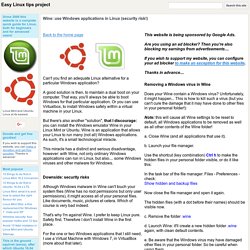
A good solution is then, to maintain a dual boot on your computer. That way, you'll always be able to boot Windows for that particular application. Or you can use Virtualbox, to install Windows safely within a virtual machine in your Linux. q4wine :. First startup wizard. First startup wizard Goto index About: First startup wizard will helps you to make all necessary steps for successful Q4Wine setup.

You can navigate through setup process by pressing Next button to go to the next wizard's page, or by pressing Back button for return. Download .Net Framework 3.0 for Windows. Mono - WineHQ Wiki. Mono is an open-source and cross-platform implementation of the .NET Framework.
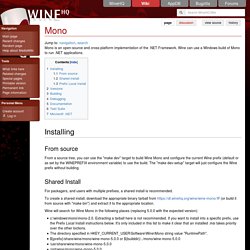
Wine can use a Windows build of Mono to run .NET applications. Installing From source From a source tree, you can use the "make dev" target to build Wine Mono and configure the current Wine prefix (default or as set by the WINEPREFIX environment variable) to use the build. Install Mono on Linux. Regardless of your distribution, you will need the Mono Project GPG signing key, which package managers require.

Debian, Ubuntu, and derivatives# Add the Mono Project GPG signing key and the package repository to your system (if you don’t use sudo, be sure to switch to root): Gecko - WineHQ Wiki. Installing When your application tries to display a site, current Wine loads its custom implementation of Gecko from .msi files.
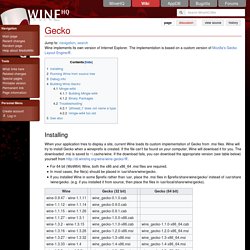
Wine will try to install Gecko when a wineprefix is created. If the file can't be found on your computer, Wine will download it for you. The downloaded .msi is saved to ~/.cache/wine. If the download fails, you can download the appropriate version (see table below) yourself from. Install Picasa 3.9 In Linux And Fix Google Sign In Issue [Wine] Picasa 3.9 was released a while back and among the new features are: share pictures to Google Plus, Picasa name tags for Google Plus, new photo editing effects and side by side editing.
![Install Picasa 3.9 In Linux And Fix Google Sign In Issue [Wine]](http://cdn.pearltrees.com/s/pic/th/install-picasa-google-ubuntu-36011607)
Unfortunately, logging in to your Google account using Picasa 3.9 doesn't work by default in Linux, either using the regular Picasa 3.9 Wine installation or the more advanced installation that makes Picasa integrate with GNOME: simply installing Picasa 3.9 using Wine: when you click the "Sign in with Google Account" link, you get a blank window installing Picasa 3.0 via Google repository and then merging it with Picasa 3.9: the login window displays a "One moment please" message and never gets past it But there is a fix for the Picasa 3.9 sign in bug! The "trick" is simply to install Internet Explorer 8 using Winetricks, which is required because Picasa 3.9 uses Google OAuth.
Without IE8, the login window stays blank. 1. Old Version of Nokia PC Suite for Windows XP Download. Download Old Version of Nokia PC Suite for Windows XP Version Name Released Date Size 03 January, 2013(3 years ago) 04 July, 2012(3 years ago) 04 November, 2011(4 years ago)

Ubuntu - WineHQ Wiki. Translations of this page: 简体中文 Installing WineHQ packages The WineHQ repository key was changed on 2018-12-19.

If you downloaded and added the key before that time, you will need to download and add the new key and run sudo apt update to accept the repository changes. Ubuntu 18.04/Linux Mint 19.x do not provide FAudio, which is a dependency of current Wine. Winetricks - Package and settings manager for Wine. Winetricks is an easy way to work around problems in Wine.

It has a menu of supported games/apps for which it can do all the workarounds automatically. It also lets you install missing DLLs or tweak various Wine settings individually. It can be used via gui or commandline, whichever you prefer; the commandline mode is particularly useful as a building block in fancier wine frontends and in automated regression testing. Here are a few tips on using Wine with Winetricks: Installing - More about Wine and Winetricks and how to install them RunningInstalledApps - How to run apps installed with Winetricks FeaturedGames - Screencasts of installing and running a few apps with Winetricks ResettingScreenResolution - What to do about games that don't restore the screen resolution And, for people not afraid of a little programming: MetaTrader on WineHQ.
Virtualizzazione - Wine. Guida a Linux Mint Debian Edition.