

未来5年 中国最赚钱的10大行业. The Easiest Way to Transfer Files Wirelessly from Your Nexus 7 to Your Computer (& Vice Versa) The Easiest Way to Transfer Files Wirelessly from Your Nexus 7 to Your Computer (& Vice Versa) For the most part, transferring files from your computer to your Nexus 7 (and vice versa) is a simple process.

Just hook up your tablet to your computer with the USB cable and transfer. However, most of the time you'll need additional software on your computer to do this, and then, of course, you need the USB cable. How to Backup Your SMS, Calls and Whatsapp Messages to Gmail. Until a couple of months ago, I had never cared about backing up any of my SMS messages before resetting my phone or flashing a new custom ROM.

However, I recently started receiving important work-related messages on my phone and got worried about losing them. I spent a few hours looking for a background solution that would save my messages, let me search them, and that would be easy to set up after every reset. Another requirement was for the app to look a little bit more modern than if it were designed in the Android Froyo days. How to Send Money Over Android Using Google Wallet. The idea of sending money over a smartphone makes me uncomfortable.

Fortunately, mobile payment technology has improved by leaps and bounds over the last few years. Google’s own Google Wallet is one of the best mobile payment apps available today. In spite of that fact, Google Wallet does not yet have widespread adoption, with tech blogs like CNet even suggesting in early 2012 that Google Wallet was going to be a catastrophic failure. How to clear app defaults on any Android device.
The 6 Most Original, Beautiful Launchers You’ve Gotta Try Right Now. Android is one of the most tweakable and customizable mobile OSs.

Fortunately, there’s no need to be a pro coder to entirely change the way your mobile device looks and performs. There are excellent apps out there to make it happen in just a few taps. Launchers pull it off awesomely by modifying your homescreen with appealing themes and enhanced performance. However, there are so many launchers already on the market that choosing one over another has become a difficult decision. No sweat. The Definitive Nexus 7 Guide to Bootloader Unlocking, Rooting, & Installing Custom Recoveries. The Definitive Nexus 7 Guide to Bootloader Unlocking, Rooting, & Installing Custom Recoveries Rooting, bootloaders, custom ROMs, CyanogenMod, ClockworkMod... it's all pretty confusing, isn't it?
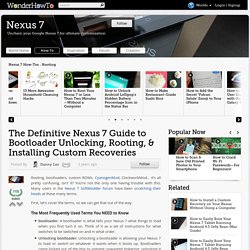
You're not the only one having trouble with this. Many users in the Nexus 7 SoftModder forum have been scratching their heads at these many terms. First, let's cover the terms, so we can get that out of the way. How to Update Google Nexus 7. This tutorial will teach you how to successfully update the Google Nexus 7 tablet whenever a brand new Android version upgrade is released from Google.
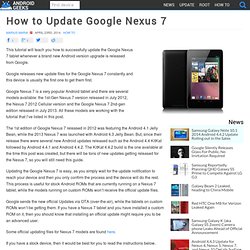
Google releases new update files for the Google Nexus 7 constantly and this device is usually the first one to get them first. Google Nexus 7 is a very popular Android tablet and there are several models available: the 1st-Gen Nexus 7 version released in July 2012, the Nexus 7 2012 Cellular version and the Google Nexus 7 2nd-gen edition released in July 2013. All these models are working with the tutorial that I’ve listed in this post. The 1st edition of Google Nexus 7 released in 2012 was featuring the Android 4.1 Jelly Bean, while the 2013 Nexus 7 was launched with Android 4.3 Jelly Bean.
The Definitive Guide on How to Restore Your Nexus 7 Tablet (Even if You've Bricked It) The Definitive Guide on How to Restore Your Nexus 7 Tablet (Even if You've Bricked It) Something went wrong and your Nexus 7 is freaking out on you.

Maybe you flashed a bad ROM or ZIP file, or maybe it's just bugging, and it's time to restore your tablet back to a working condition. How to Root Your Nexus 7 Tablet Running Android 4.4 KitKat (Windows Guide) How to Root Your Nexus 7 Tablet Running Android 4.4 KitKat (Windows Guide) Whether you have the original Nexus 7, or the 2013 Nexus 7 tablet, rooting it will give you access to tomorrow's features, today.
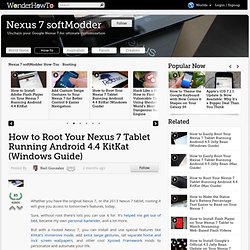
Sure, without root there's lots you can use it for. It's helped me get out of bed, became my own personal bartender, and a lot more. But with a rooted Nexus 7, you can install and use special features like KitKat's immersive mode, add extra swipe gestures, set separate home and lock screen wallpapers, and other cool Xposed Framework mods to personalize and automate your life. How to enable Flash on Android 4.4 Kitkat (video) With the release of Android 4.4 Kitkat came one big problem: it once again disabled Flash and didn’t allow for an obvious way to turn it back on.

Even though the internet is shifting to a Flash-free environment, there are still a whole bunch of websites that require Flash to view appropriately. In this quick guide, we’ll show you how to enable Flash on Android 4.4 Kitkat. Do note, this does not require root access. If you need to watch it, our video above will show you how! If you want to see the original thread on XDA-Developers, you can find it here.
Top 5 Free Call Recorder Apps for Android Phone. There are occasions where you may need to record phone calls either for business or personal purposes.

To record phone calls on android is very easy. All you need to do is just install a call recorder app on your smartphone, and whenever you make or receive a call, the app will automatically record your conversions and save them to your phone. 谷歌nexus 7保护套 nexus7一代保护套超薄n7休眠皮套平板外壳配件. SEENDA谷歌nexus 7第一代/二代保护套蓝牙键盘皮套平板休眠外壳套. 谷歌一代平板Nexus N7带休眠支架360度旋转保护套7寸皮套2012贴膜. 谷歌Nexus7二代保护套N7一代皮套谷歌2代旋转保护套壳带休眠. 美国 Macally Nexus 7 谷歌 7 保护套 超薄支架皮套 休眠 一代用. 谷歌nexus 7保护套 nexus7一代超薄保护套n7休眠皮套平板外壳配件. 多彩 谷歌 7寸 Nexus7 一代 N7 超软手感 磁控皮套 保护套 旋转. 谷歌GOOGLE Nexus 7 一代保护套 7寸平板电脑旋转保护皮套 支架.
包邮特价谷歌平板电脑google nexus 7 一代 休眠皮套保护套壳 灰. Google谷歌nexus 7一代保护套 谷歌nexus7二代保护套带休眠套配件. 谷歌Nexus7一代皮套 nexus7一代保护套谷歌7旋转皮套 一代保护壳. Kroo 谷哥nexus 7 一代保护套 二代 防尘袋 平板电脑内胆 拉链包. 宝贝详情. Fight for the top: Android 4.4 KitKat vs iOS 7. Technology is advancing at a rapid pace, and the software powering our beloved gadgets isn't an exception.
With each new release, mobile platforms are growing sleeker, faster, and more versatile than ever before. That's mobile OS evolution we're witnessing, and we're calling it evolution not only because software is constantly being improved, but also because the fittest are the ones that survive, while those who can't keep up eventually meet their demise. So, which is the best survivor of them all? Android 4.4 KitKat: review of all the new features. 1. New dialer and smart Caller ID It's a phone, right? RIGHT? That's why we are starting it off with a completely new dialer system in the Peope app that automatically suggests the people you are most likely to call, which can come in very handy when you are in a hurry.