

Control Alt Achieve: 9 Awesome Add-ons for Google Forms. Google Forms is already a very powerful, full-featured program that allows you to create forms, surveys, polls, quizzes, and more.

However even with all its options, there may still be some features missing from the Forms that you would like. Thankfully Google allows third-party people to create Add-Ons that can be easily installed, which add new features and tools to Google Forms. In this post we will take a look at 9 of my favorite Add-ons for Google Forms, as well as how to install them. See below for all of my resources on the topic including a detailed 1-hour video training where I demonstrate all nine of the Add-ons, as well as a slideshow, directions, and overview of the Add-ons. Video Training (1 hour) Session Slideshow Resources Help Guide - "Google Forms Add-ons" - Google Document linkSlideshow - "Google Forms Add-ons" - Google Slides link Video - "Google Forms Add-ons" - YouTube link Directions.
50 Google Sheets Add-Ons to Supercharge Your Spreadsheets - The Ultimate Guide to Google Sheets. Spreadsheets are amazing, powerful tools. They can do anything—almost anything, at least. But wouldn't it be great if they could do that one extra thing you've always wanted—if they could remove extra rows or look up research data or translate text automatically? For years, Excel has been one of the most popular spreadsheets, partly for its own features but partly for the extra tools you can add to it. It's like the App Store: When there's something else you want Excel to do, chances are there's an app for that. Now the same is true for Google Sheets, the free online spreadsheet tool that's so easy to use. Here's how—along with some of the very best add-ons to get you started. Getting Started with Google Sheets Add-Ons Add-ons, extensions, plugins: they're what make the most popular software great.
Google Sheets—and the rest of the Google Docs suite—were originally known as simpler, less powerful alternatives to Microsoft Office.
Formquiz. Piackutatás: Online kérdőívszerkesztés - megújult a Google űrlap alkalmazása. Nemrégiben némileg megújult a Google űrlap alkalmazása, a változások közül több még egyszerűbbé teszi a kérdőívszerkesztést és vannak egyéb pozitívumok is.

Letisztultabb, átláthatóbb lett a szerkesztő felület, automatikusan menti a rendszer a módosításokat. Már linkek is elhelyezhetők a kérdőívben, a rács típusú kérdéseknél többé nincs ötben maximálva a válaszlehetőségek száma, stb. A továbbiakban részletezem ezeket. + MÉG ÚJABB: Online kérdőívszerkesztés - már kép is beilleszthető a Google űrlapba Téma Új űrlap létrehozásakor azonnal feljön egy ablak, amiben témát választhatunk, igaz kevesebb verzió áll rendelkezésre, mint korábban. Válaszok megjelenítése Fontos változás, hogy bár lehet kérdőívet szerkeszteni, sőt ki is lehet tölteni azt, a válaszok egyenként csak akkor lesznek láthatóak és letölthetőek, ha megadjuk annak célpontját (egyébként csak az összegzést lehet megtekinteni).
Ezután a Drive-ban (régebben Dokumentumok) külön szerepel az űrlap és külön a táblázat a válaszokkal. Link. How To Create A Test That Grades Itself Using Google Forms. How To Create Self Grading Assessments With Google Forms Google Forms isn’t the first thing you think of when you think of assessment.
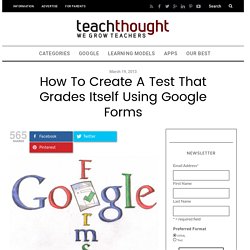
It’s not especially elegant, it won’t wow students, and the learning curve isn’t as mild as it might be. But with a little bit of work on the front-end, Google Forms can return the favor in spades on the back-end in the form of self-grading assessments. While there isn’t an app (yet) that can uncover the true nuance of understanding, if you’re using multiple-choice assessments–even just as pre and summative assessments–this trick can save you time, allowing the real potential of assessment to shine through in consistently extracting data to revise planned instruction. Mike Reading from Google Apps For Edu gives the following itemized rundown on how to use Google Forms to accomplish exactly that in the video below. Google Forms 2016 Advanced Tutorial. The New Google Forms (2016) Tutorial. How To Create A Test That Grades Itself Using Google Forms.