

Java Video Tutorials: Learn Java the easy way! Learn Java, Tutorials Based On Examples. Tips - How to Read File in Java. Using Command Line Arguments in NetBeans IDE. This post covers the following points: How to open the project properties dialog box for NetBeans IDE projects?

How to use command line arguments while running programs through NetBeans IDE? NetBeans IDE provides a way to invoke our Java program having a main method with command line arguments. Let us walk through this process. We will create a new Java Application project and will add some code to the Main method which will print the provided command line arguments on the console. Test Code we have written in the Main method: /* * To change this template, choose Tools | Templates * and open the template in the editor. */ package com.tusharvjoshi.argsdemo; /** * * @author Tushar Joshi /** * @param args the command line arguments */ public static void main(String[] args) { if (args.length == 0) { System.out.println("No Command Line arguments"); } else { System.out.println("You provided " + args.length + " arguments"); Saving the command line arguments with regards Tushar Joshi, Nagpur. Many Public Classes in One File - Java Tutorials. Beginning Java Forum at JavaRanch.
JavaRanch - A Friendly Place for Java Greenhorns. Welcome to JavaWorld.com. Learn Java online with Java Beginner Tutorial. Java Examples - Learn Java Programming by Examples. Java Programming Cheatsheet. This appendix summarizes the most commonly-used Java language features in the textbook.
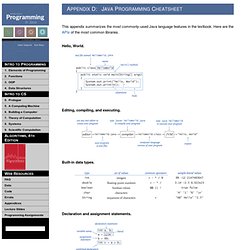
Here are the APIs of the most common libraries. Hello, World. Editing, compiling, and executing. Built-in data types. Declaration and assignment statements. Integers. Floating-point numbers. Booleans. Comparison operators. Parsing command-line arguments. Math library. The full java.lang.Math API. Type conversion. If and if-else statements. Nested if-else statement. While and for loops. Break statement. Do-while loop. General Java Development Learning Trail - NetBeans Tutorials, Guides and Articles. "Hello World!" for Solaris OS and Linux (The Java™ Tutorials > Getting Started > The "Hello World!" Application) It's time to write your first application!
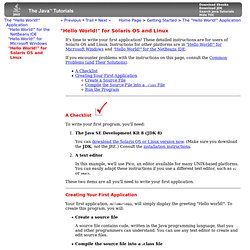
These detailed instructions are for users of Solaris OS and Linux. Instructions for other platforms are in "Hello World! " for Microsoft Windows and "Hello World! " for the NetBeans IDE. If you encounter problems with the instructions on this page, consult the Common Problems (and Their Solutions). A Checklist To write your first program, you'll need: The Java SE Development Kit 8 (JDK 8)You can download the Solaris OS or Linux version now.
These two items are all you'll need to write your first application. Creating Your First Application Your first application, HelloWorldApp, will simply display the greeting "Hello world! ". Create a source fileA source file contains code, written in the Java programming language, that you and other programmers can understand. Create a Source File To create a source file, you have two options: You can save the file HelloWorldApp.java on your computer and avoid a lot of typing. A new terminal window. Run the Program. The Java™ Tutorials. The Java Tutorials are practical guides for programmers who want to use the Java programming language to create applications.
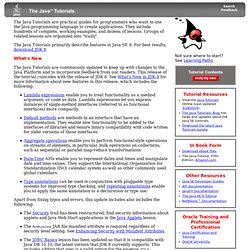
They include hundreds of complete, working examples, and dozens of lessons. Groups of related lessons are organized into "trails". OpenJDK.