

EnergyPlus Energy Simulation Software: Weather Data. Weather data for Colombia are available below.
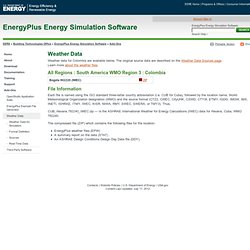
The original source data are described on the Weather Data Sources page. Learn more about the weather files. All Regions : South America WMO Region 3 : Colombia File Information Each file is named using the ISO standard three-letter country abbreviation (i.e. CUB_Havana.782240_IWEC.zip — is the ASHRAE International Weather for Energy Calculations (IWEC) data for Havana, Cuba, WMO 782240. The compressed file (ZIP) which contains the following files for the location: EnergyPlus weather files (EPW)A summary report on the data (STAT)An ASHRAE Design Conditions Design Day Data file (DDY). Solemma. Radiance - Bpswiki. From Bpswiki Radiance is a suite of programs for the analysis and visualization of lighting in design.
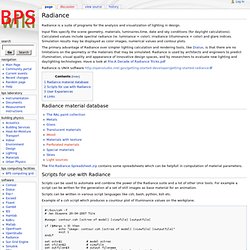
Input files specify the scene geometry, materials, luminaires,time, date and sky conditions (for daylight calculations). Calculated values include spectral radiance (ie. luminance + color), irradiance (illuminance + color) and glare indices. Simulation results may be displayed as color images, numerical values and contour plots. The primary advantage of Radiance over simpler lighting calculation and rendering tools, like Dialux, is that there are no limitations on the geometry or the materials that may be simulated. Radiance is UNIX software Radiance material database The File:Radiance-Spreadsheet.zip contains some spreadsheets which can be helpfull in computation of material parameters. Scripts for use with Radiance Scripts can be used to automate and combine the power of the Radiance suite and a lot of other Unix tools. .
#! More scripts File:Radiance-scripts.zip User Experiences Links. DIL Radiance Materials Library. Design Integration Laboratory An Informal Preliminary Collection of Radiance Materials Definitions by Kevin Matthews, Design Integration Laboratory Note: Compound materials use functions which often live in the central Radiance directories of your Unix system.
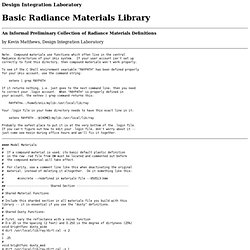
If your user account isn't set up correctly to find this directory, then compound materials won't work properly. To see if the C Shell environment veariable "RAYPATH" has been defined properly for your Unix account, use the command string: setenv | grep RAYPATH If it returns nothing, i.e. just goes to the next command line, then you need to correct your .login account. #### Model Materials # # If a compound material is used, its basic default plastic definition # in the raw .rad file from DW must be located and commented out before # the compound material will take effect. # # For clarity, use a comment line like this when deactivating the original # material, instead of deleting it altogether.
. - Other suggestions? Radiance Materials Notes. Overview In a simple shade and shadows rendering environment like that of the DesignWorkshop® modeling window, the visual properties of an object consist merely of the color value used for shading and shadow casting.
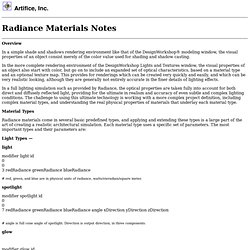
In the more complete rendering environment of the DesignWorkshop Lights and Textures window, the visual properties of an object also start with color, but go on to include an expanded set of optical characteristics, based on a material type and an optional texture map. This provides for renderings which can be created very quickly and easily, and which can be very realistic looking, although they are generally not entirely accurate in the finer details of lighting effects. In a full lighting simulation such as provided by Radiance, the optical properties are taken fully into account for both direct and diffusely reflected light, providing for the ultimate in realism and accuracy of even subtle and complex lighting conditions.
Material Types Light Types — light modifier light id. Setting Up a Rhino Model for Daylight Analysis - DIVA for Rhino. The following includes information about proper set-up of the Rhino model for use with the toolbar.
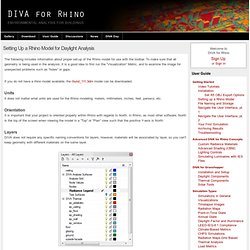
To make sure that all geometry is being used in the analysis, it is a good idea to first run the “Visualization” Metric, and to examine the image for unexpected problems such as “holes” or gaps. If you do not have a rhino model available, the Gund_111.3dm model can be downloaded. UnitsIt does not matter what units are used for the Rhino modeling: meters, millimeters, inches, feet, parsecs, etc. OrientationIt is important that your project is oriented properly within Rhino with regards to North. In Rhino, as most other software, North is the top of the screen when viewing the model in a “Top” or “Plan” view such that the positive Y-axis is North. LayersDIVA does not require any specific naming conventions for layers; however, materials will be associated by layer, so you can't keep geometry with different materials on the same layer.
Layer panel showing DIVA-Created Layers DIVA Layers. DIVA for Rhino.