

For Education. The Ultimate List of HTML5 eLearning Authoring Tools. There isn't any doubt that the eLearning industry is evolving.

Curriculum is becoming more interactive and, at the same time, an increasing number of learners are using mobile devices to access eLearning courses. As a consequence, the way that eLearning Professionals design, create, and deliver eLearning courses is rapidly changing, or at least it should be. Nowadays, HTML5 is being used by eLearning Professionals from all around the globe, thanks to its versatility and its variety of features. The primary reason for the shift to HTML5 eLearning authoring tools is the massive usage of mobile devices, such as smartphones and tablets (namely the iPad and iPhone) in almost all aspects of our everyday lives. In addition, Bring Your Own Device (BYOD) support is on the rise. The Worst Jobs in History. Graphic Organizers. Create Awesome eLearning Experiences. VideoNot.es: The easiest way to take notes synchronized with videos! Metta - Create Multimedia Presentations and Save Them In Google Drive.
Metta is a digital presentation tool that have been featured here in the past.

Metta allows you to combine videos from YouTube, pictures from the web or from your desktop, text, and voice recordings to create a presentation. The latest Metta development allows you to save your presentations in your Google Drive account. This Changes Everything: I'm Giving My Book Away. This Changes Everything: I'm Giving My Book Away. Educatina - Aprende lo que quieras gratis. My Feed. World Beat. Chamilo Installation Guide. Thank you for downloading Chamilo Test Chamilo on Free Campus This guide explains how to install Chamilo FREE.
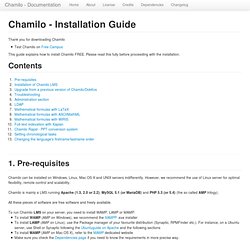
Please read this fully before proceeding with the installation. Contents 1. Chamilo can be installed on Windows, Linux, Mac OS X and UNIX servers indifferently. Useful list of eLearning resources. ClassACT. ClassAct was developed to support instructors and staff who work with deaf and hard of hearing students in all mainstreamed academic environments.
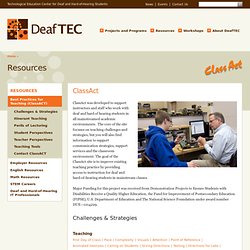
The core of the site focuses on teaching challenges and strategies, but you will also find information to support communication strategies, support services and the classroom environment. The goal of the ClassAct site is to improve existing teaching practice by providing access to instruction for deaf and hard-of-hearing students in mainstream classes. Major Funding for this project was received from Demonstration Projects to Ensure Students with Disabilities Receive a Quality Higher Education, the Fund for Improvement of Postsecondary Education (FIPSE), U.S.
Department of Education and The National Science Foundation under award number DUE—1104229. 7 Free Web Video Conferencing and Webinar Tools. Home - CSEV. Go and Animate with Go!Animate by Joe Ganci. “All in all, I’m kind of loving this product.

I plan on using it quite often. While it does not take the place of full-motion videos, in many instances it does a fine job of replacing the need for such videos at a much lower cost and effort.” Last month, Learning Solutions Magazine published Tips for Using GoAnimate in eLearning, by Gary Lipkowitz, COO of GoAnimate. GLO Maker: GLO samples. This page contains links to learning resources that have been created with the GLO Maker tool.

If you download the zip file that contains the learning object files, you can open and adapt the learning object in GLO Maker. Also see the GLO Gallery in the Wiki [ for user-created GLO examples. Contribute samples to our website Send us your sample GLO as a zip file (containing all the files created when packaged) and a short description of it, to be considered for inclusion on this page. Email the zip file of your GLO to: glomaker@londonmet.ac.uk Digital literacy skills learner journey Created by the JISC-funded ALLE project at London Met and University of West London. Engage Rapid Elearning.
The Agile Elearning Design Manual - Why Synchronous Learning makes so much sense today. At the very outset, let me apologise for being late on this post.
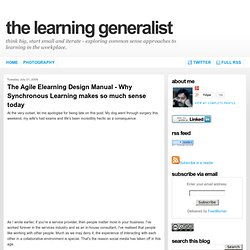
My dog went through surgery this weekend, my wife's had exams and life's been incredibly hectic as a consequence. As I wrote earlier, if you're a service provider, then people matter most in your business. Online Collaborative Course Authoring. Why is the Udutu™ Online Course Authoring Tool free? Udutu is not a software company, it is a service company. We recognized that budgets, personnel resources and shifting priorities can stall a worthwhile online course project for months or even years. Licensed Desktop tools get limited to a few "technical" experts, and leave subject matter experts, project managers, and other stakeholders out of the loop. eLearning Authoring Tools (please add a tool!) E-Learning Authoring Tools Crash Course. Open Source eLearning Tools. Software Open Source Instructional Design. AE Template: Logo Implosion - Video Blocks. Open Source Textbooks. Online Textbooks, eTextbooks @Flat_World Knowledge.
VISUALS for CHANGE. About Scratch. Who Uses Scratch?
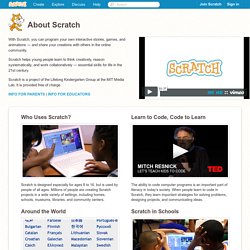
Scratch is designed especially for ages 8 to 16, but is used by people of all ages. Millions of people are creating Scratch projects in a wide variety of settings, including homes, schools, museums, libraries, and community centers. Around the World Scratch is used in more than 150 different countries and available in more than 40 languages. To change languages, click the menu at the bottom of the page.
MaKey MaKey: An Invention Kit for Everyone - Buy Direct (Official Site) We believe that everyone is creative, inventive, and imaginative. We believe that everyone can create the future and change the world. Learning toys for free: Collaborative educational tools development using MakeyMakey and SCRATCH platforms. About Us — Crispy Science. Crispy Science is a Saudi Arabian startup established upon the success of its business plan as one of the best 50 business plans in National Business Plans Competition (Monafasah) in 2009.

Google Apps For Education Community Launch. Over the last couple of months we have been working on a new partnership idea with the Google Apps For Education Team where we would create a Google Apps for Education Community.

As I travel training teachers how to use Google Apps for Education, the most asked question was ‘What’s next?’ There are a select group of teachers who have the opportunity to be connected in the Google Certified Teacher Community, but apart from that there are no other Google endorsed options available for school staff to come together and share ideas, best practices and have their questions answered. And a whole lot more We are going to host 3 free Google Apps For Education Events. Apps for Education - Common Questions - Google Apps Help. Below are common questions about Google Workspace for Education.
General information. 5 Sitios para Buscar Imágenes Creative Commons. Watch Using Views Arguments in Drupal. Connexions - Sharing Knowledge and Building Communities. Spree Learning Games. Herramientas de Autor Gratuitas. Course Beast. MAST - Math and Science Teaching Institute. 'Fakebook'! Create a Fake Facebook Profile Wall using this generator. Free Friday Webinars Links & Resources.
Shelly Terrell’s Presentations on SlideShare. Shellyterrell. Point 2 View (P2V) USB Document Camera. Portable USB Document Camera The Point 2 View (P2V) USB Document Camera provides real-time video capture for documents, pictures, and three-dimensional objects — all at hundreds or even thousands less than conventional document cameras and overhead projectors. With its ultra-portable size and featherlight weight, the Point 2 View is a perfect mobile solution for teaching, presentations, distance learning, and video communication of all types. How to Choose Between Captivate and Storyline.
A few months ago, Articulate released Storyline, and in my opinion, it is the first Rapid ELearning development tool that provides a worthy alternative to Captivate. Screen Capture, E-Learning software, HTML5 Publishing, mLearning. Storyline - Top Features. StudyRoom. Teachers Notebook. Curriki. EDU. Google celebrates teachers who make a difference. Search High Quality Flickr Images.
Creative Commons. Many Flickr users have chosen to offer their work under a Creative Commons license, and you can browse or search through content under each type of license. Here are some recently added bits and pieces: Attribution License. CC Search. 20 Blogs About Mobile Learning Worth Following. A Teacher’s Perspective On Pinterest 4.75K Views 0 Likes How do teachers approach Pinterest? 100 Of The Best Twitter Tools For Teachers By Category. In 2009, we shared our favorite tools for teachers on Twitter, with 100 resources for managing feeds, finding followers, and tackling classroom groups on the social media site. OER Commons.