

WhatsApp Web. Instagram - Home. Trending Videos on TikTok. Select country/region.
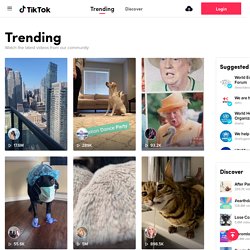
Pearltrees on the App Store. I spent at least an hour transferring images from Pinterest (it took up 30% of my space) and it immediately slowed my iPad way down.
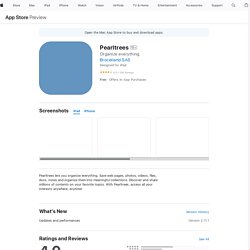
Not just the app was slow (I had to scroll very slowly so it wouldn’t crash immediately, although it still crashed every few minutes), but literally my entire iPad lagged. Also there needs to be more explanation for the hold/drop functions. Too many times I accidentally sent hundreds of photos somewhere else, including into the Dropbox where I had to replace them all individually which took ages. I couldn’t figure out if there was a way to transfer all the Dropbox stuff back into the collection all at once. Anyway, a tutorial for how to maneuver would be nice.That said, I really like this service and it seems much more useful to me than Pinterest for my needs. Using Symbaloo in the Classroom - Delivering Educational Content in Symbaloo. Dashboard 3 8. – Asociación Chamilo. Google Drive: Getting Started. What's New with Microsoft 365. WiseMapping in 2020 - Reviews, Features, Pricing, Comparison - PAT RESEARCH: B2B Reviews, Buying Guides & Best Practices.
GoConqr - Home. 【 +10 VISORES de FOTOS en WINDOWS 10 】Lista ▷ 2020. Generalmente, los sistemas operativos vienen con una variedad de aplicaciones nativas que facilitan la ejecución de las tareas básicas a los usuarios.

Sin embargo, a veces estas son muy simples y carecen de alternativas, lo cual ha ocurrido con el visualizador de fotos de Windows. Por esto, actualmente el SO en cuestión en su versión 10, trajo consigo ciertos cambios de relevancia y uno de los más importantes, es de la desactivación de dicho visualizador para dar paso a una aplicación llamada “Fotos”. Pero, aunque esta mejoró la gestión de las fotografías en el PC, para muchos usuarios sigue siendo ineficiente. Es por ello que, se hace necesario conocer otras soluciones para ver fotos en Windows a partir de excelentes mecanismos y adicional a ello, contar con más herramientas para ver imágenes, organizarlas y hasta editarlas fácilmente. ¿Qué características debe tener el mejor visor de imágenes en Windows 10? How to Use Video Clips in Your PicMonkey Designs! Apowersoft Free Online Screen Recorder review. Apowersoft produces two screen recorders.
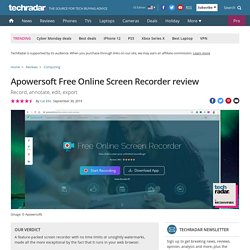
The first, which we're reviewing here, is a web-based tool that runs in your browser, while the other (accessed on the same site by clicking 'Download desktop version') is a premium application that's only available as a limited free trial unless you buy a subscription. Apowersoft Free Online Screen Recorder is completely free to use, with no time limitations, paywalls or watermarks. However, although it runs in your web browser, you'll still need to download and install a small launcher application before you can use it. Click 'Start recording' and follow the instructions (it works for both Windows and macOS).
You'll be presented with a recording toolbar, and the centre of your screen will be selected by default. The cog-shaped Settings button offers an impressive array of options. When you're ready to record, just click the red button and wait for the countdown. User experience Apowersoft Free Online Screen Recorder is impressive. Screencast-O-Matic - Home. Flowerpot. Container in pottery or plastic in which flowers and plants are grown Jiffy pots: peat pots that are biodegradable and may be planted directly into the soil For seedling starting in commercial greenhouses or polytunnels, pots usually take the form of trays with cells, each cell acting as one small pot.

These trays are often called flats. There are usually holes in the bottom of pots, to allow excess water to flow out,[1] sometimes to a saucer that is placed under the flowerpot. PBworks. PBworks (formerly PBwiki[2]) is a commercial real-time collaborative editing (RTCE) system created by David Weekly, with Ramit Sethi and Nathan Schmidt, who joined shortly thereafter as co-founders.
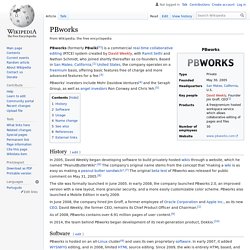
Based in San Mateo, California,[1] United States, the company operates on a freemium basis, offering basic features free of charge and more advanced features for a fee.[3] PBworks' investors include Mohr Davidow Ventures[4] and the Seraph Group, as well as angel investors Ron Conway and Chris Yeh.[5] History[edit] In 2005, David Weekly began developing software to build privately hosted wikis through a website, which he named "PeanutButterWiki"[6] The company's original name stems from the concept that "making a wiki is as easy as making a peanut butter sandwich".[7] The original beta test of PBworks was released for public comment on 31 May 2005.[8]
Blogger - Apps on Google Play. Google. ZOOM Cloud Meetings on the App Store. Stay connected wherever you go – start or join a secure meeting with flawless video and audio, instant screen sharing, and cross-platform instant messaging - for free!
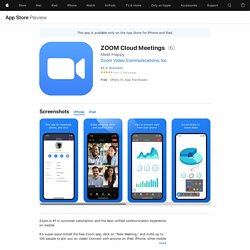
Zoom is #1 in customer satisfaction and the best unified communication experience on mobile. It's super easy! Install the free Zoom app, click on "New Meeting," and invite up to 100 people to join you on video! Download Skype. Academia.edu - Share research. EDUCANETWORK by Raquel Rubia.